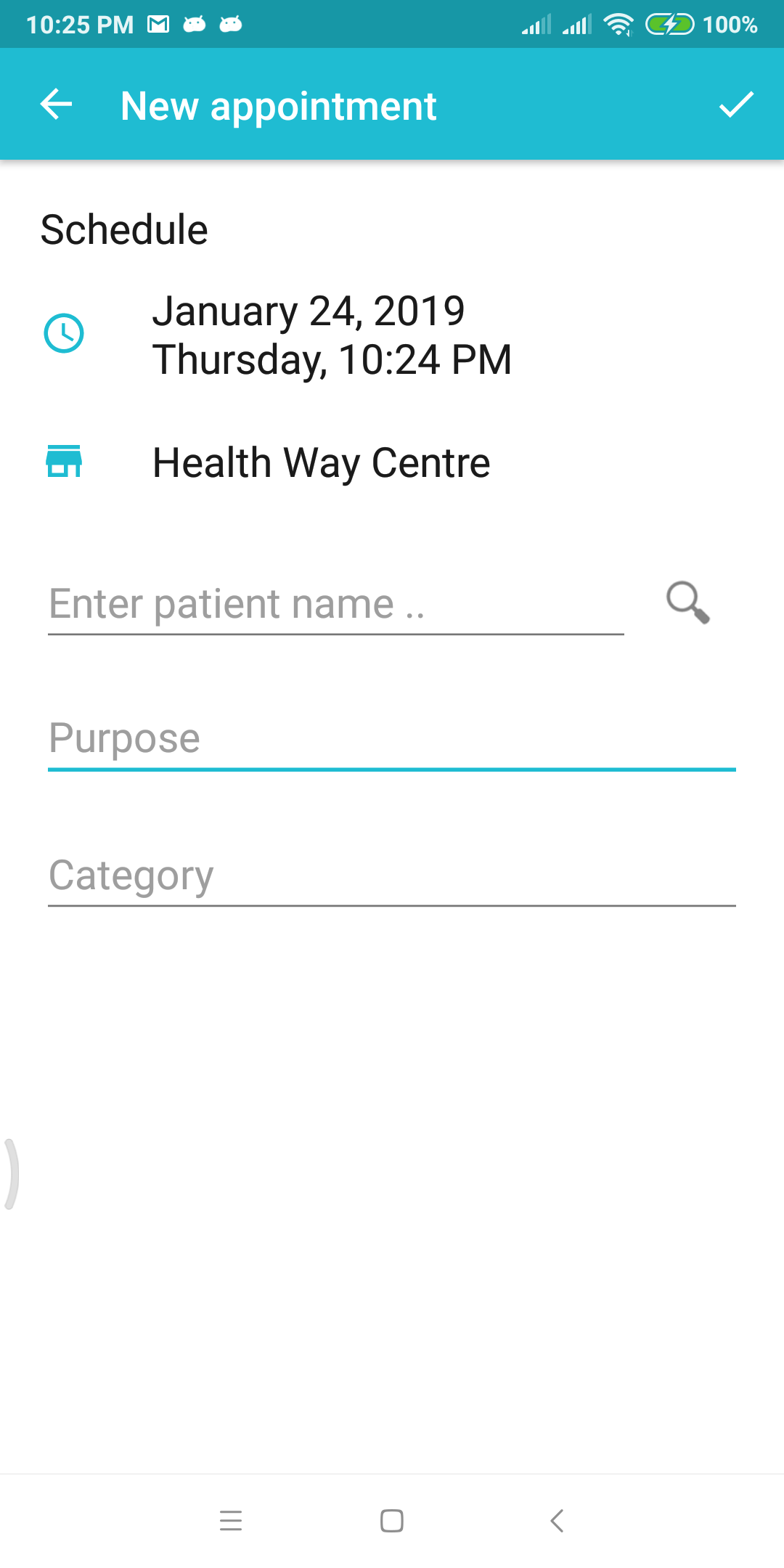Doctor At Work (Plus) lets you enter all the clinics where you conduct your practice. Usually a patient sets an appointment at one of your clinics. You can see these appointments on the app’s calendar.
(1) To add a clinic, use the app side menu. Click Clinics on this menu.
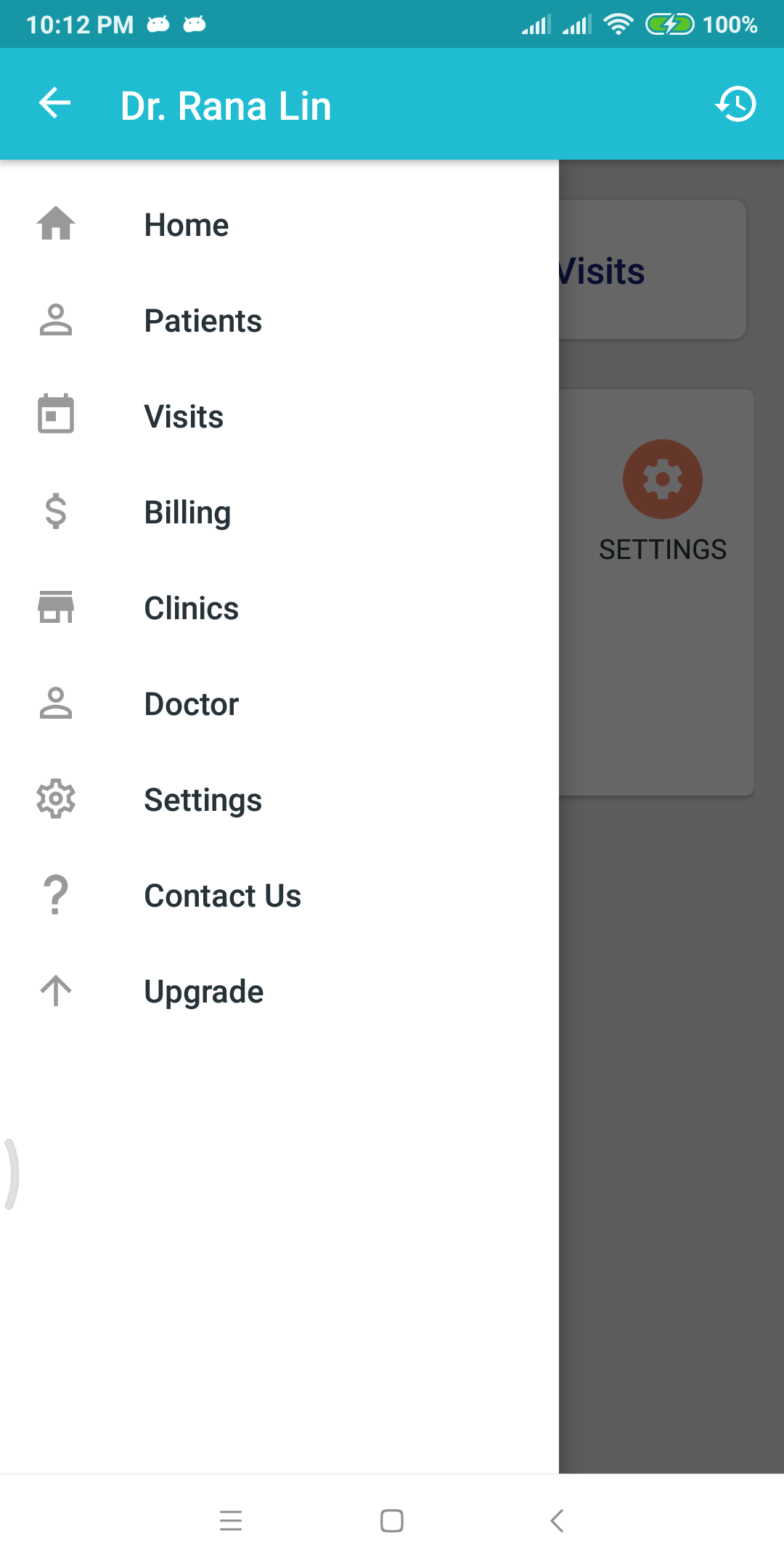
(2) Hit the + button to add one clinic.

(3) Enter your clinic details and hit Save.
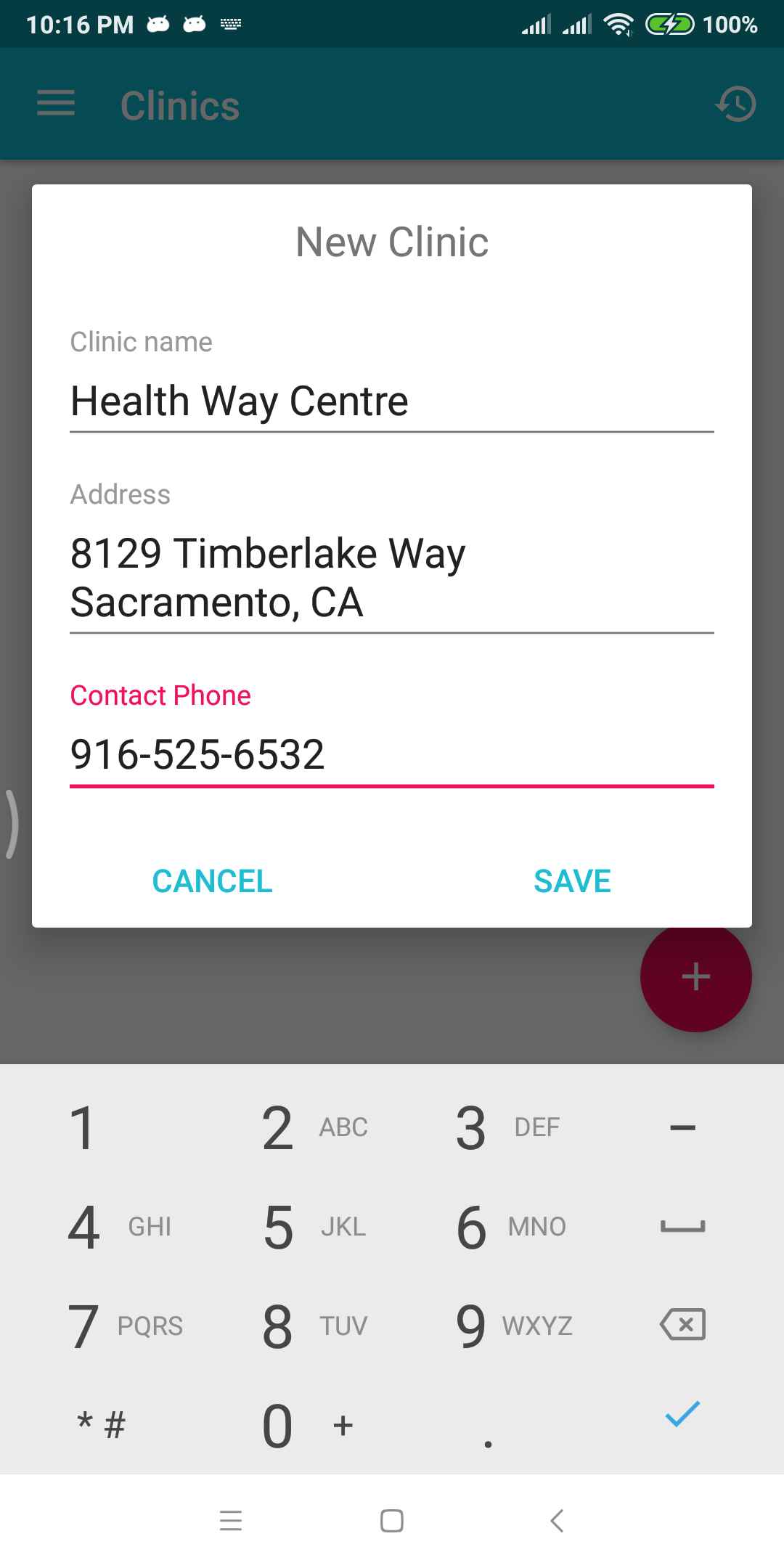
(4) You can add more clinics as you like.
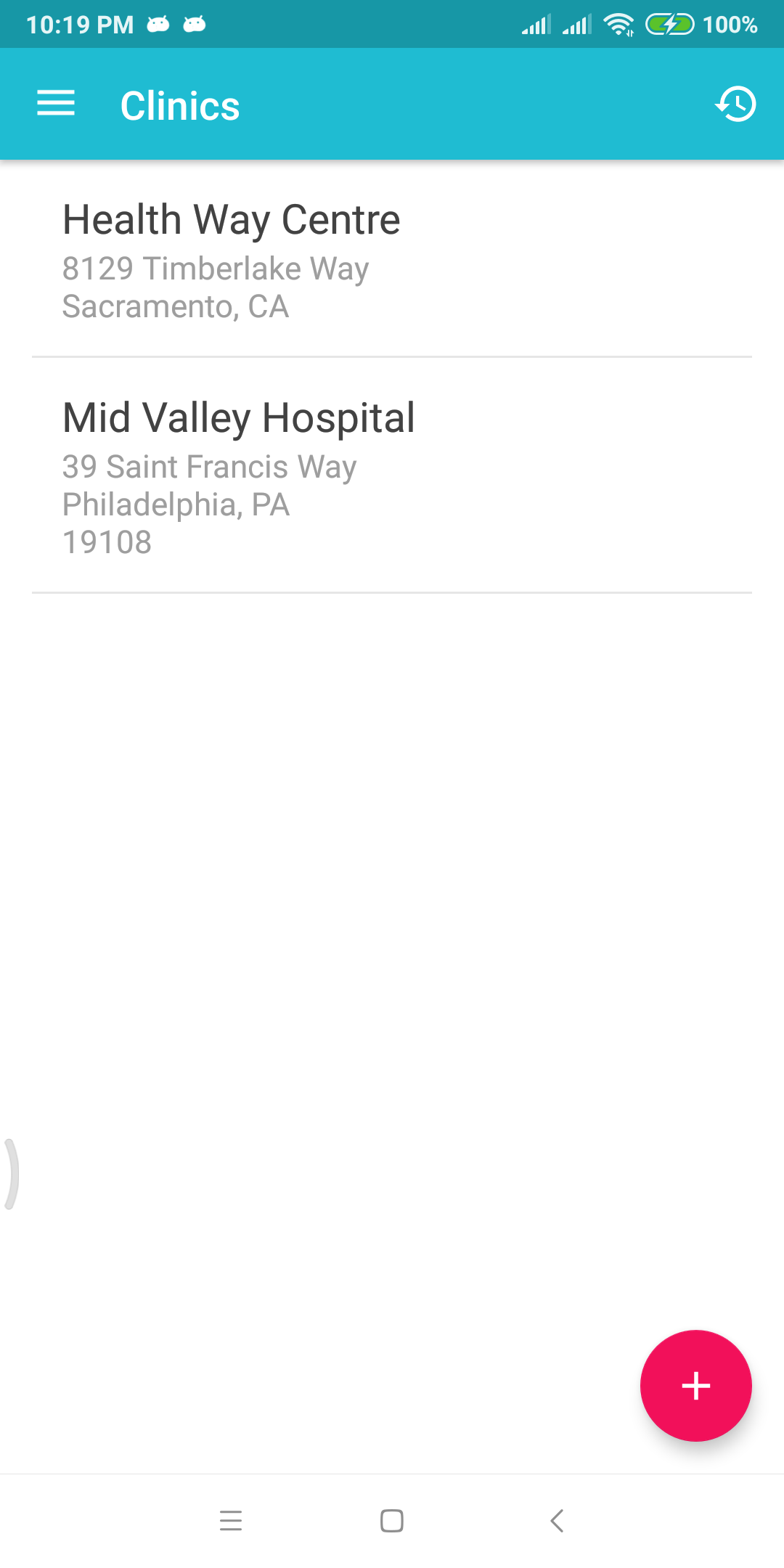
Setting a default clinic
A default clinic makes it easier to pre-select a clinic when entering patient appointments.
Click the Clinic button on the Home screen
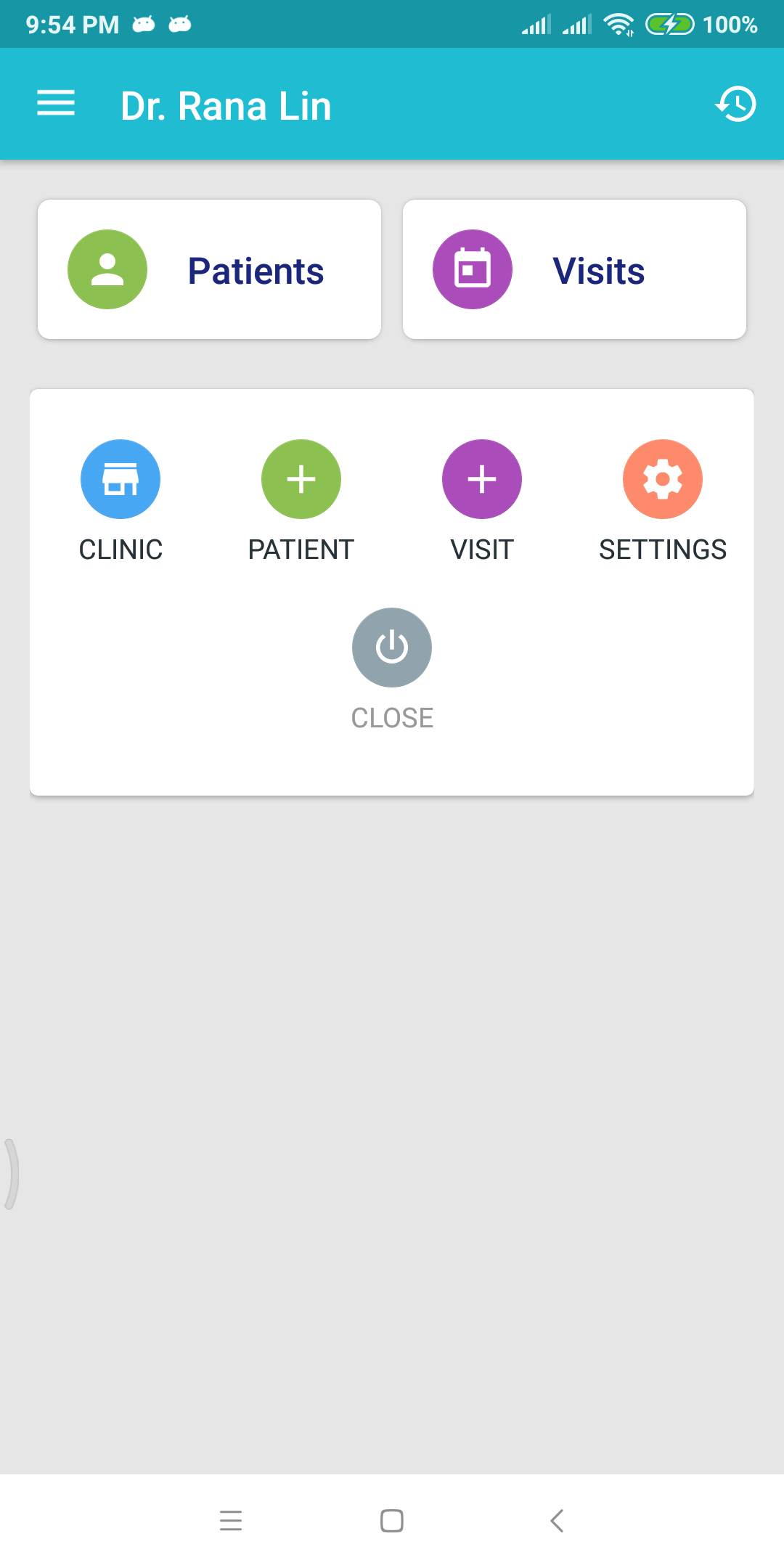
(2) Select your default clinic.
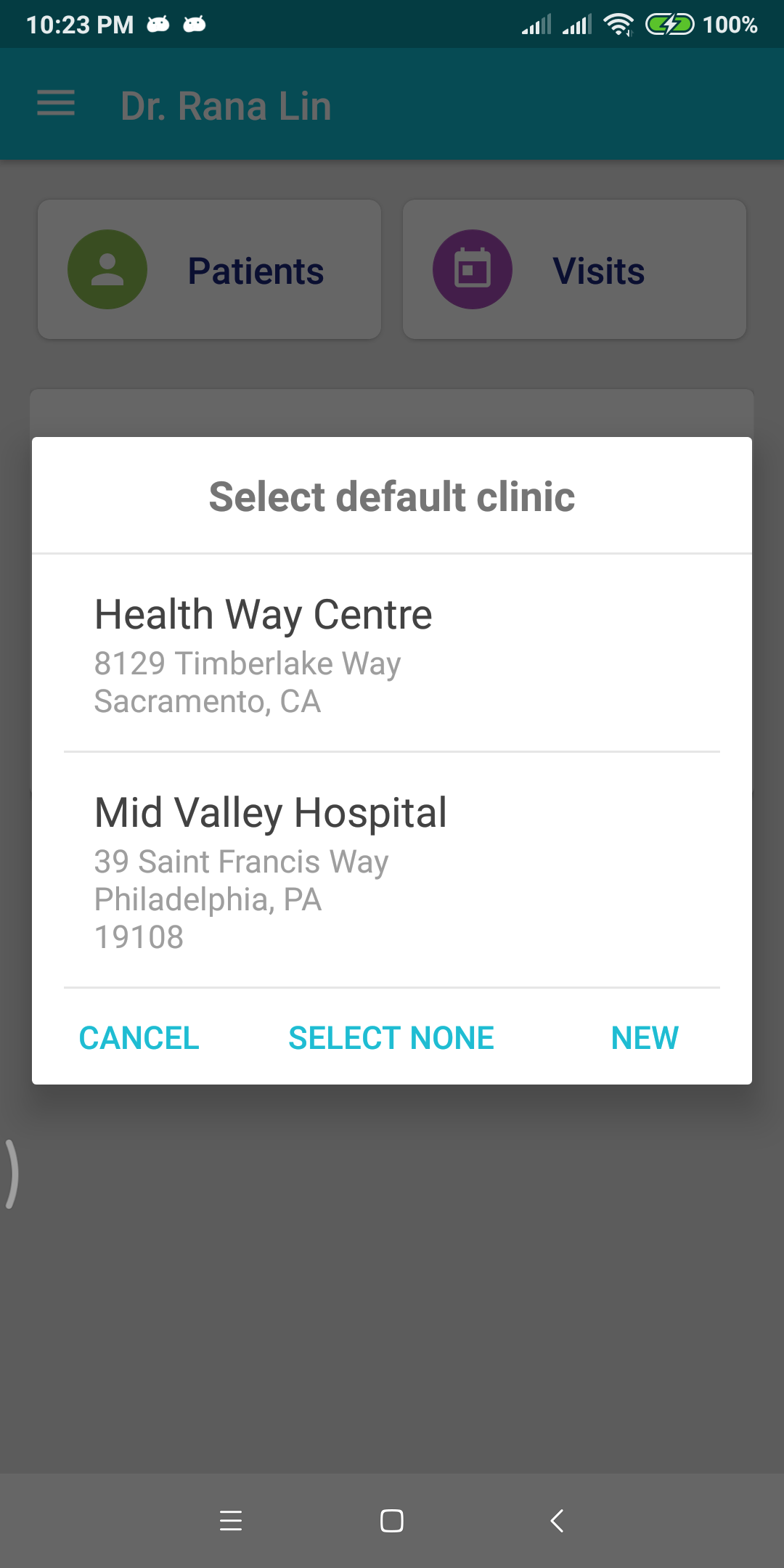
(3) Default clinic appears on the Home screen. Click the + Visit button to add a patient appointment.
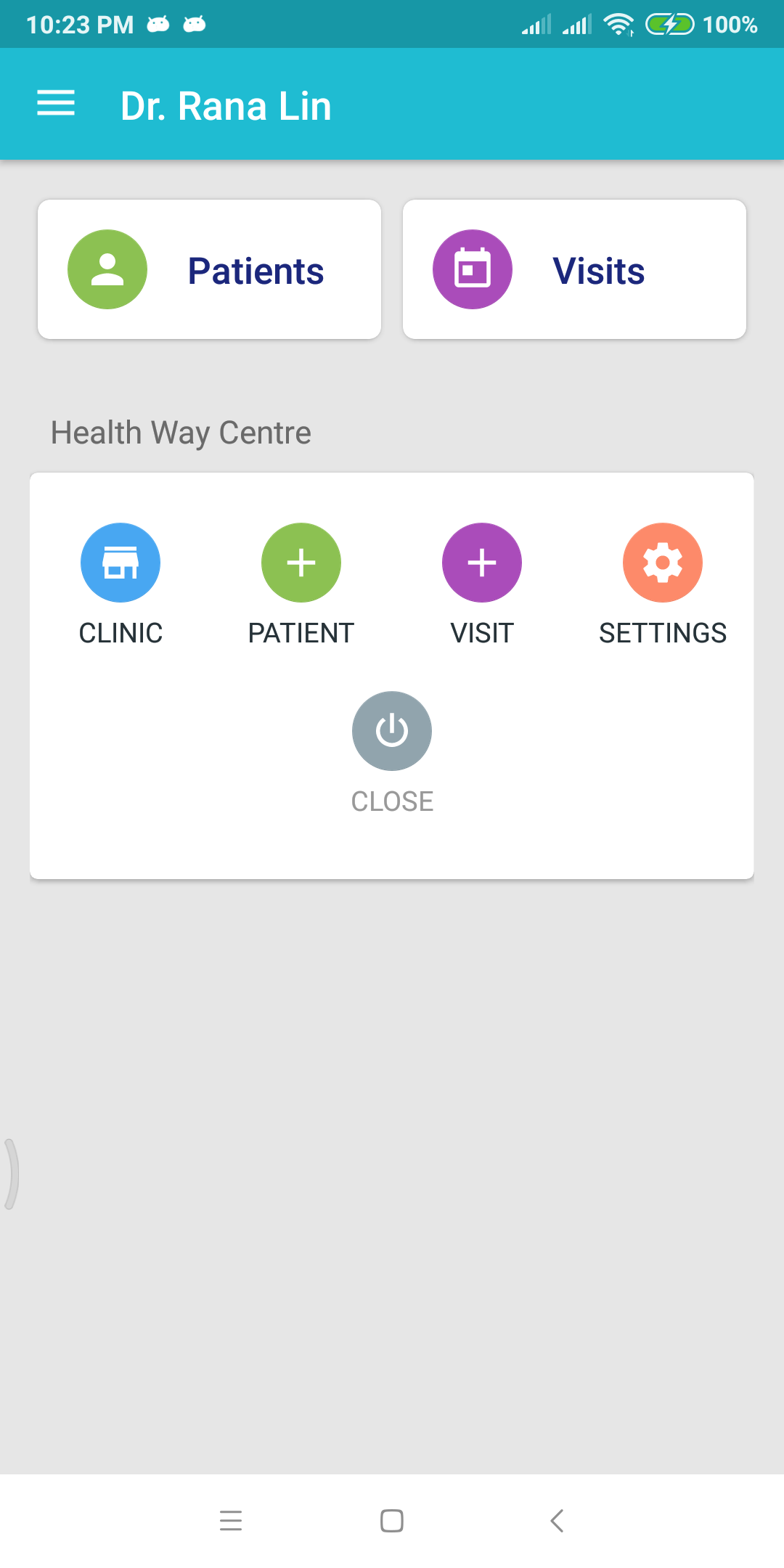
(4) The default clinic is pre-selected on the schedule.