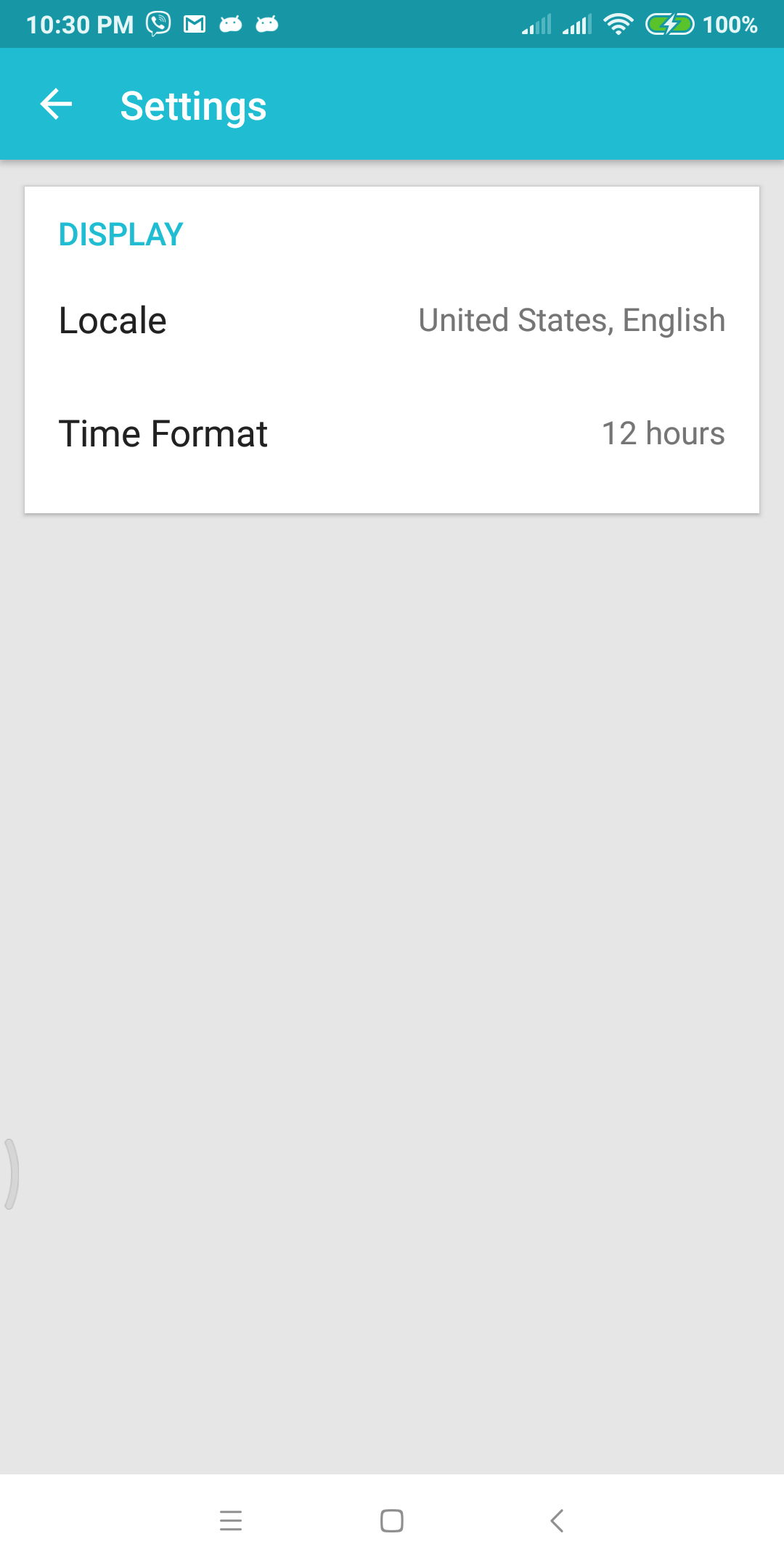STEP 1 – Go to Home > Settings > Preference
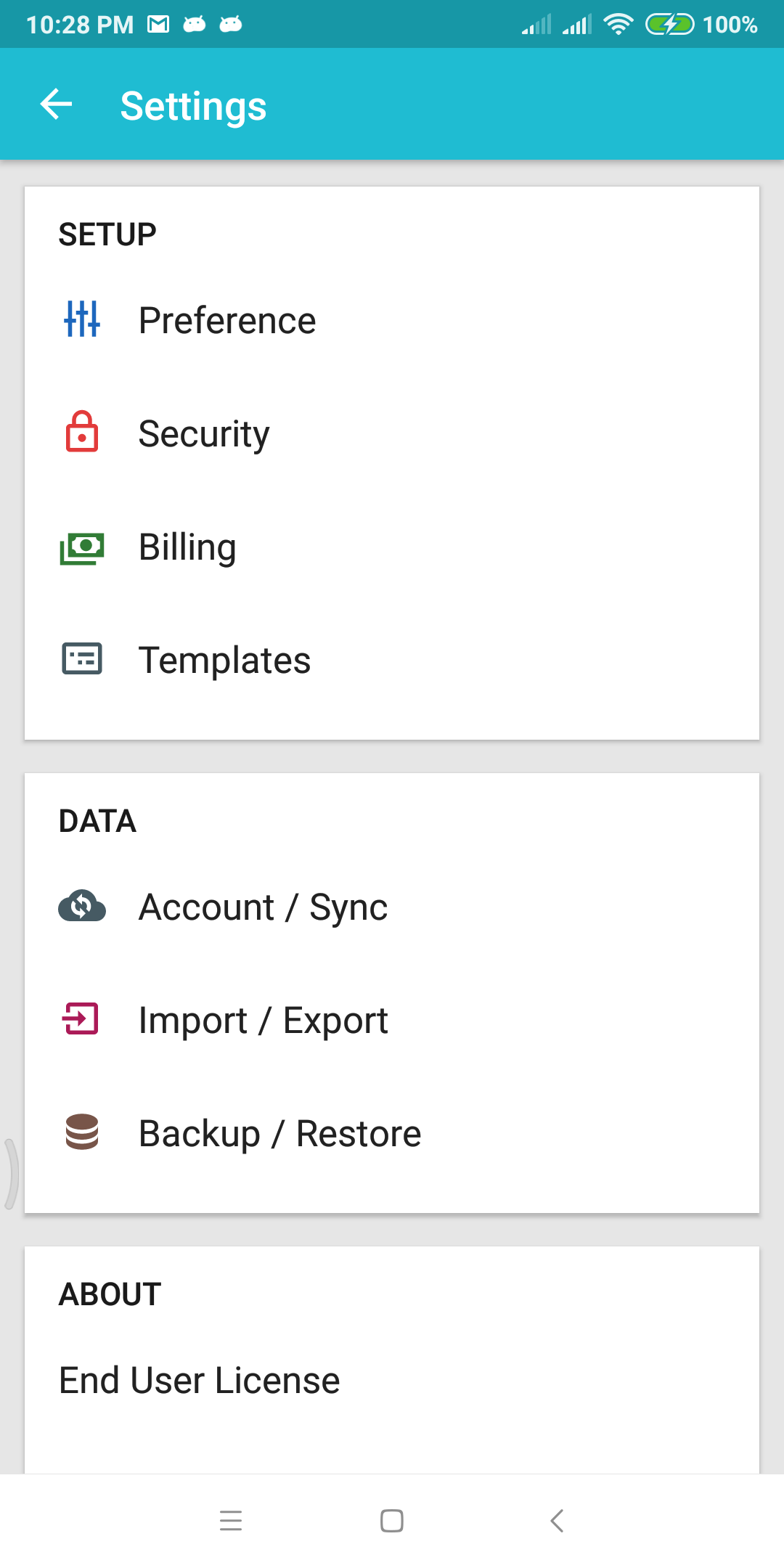
STEP 2 – Preferences you can set
Locale – this controls the date display (according to your country and location).
Time format – you can use this options to view appointment times either in 12 or 24-hour format.