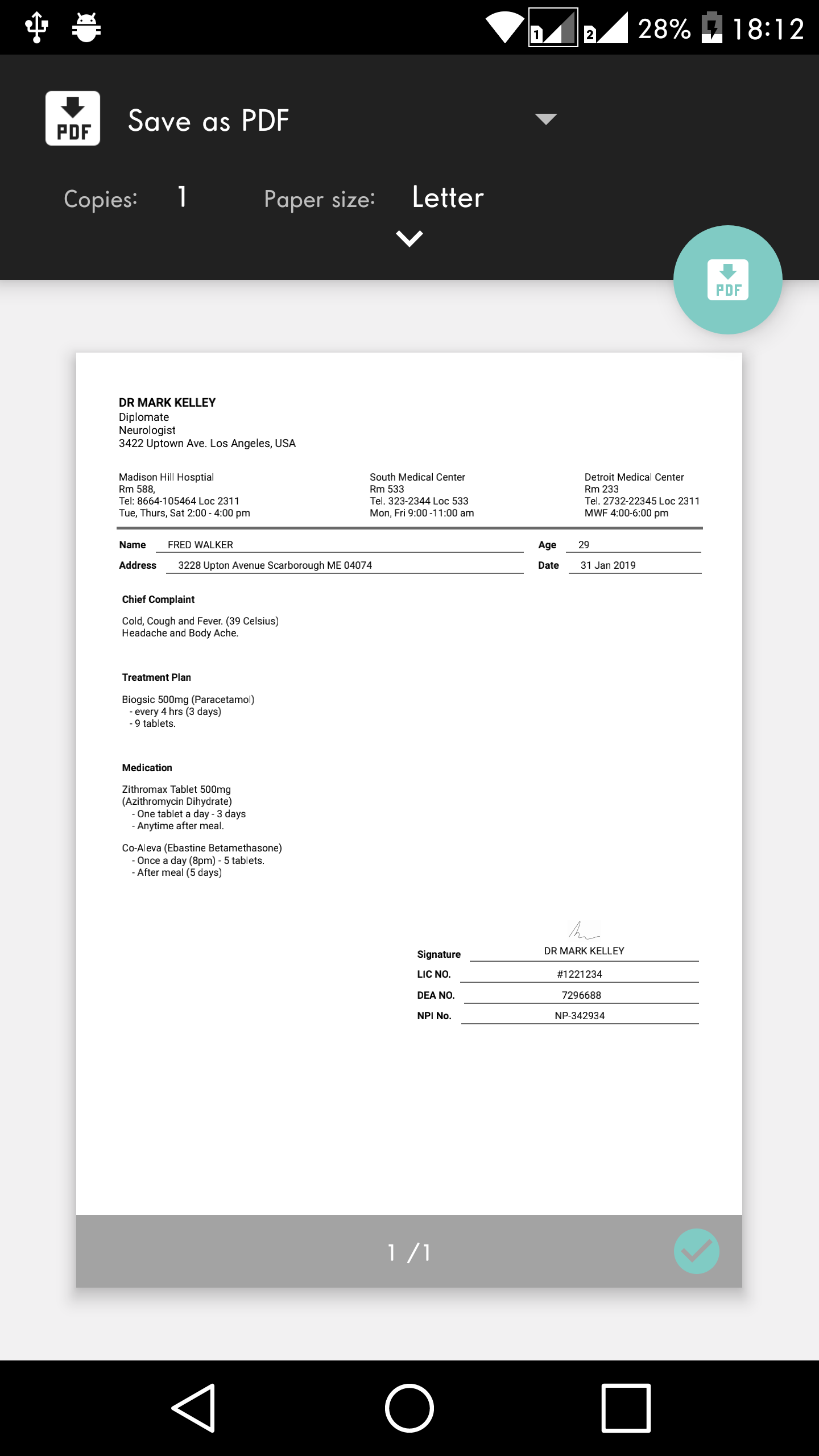Step 1 : Go to Home > Menu > Doctor
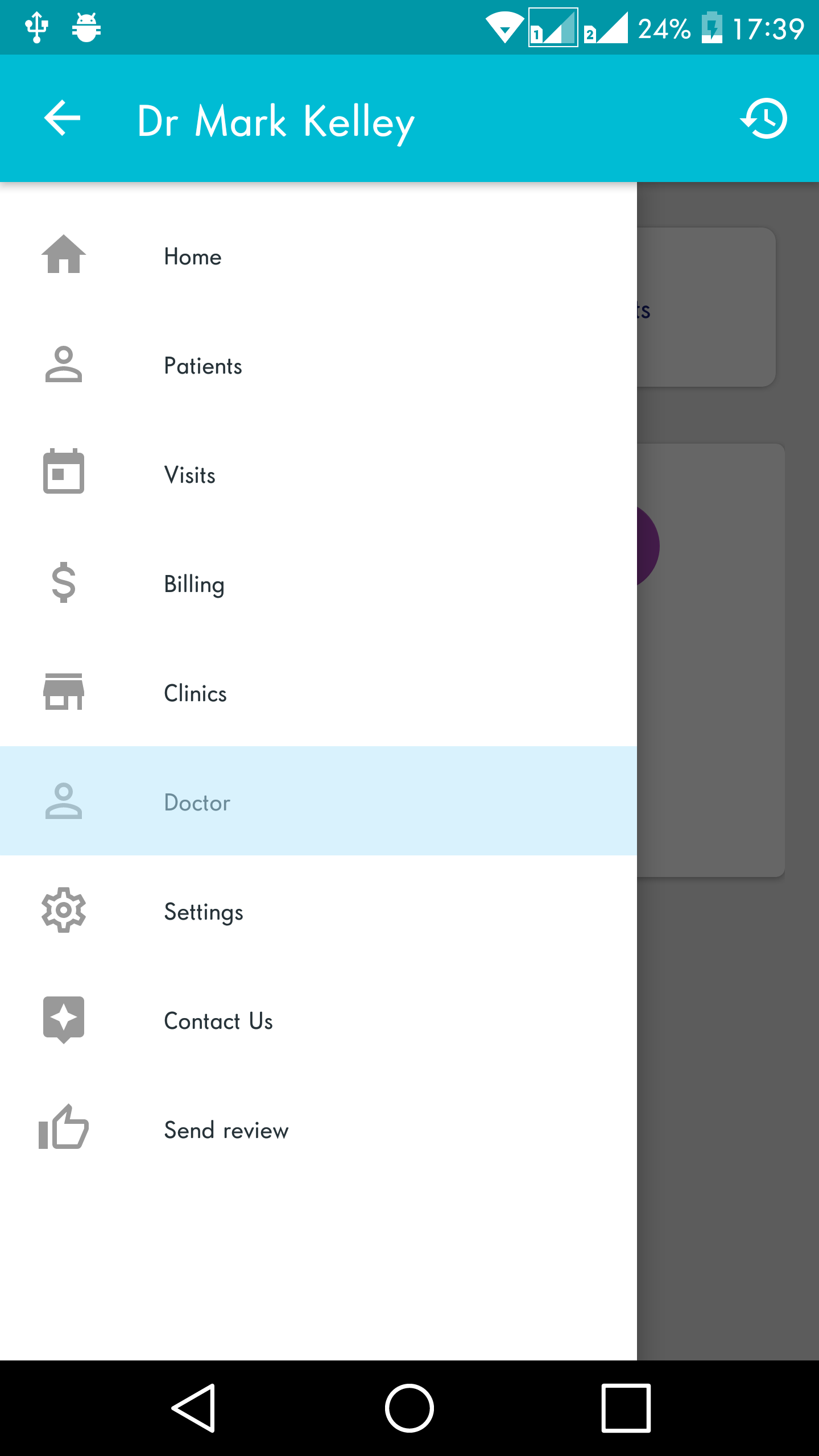
Step 2 : Click on the SIGNATURE. > choose “Write signature”
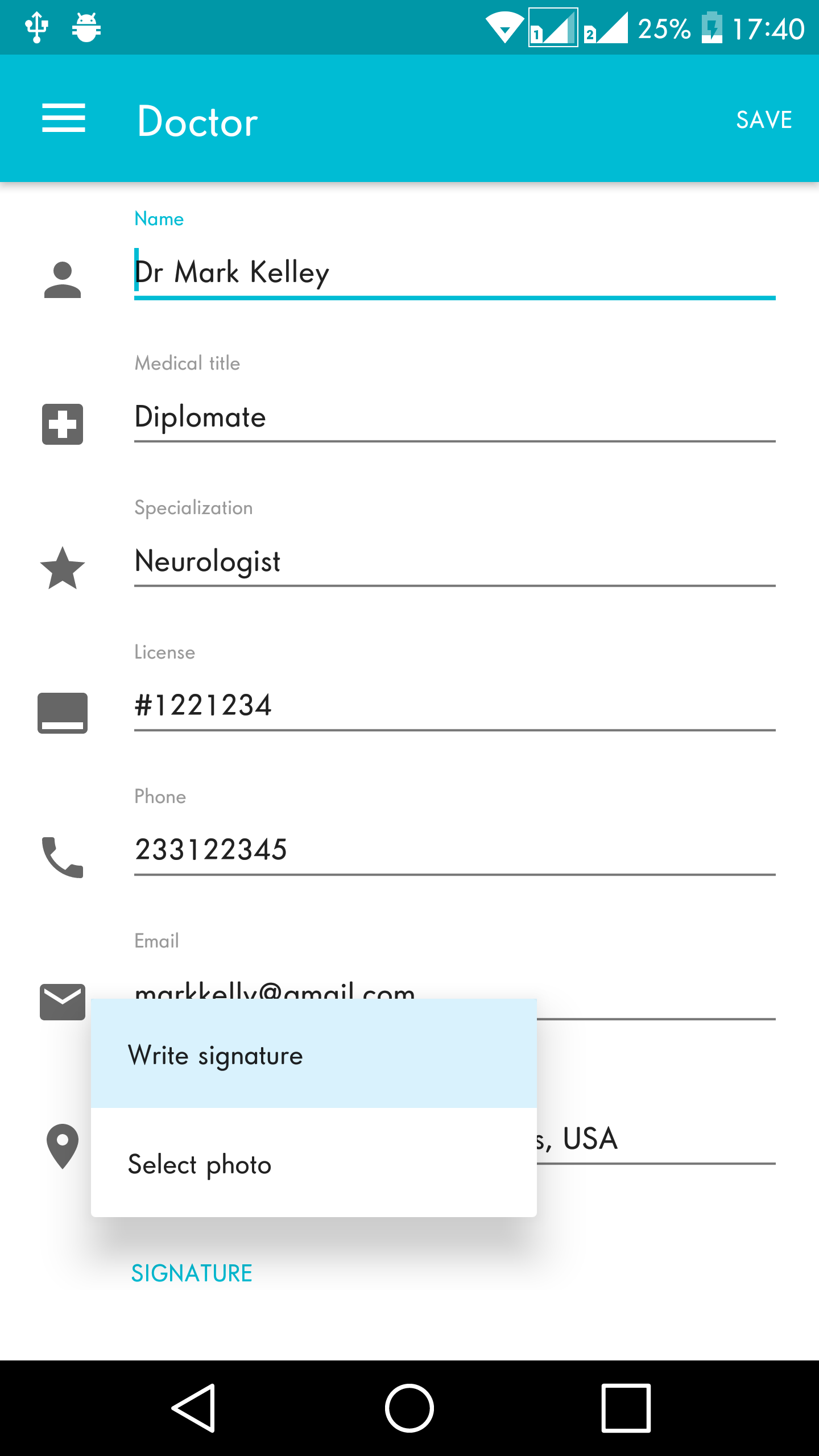
Step 3: Enter your signature. > Then click on the check icon.
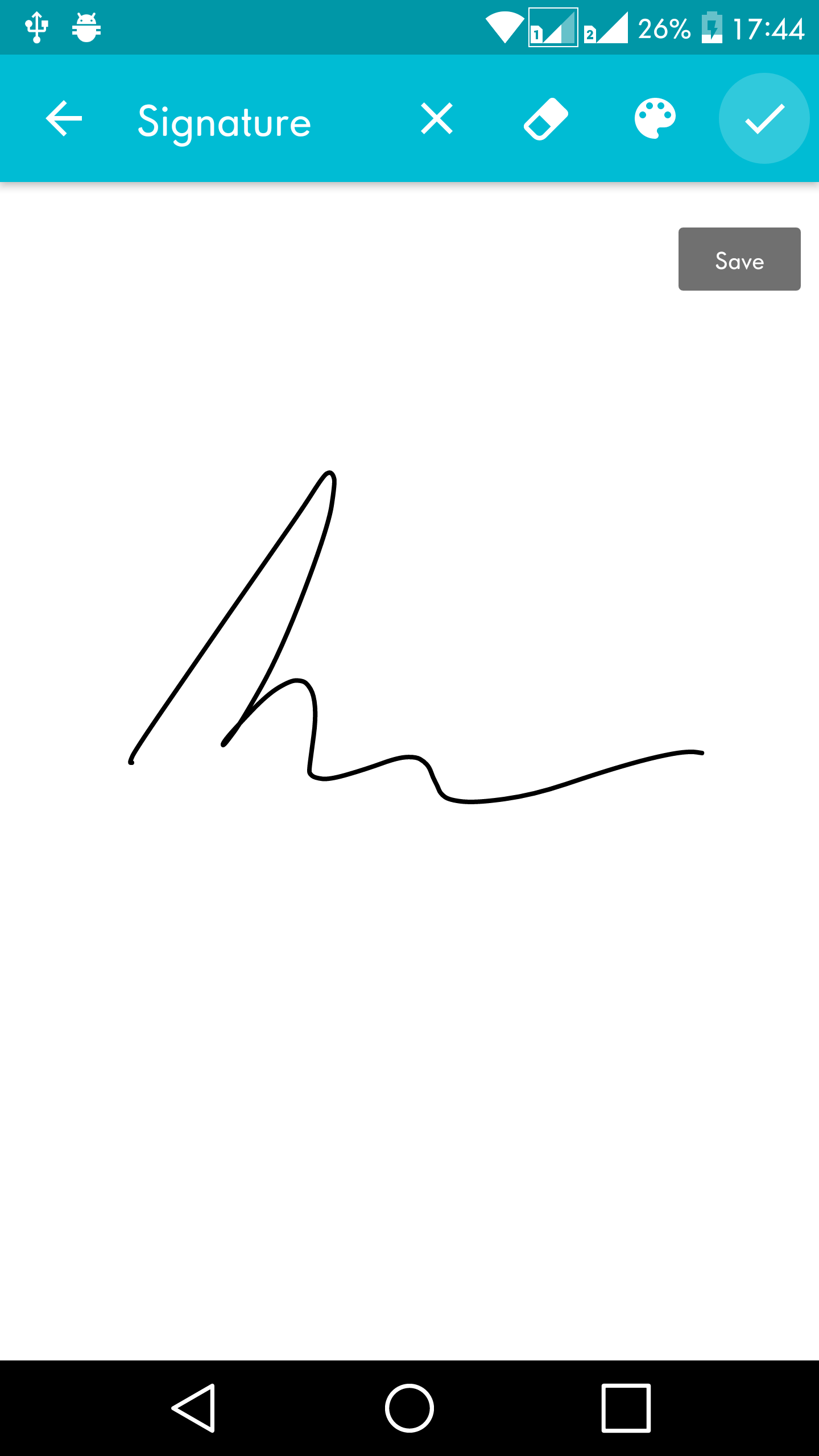
Step 4: Then configure the image to focus only on the signature.
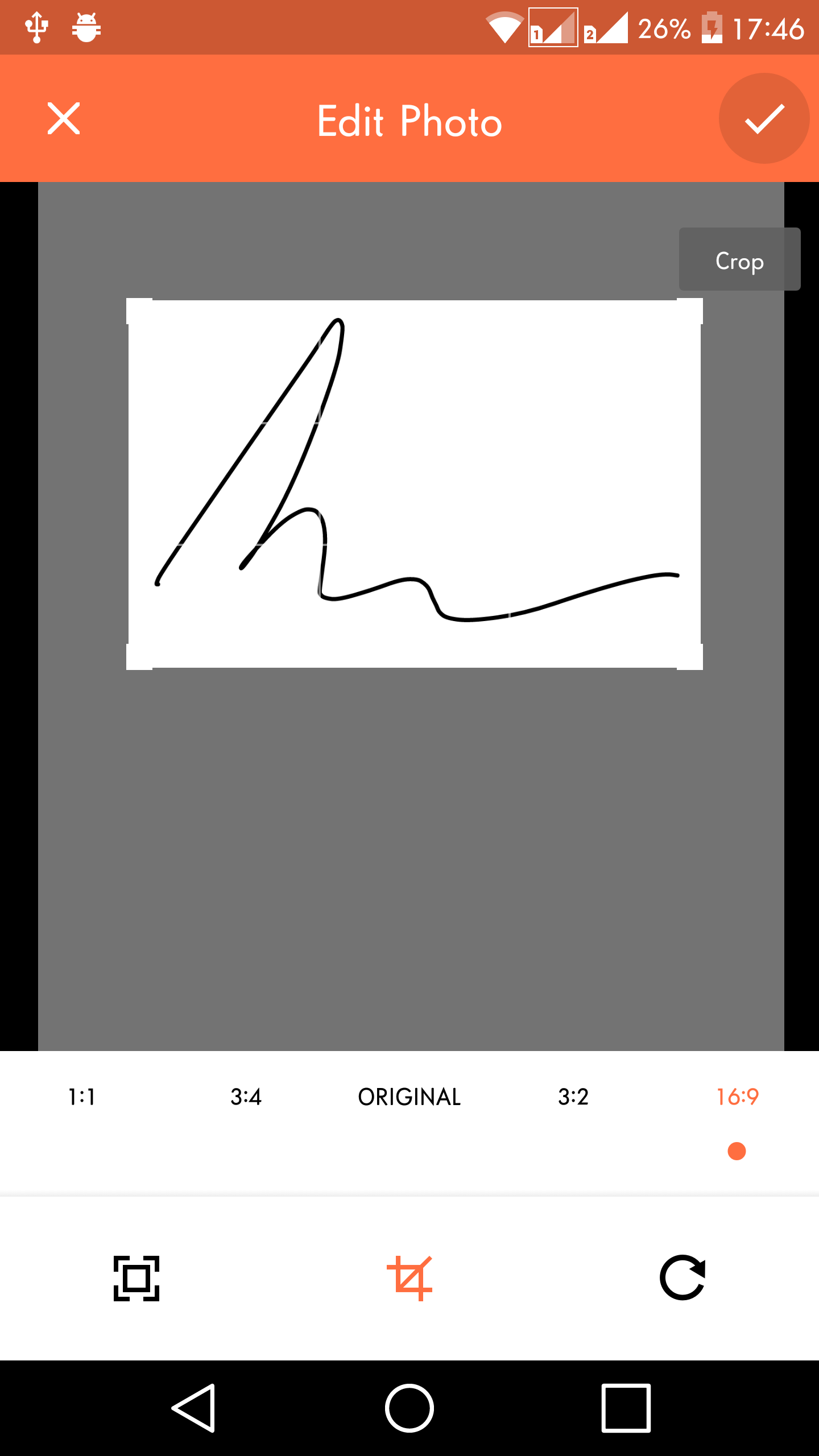
Step 5 : Then click on Save.
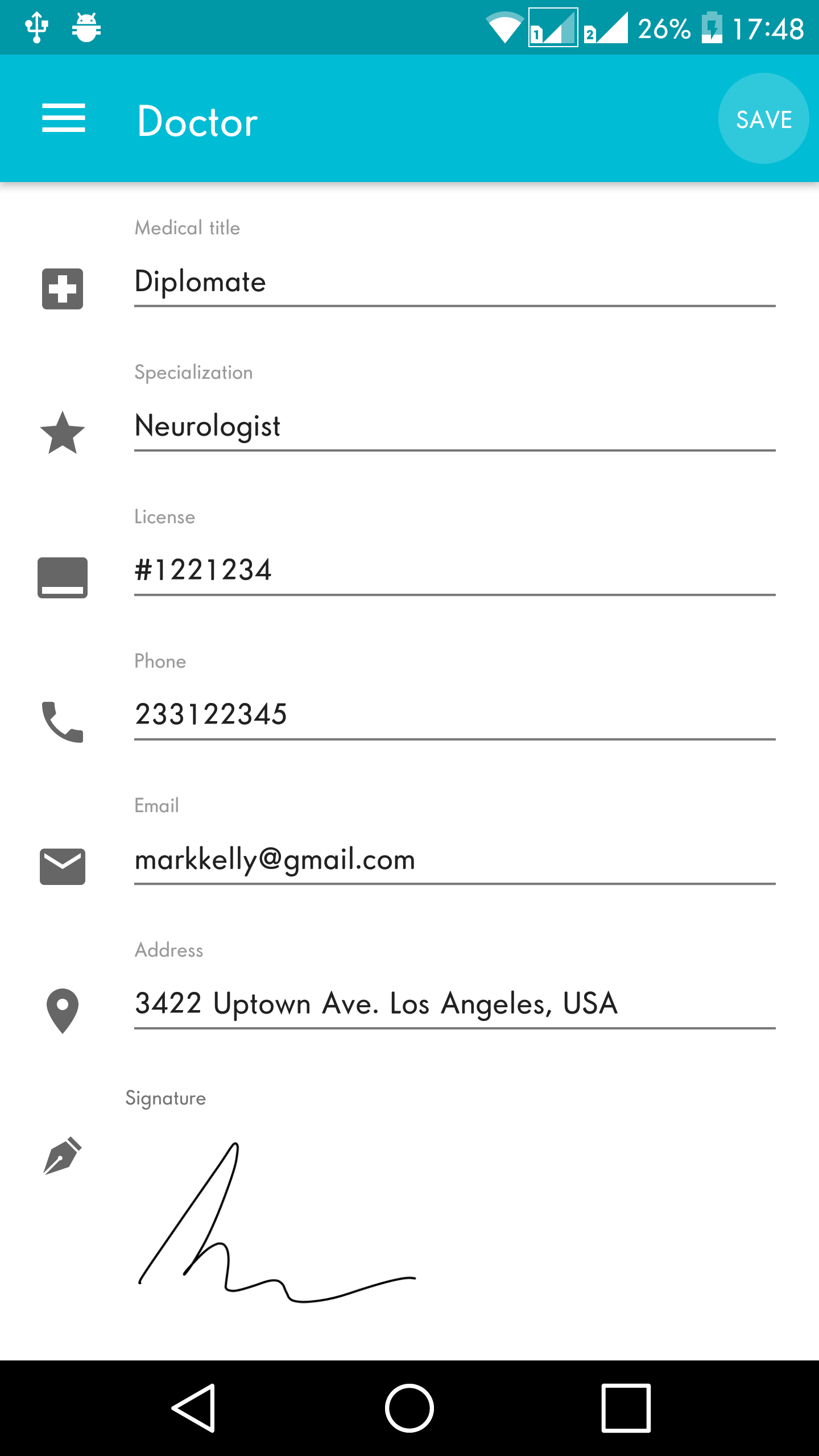
Step 6: Then setup the Print Template to include the signature. Go to Home > Menu > Setup.
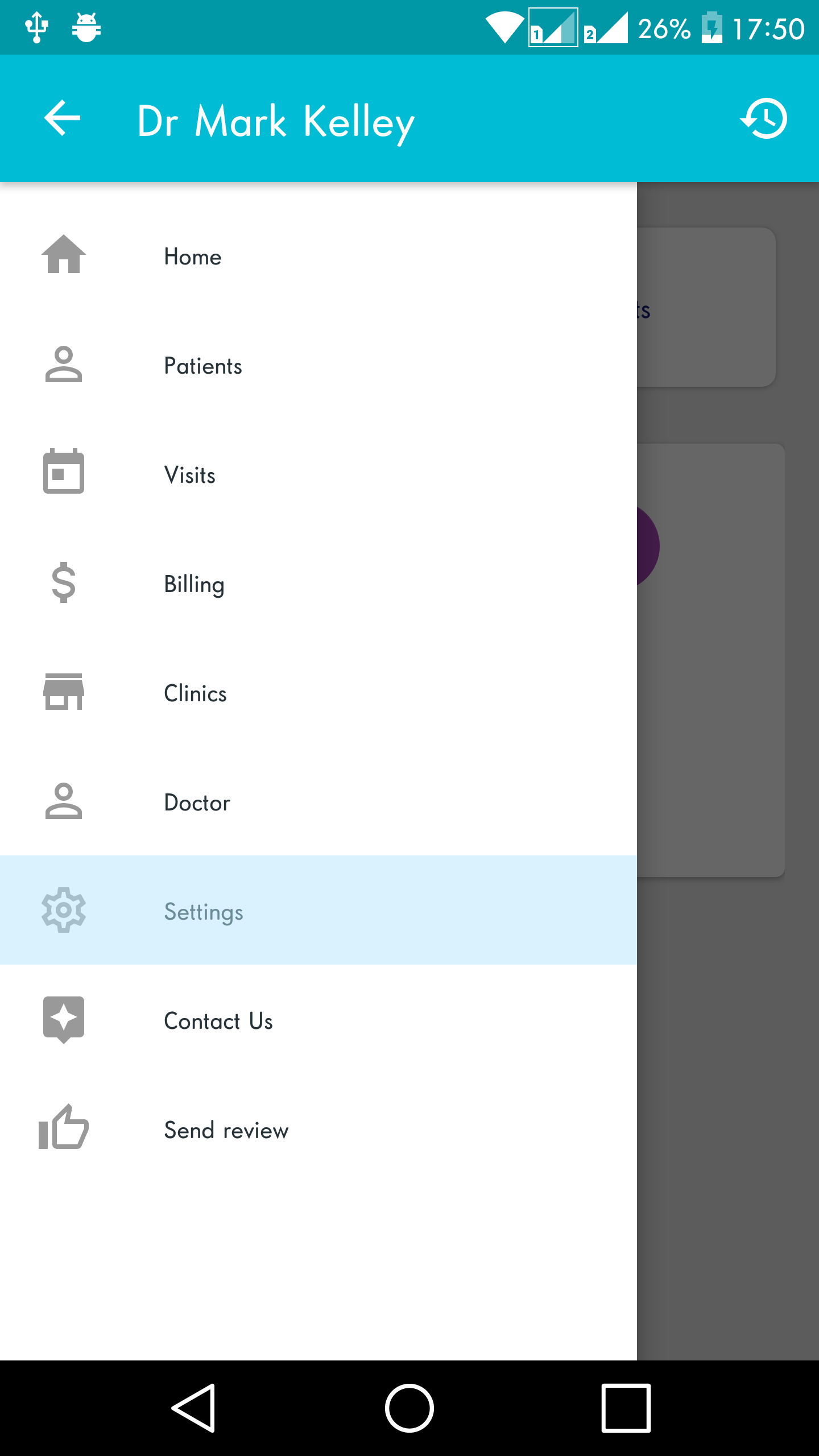
Step 7 : Then click on Templates
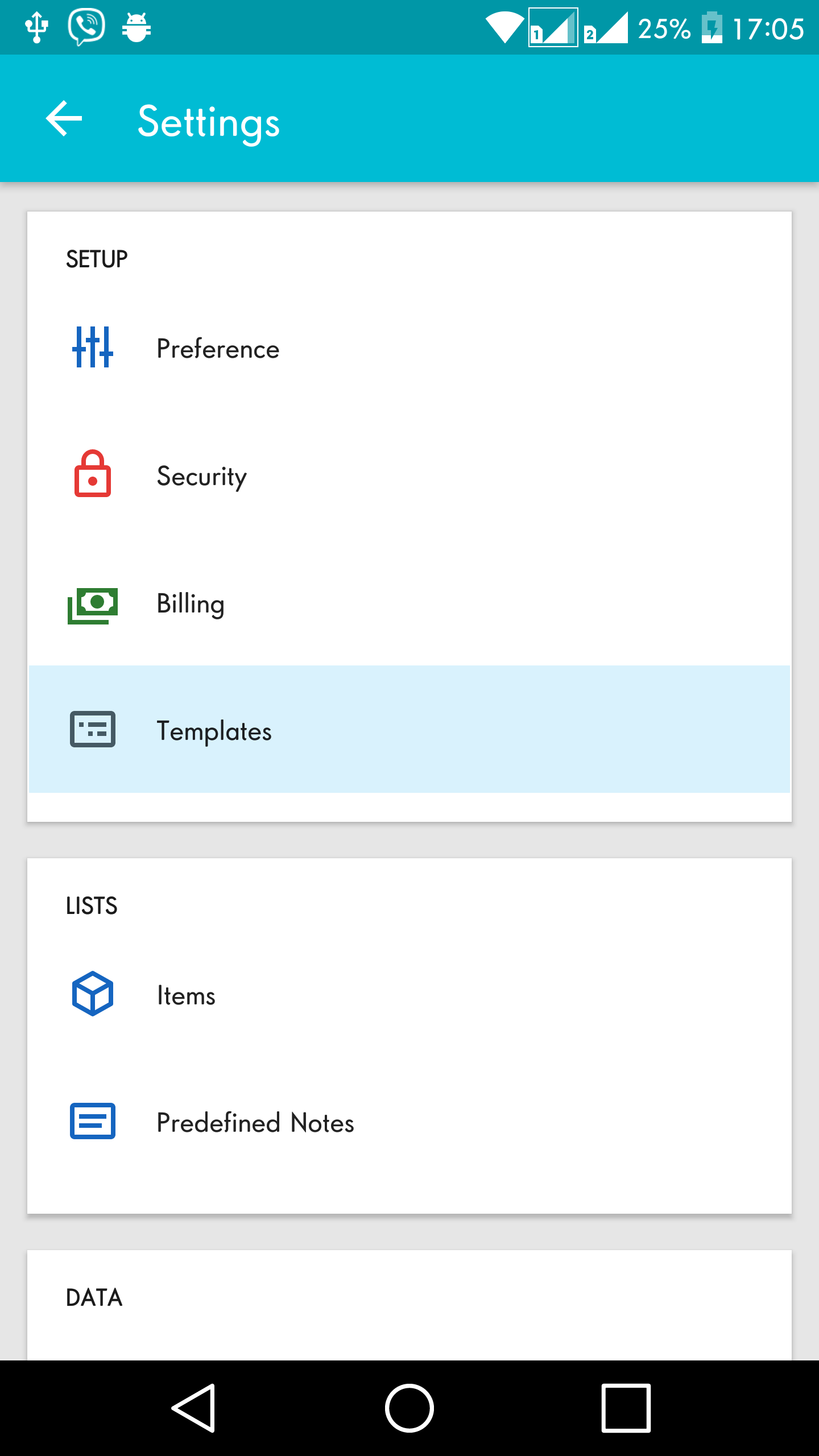
Step 8 : And Click on Print Template.
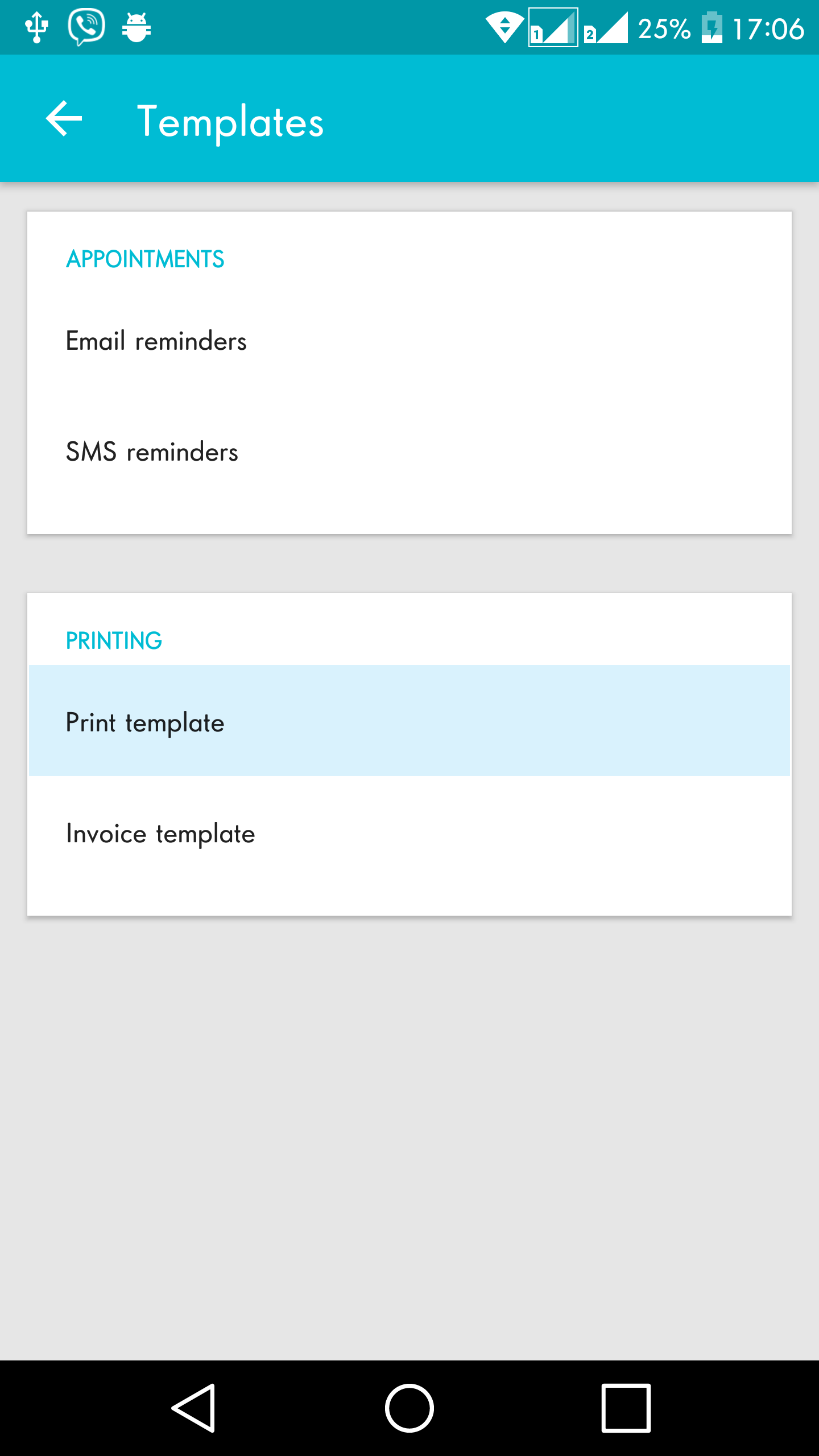
Step 9 : Then Scroll down to the Signature section. Check on Display signature and adjust the signature size > then click on Save.
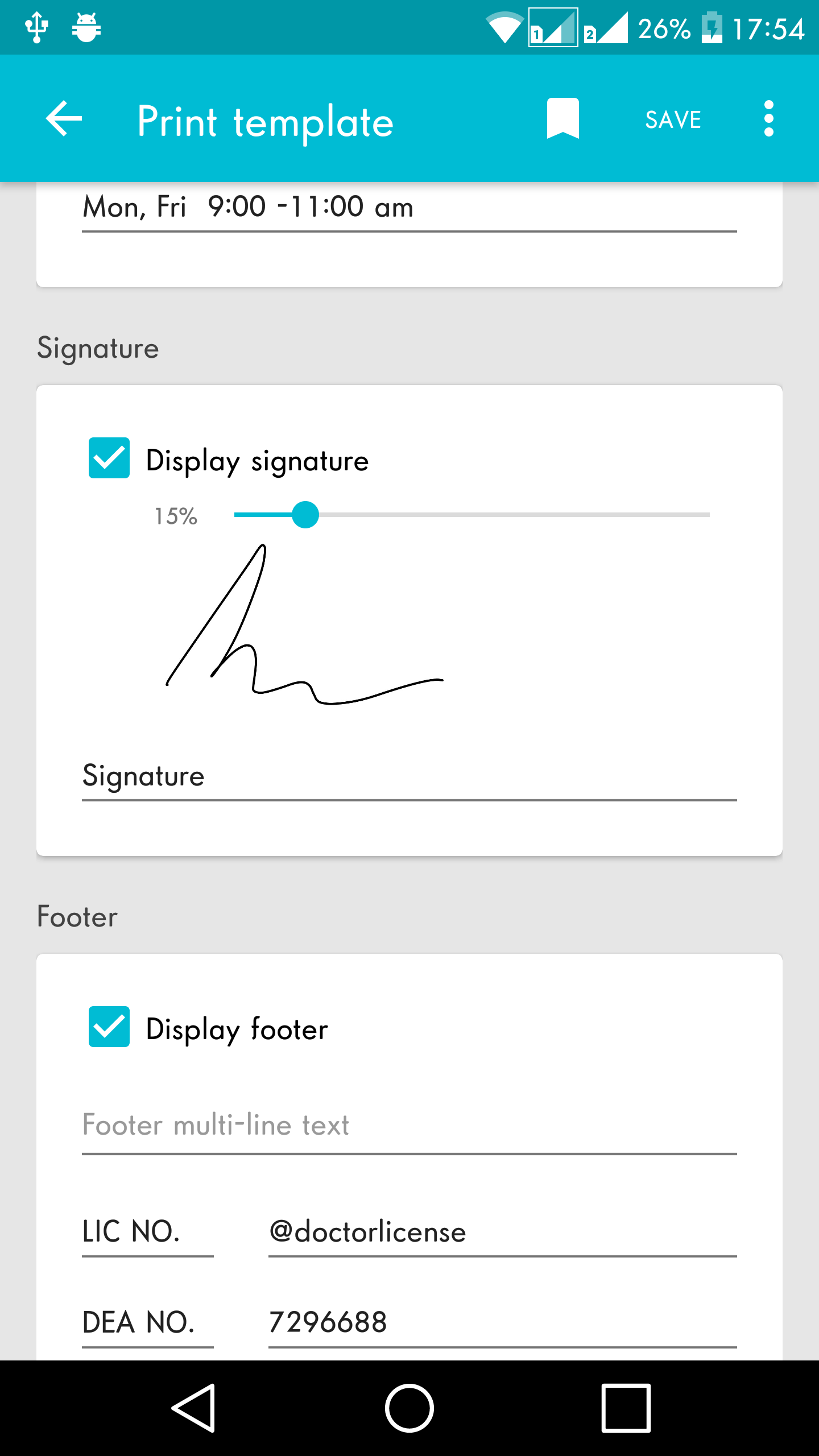
Step 10: Then try access visit list.
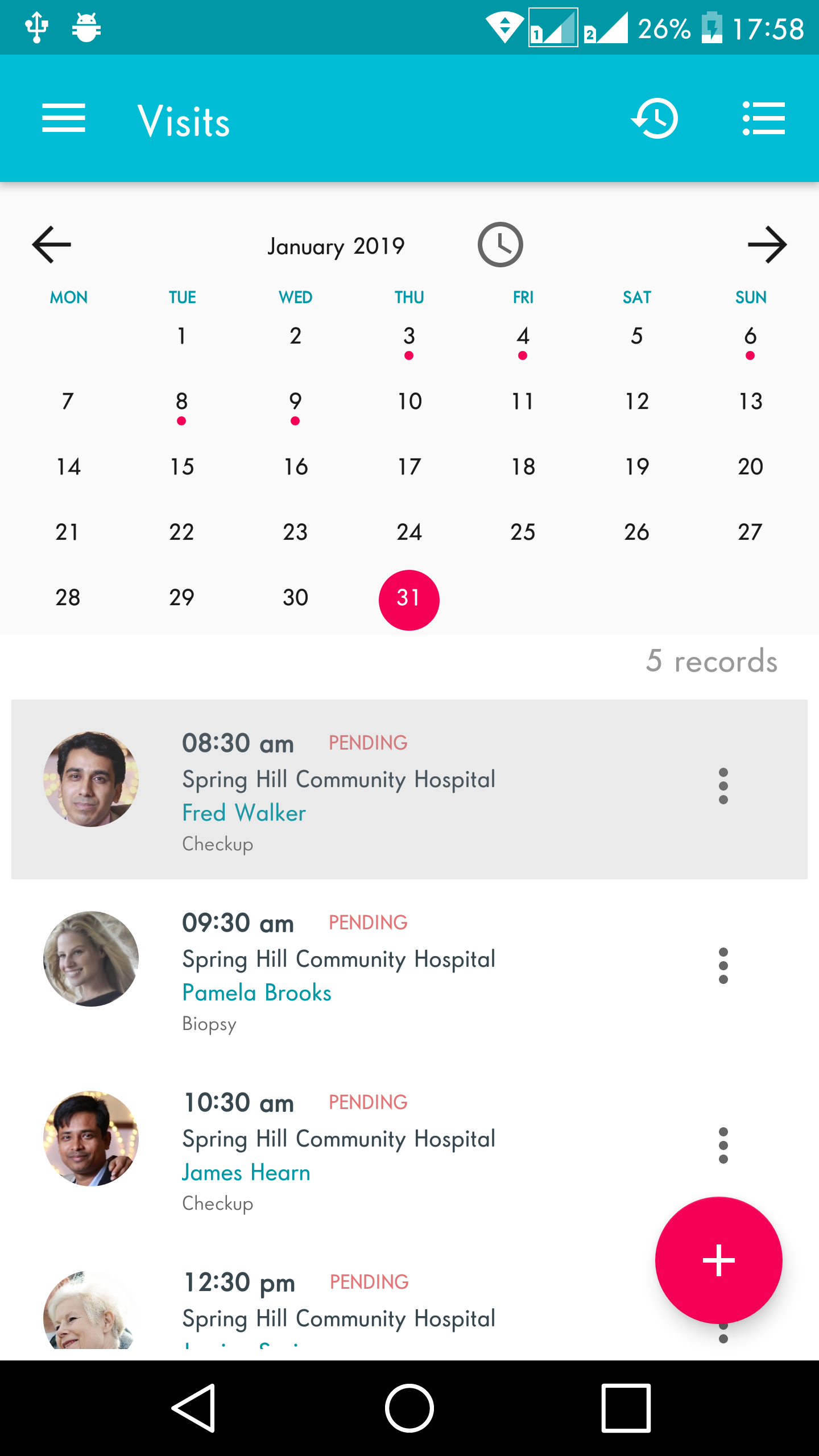
Step 11: Then click on the print icon on the top menu.
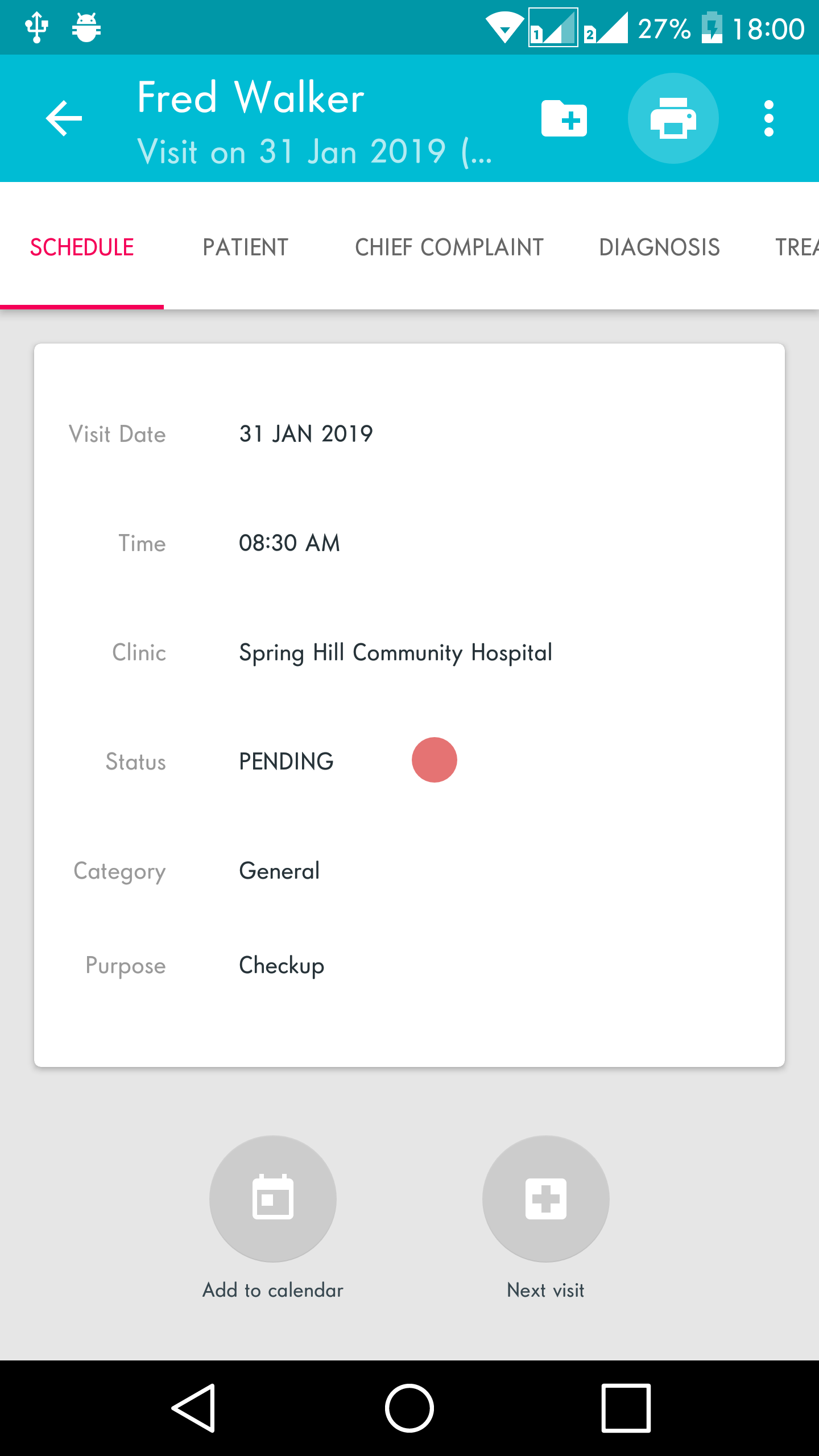
Step 12: Choose which categories you want to be included. > Then click on Print
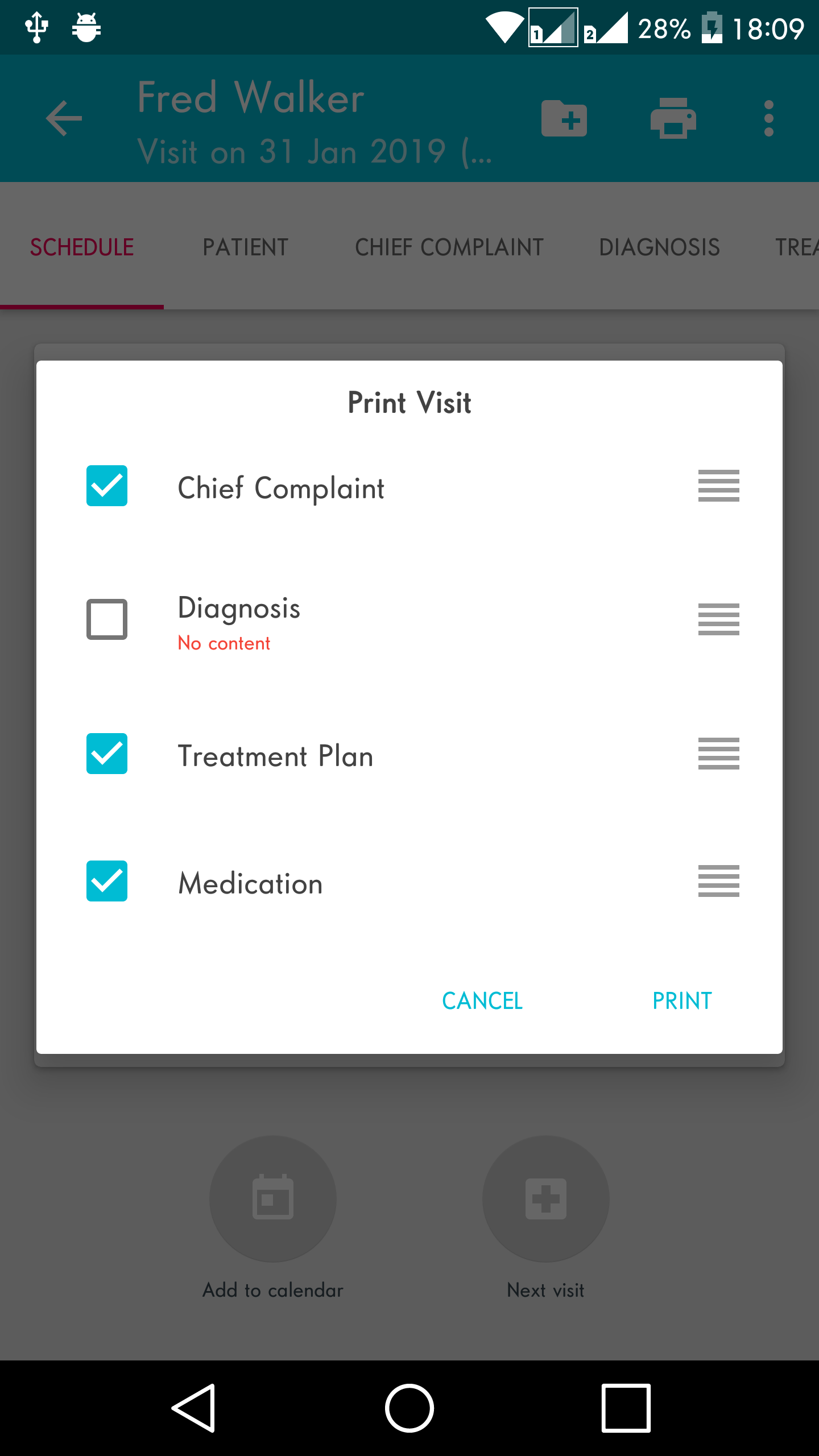
Sample Printout