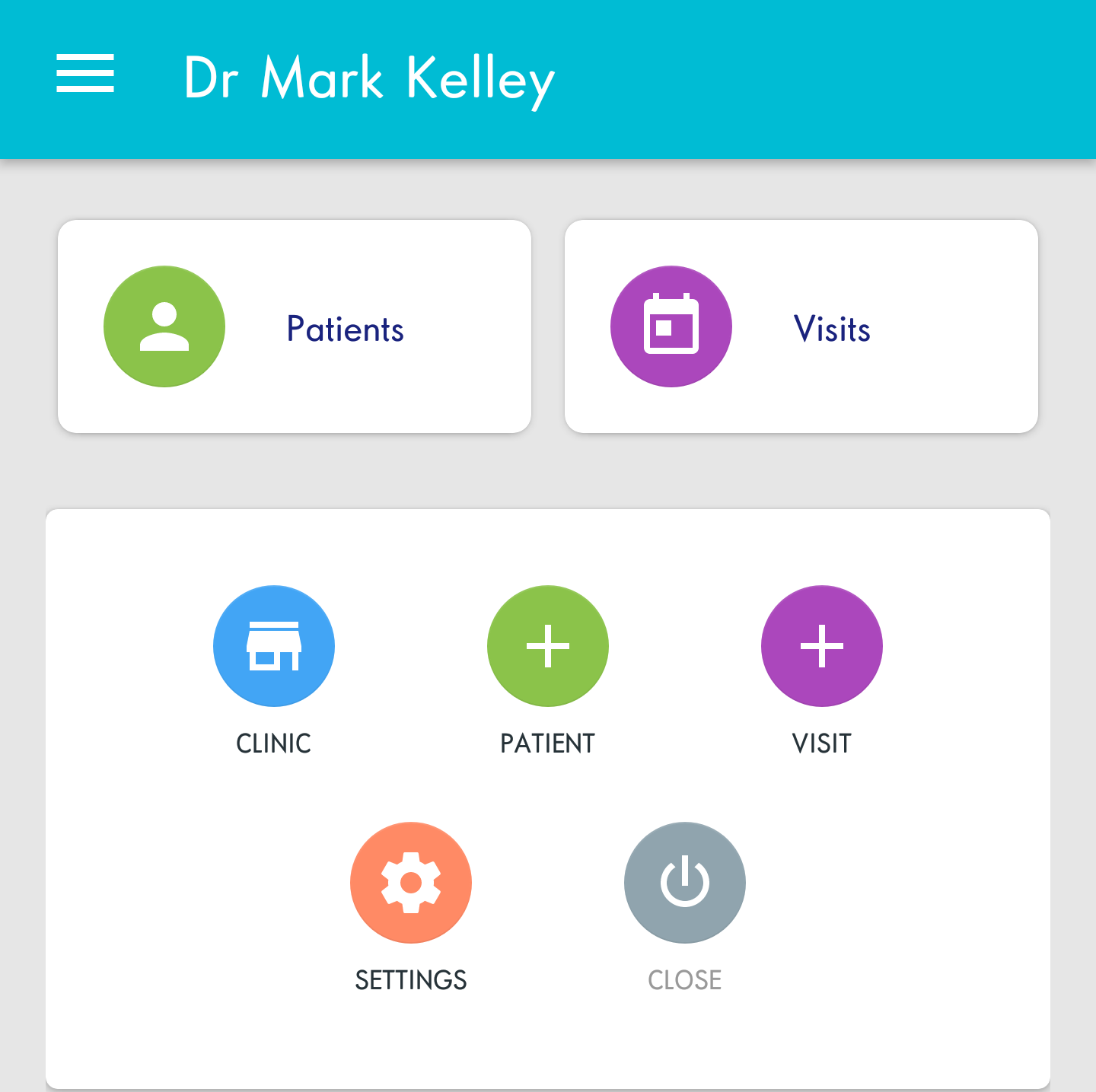Step 1 : Go to Home > then click on the recent record icon.
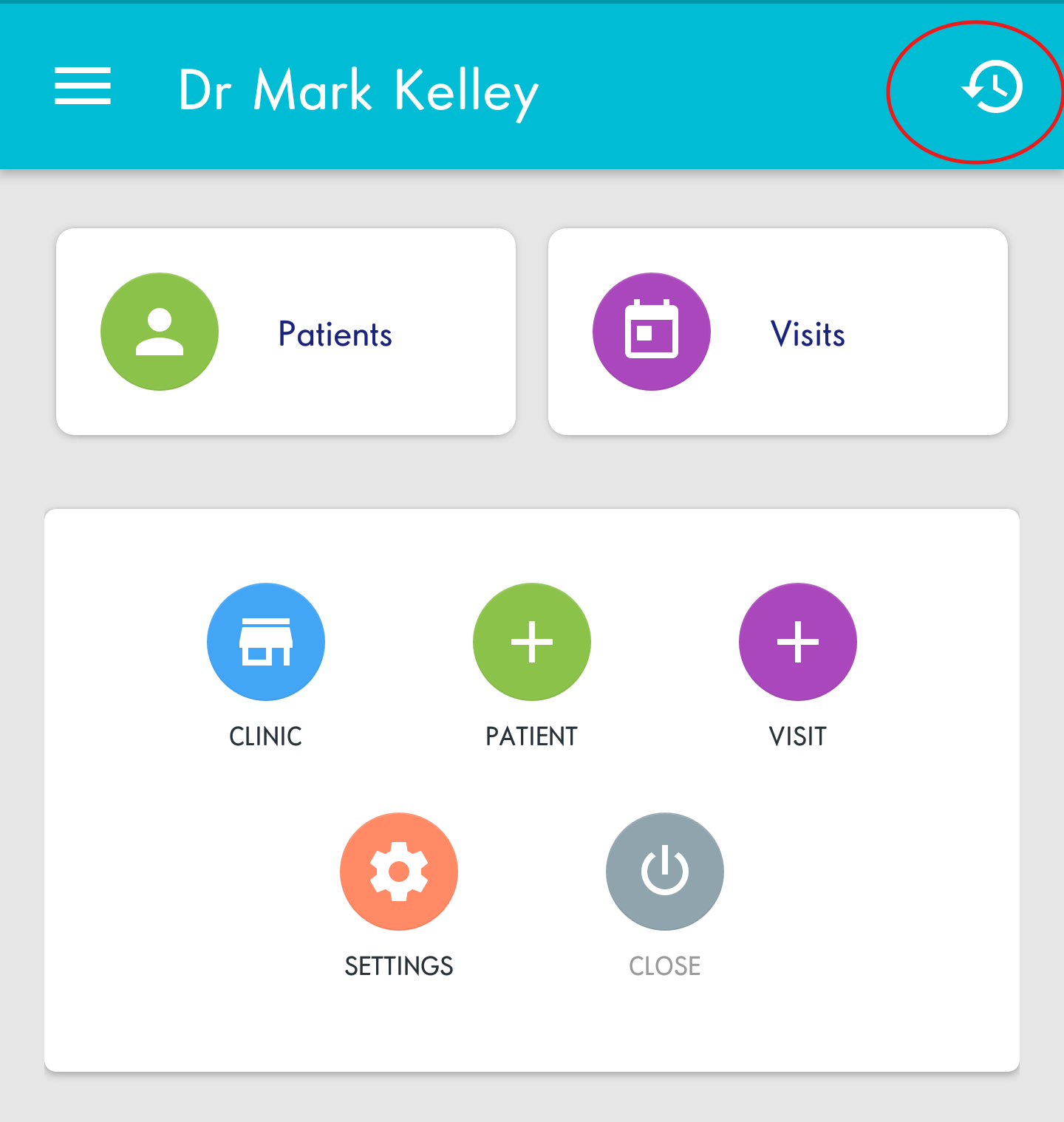
Step 2: The app will display all recently access records. Choose a record from the list.
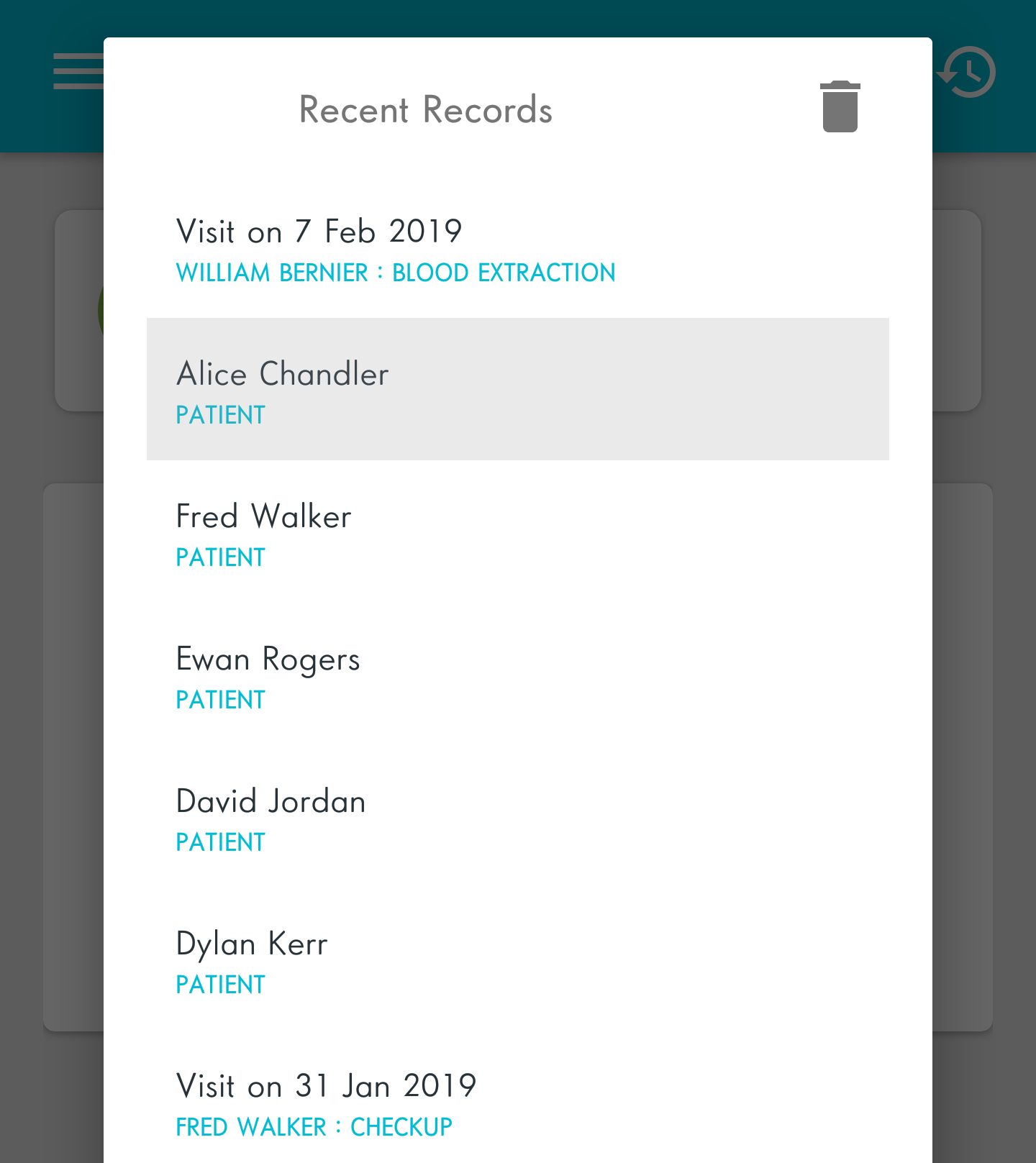
Step 3 : The app will display the chosen record.
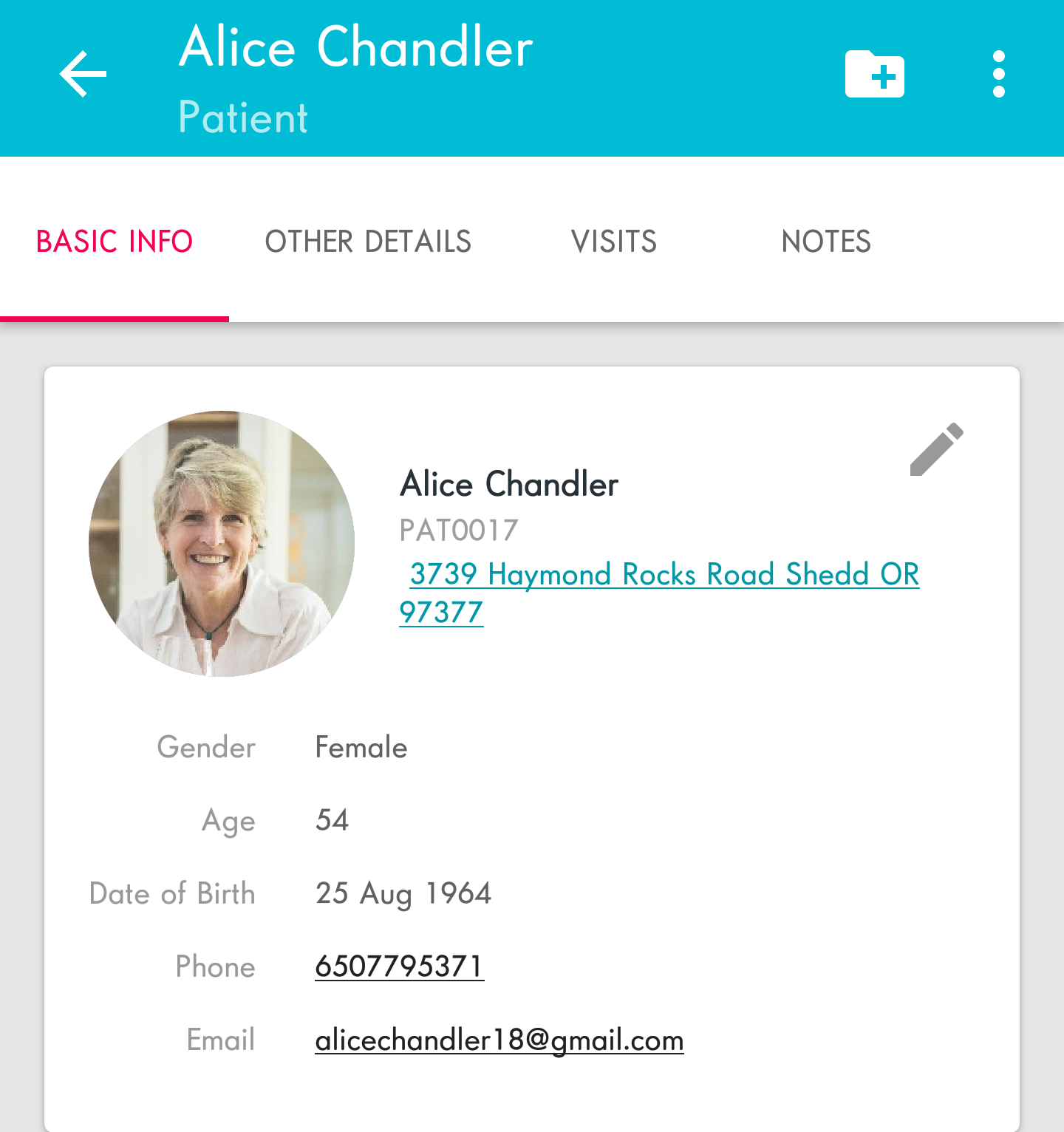
Step 4: Then to clear the recent records, click on the trash bin icon on the upper right.
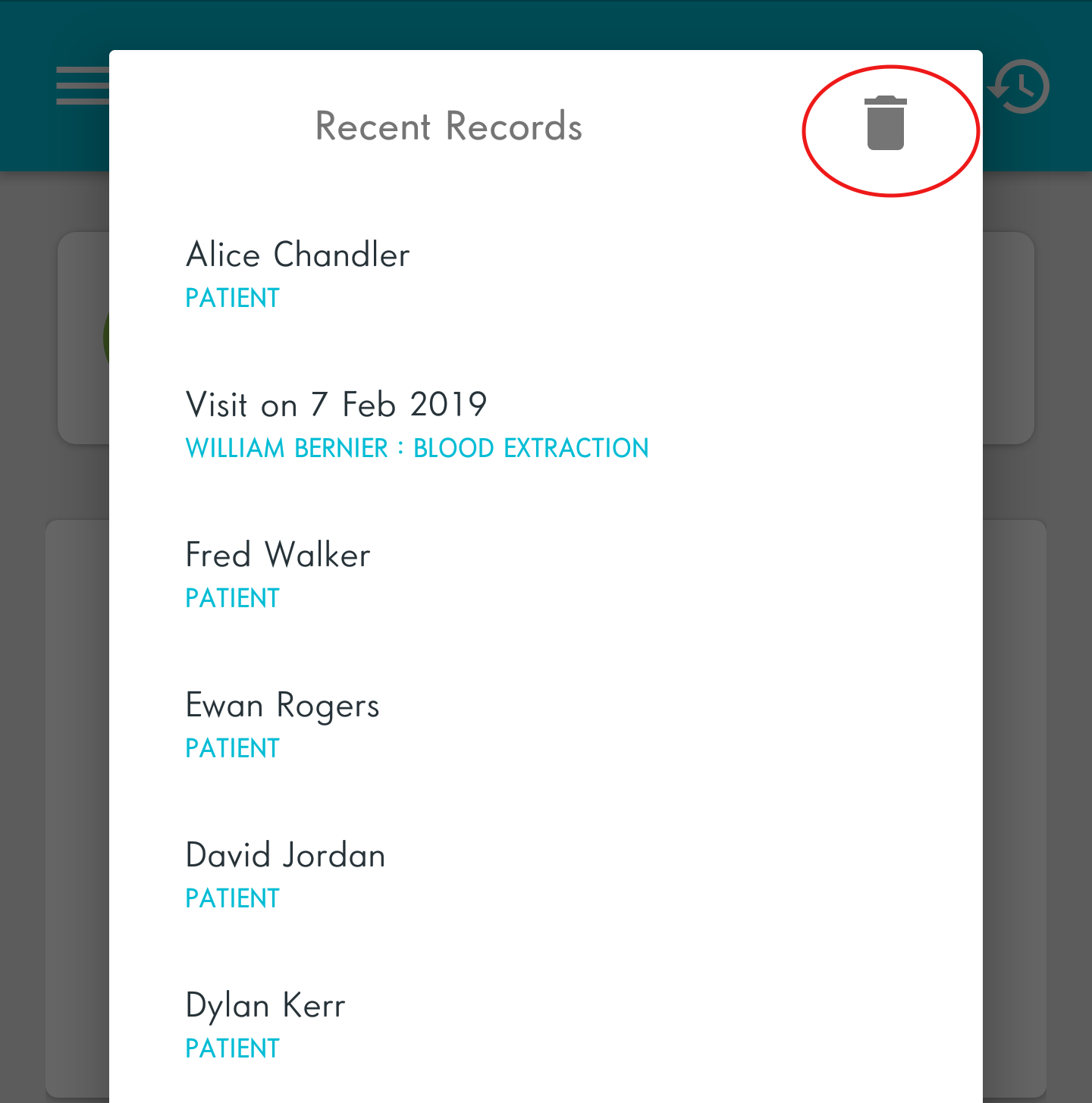
Step 6 : Recent records will not become an empty list. Recent records icon will disappear on home screen.