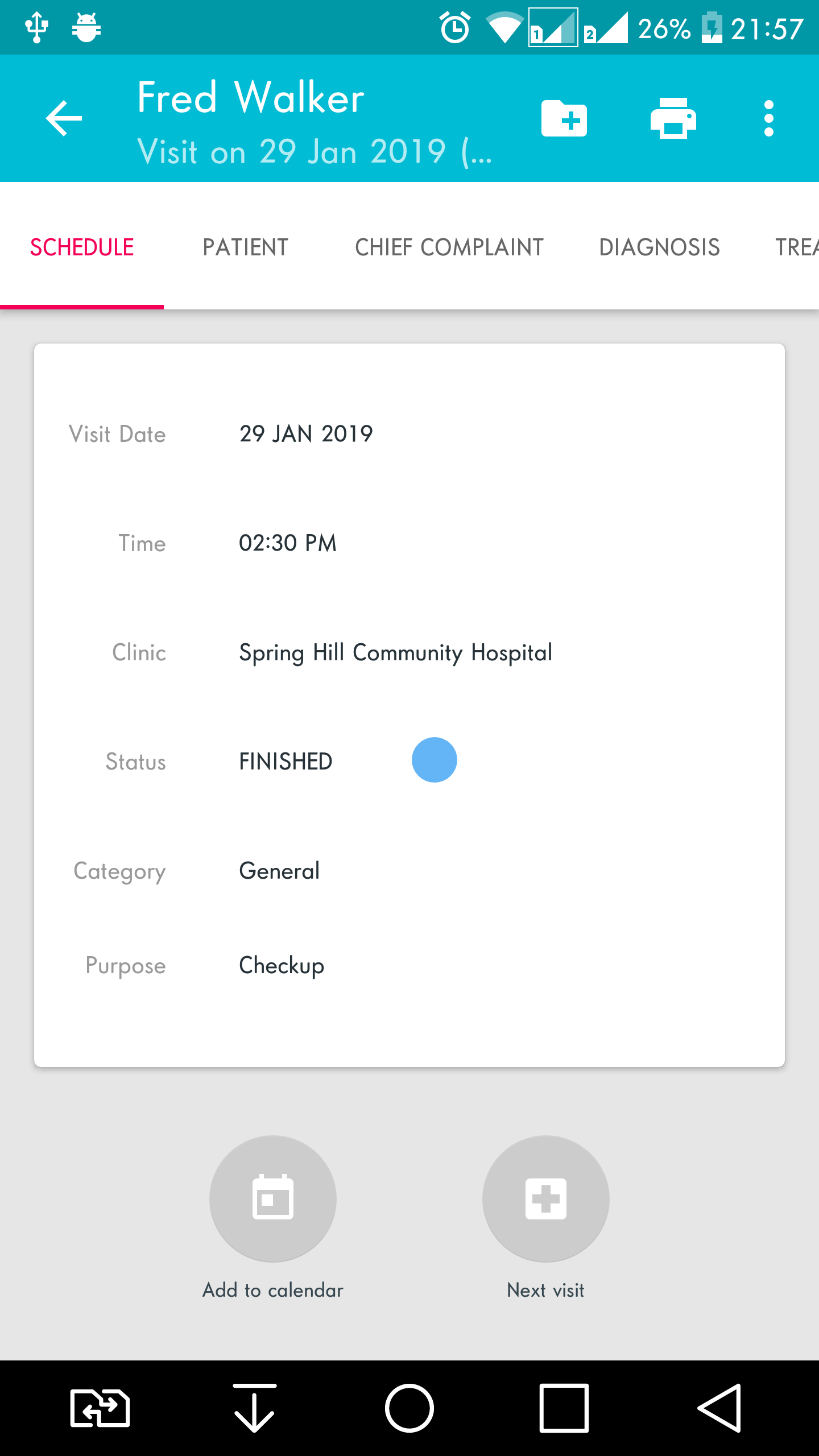Step 1 : Access the visit list > Then click on the appointment.
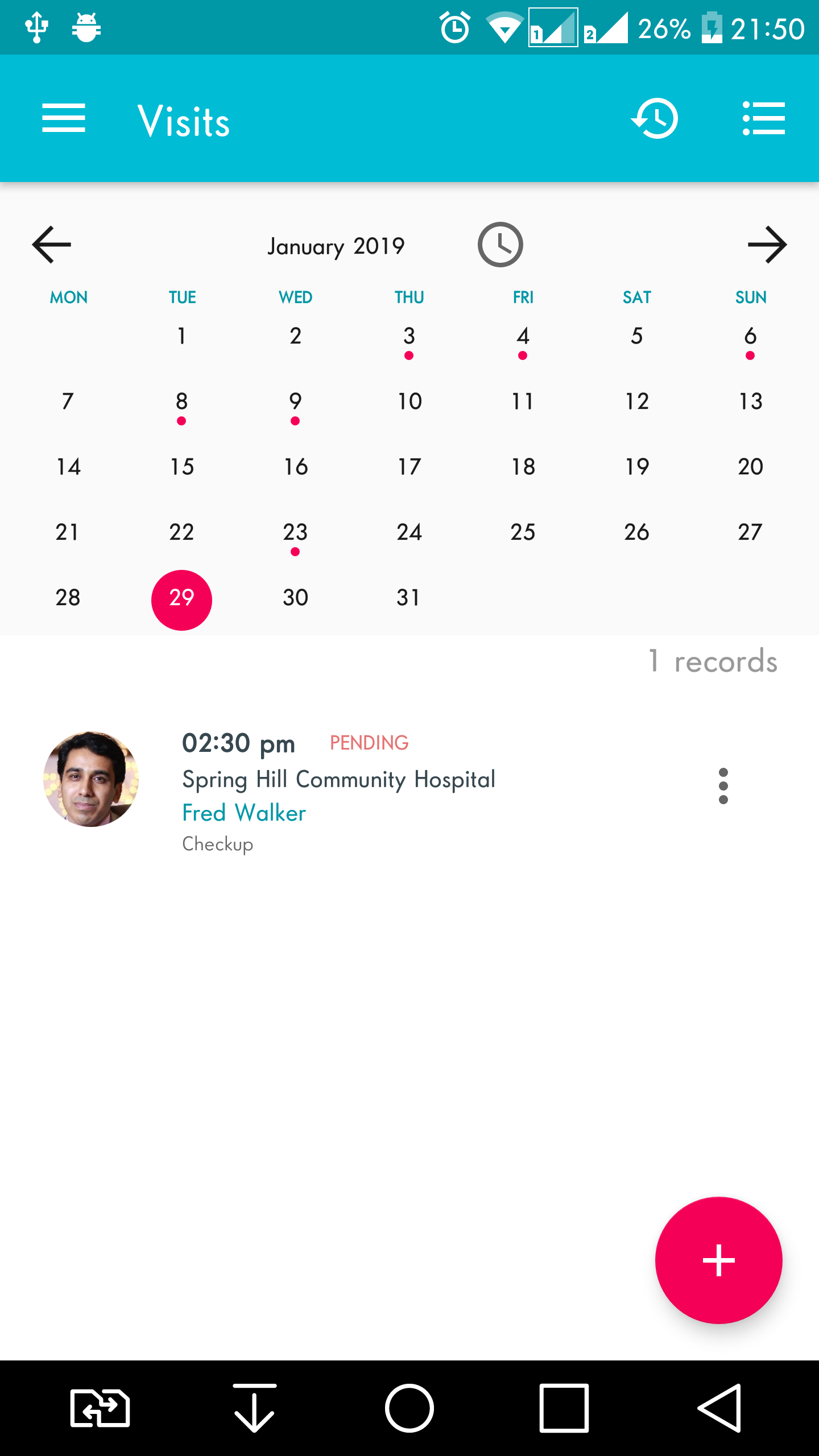
Step 2 : Then click on the Status section of the screen.
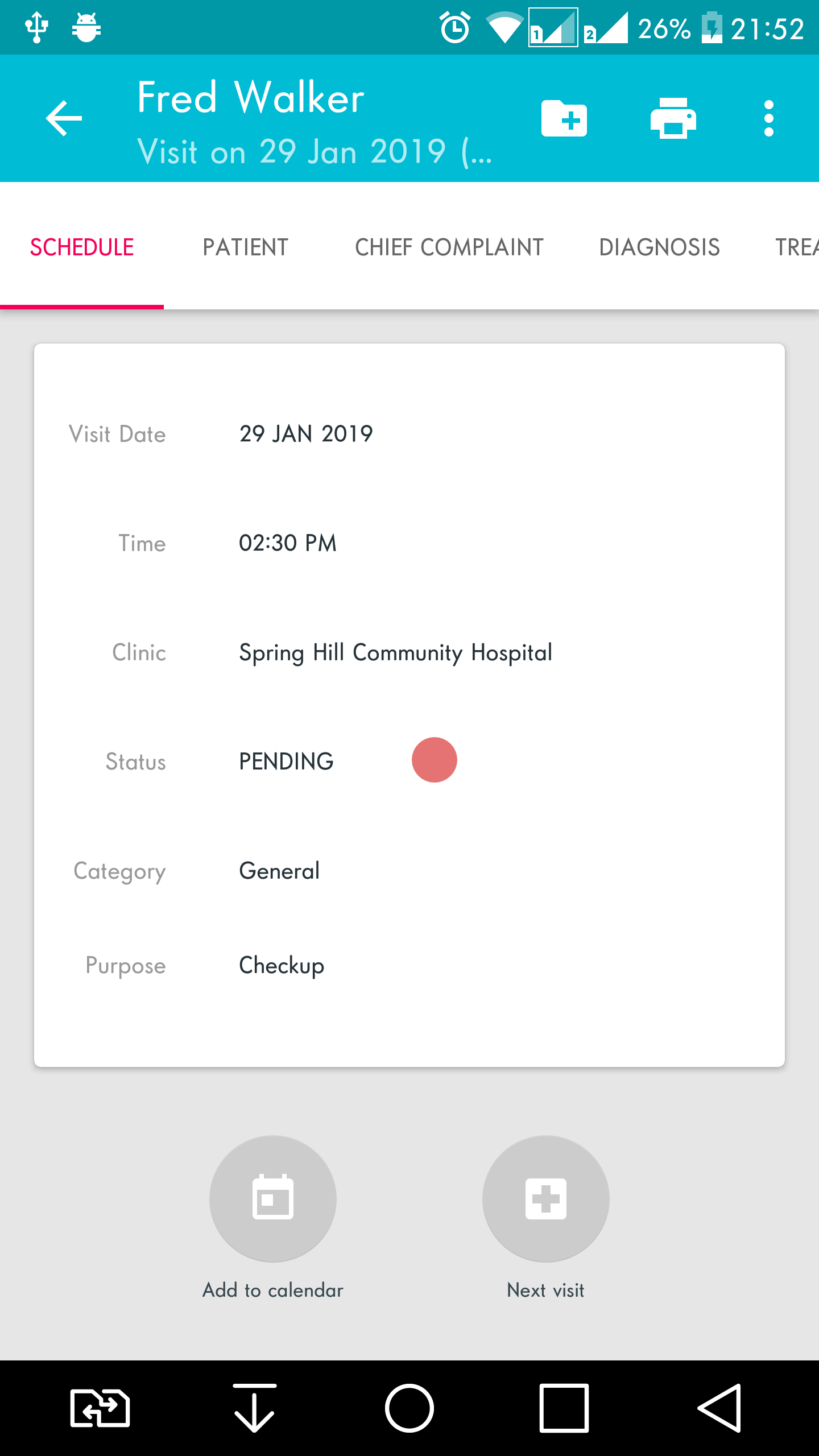
Step 3: Then update the visit status > Then click on Save.
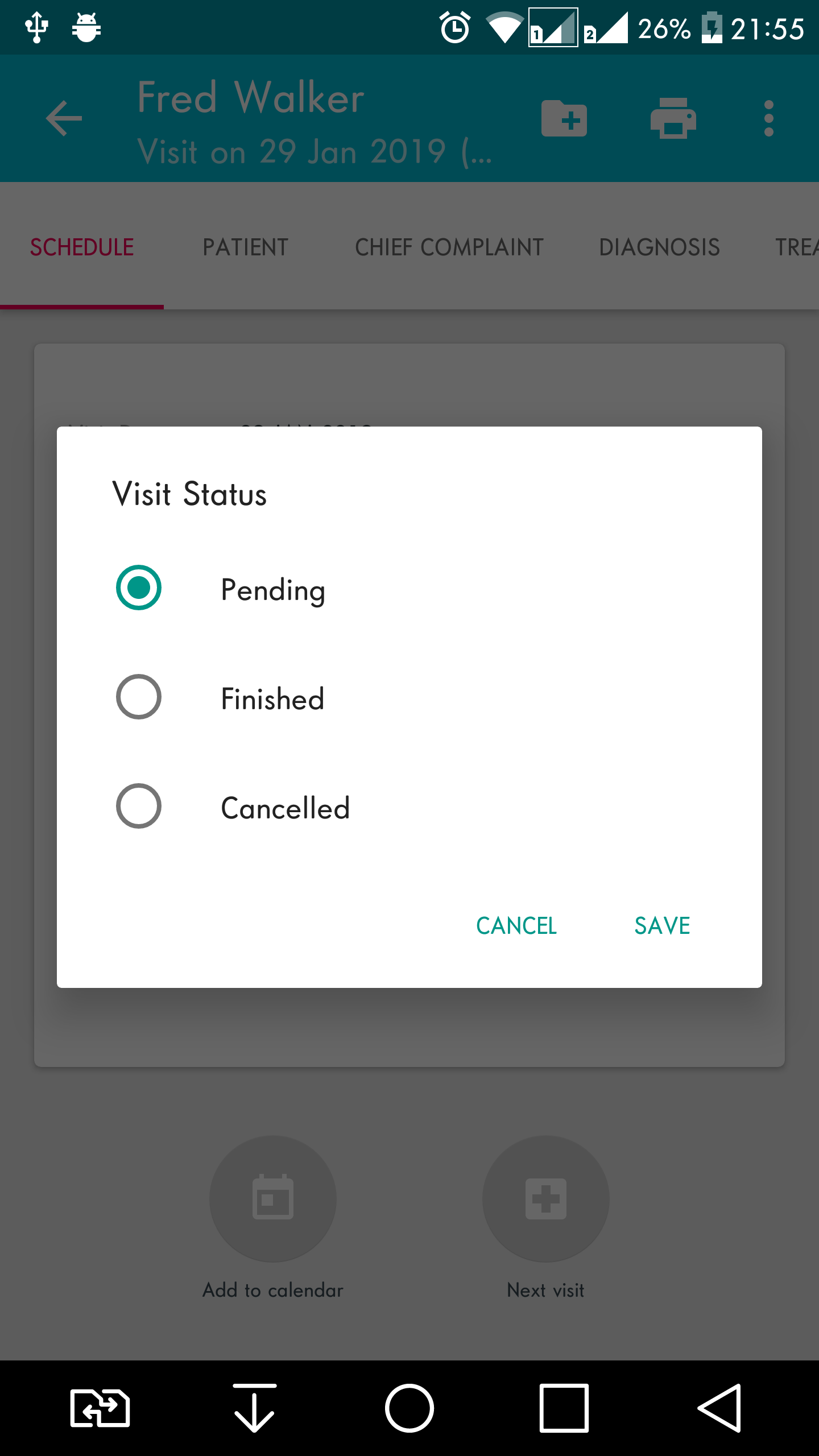
Step 4: The updated status will now reflect on the visit.
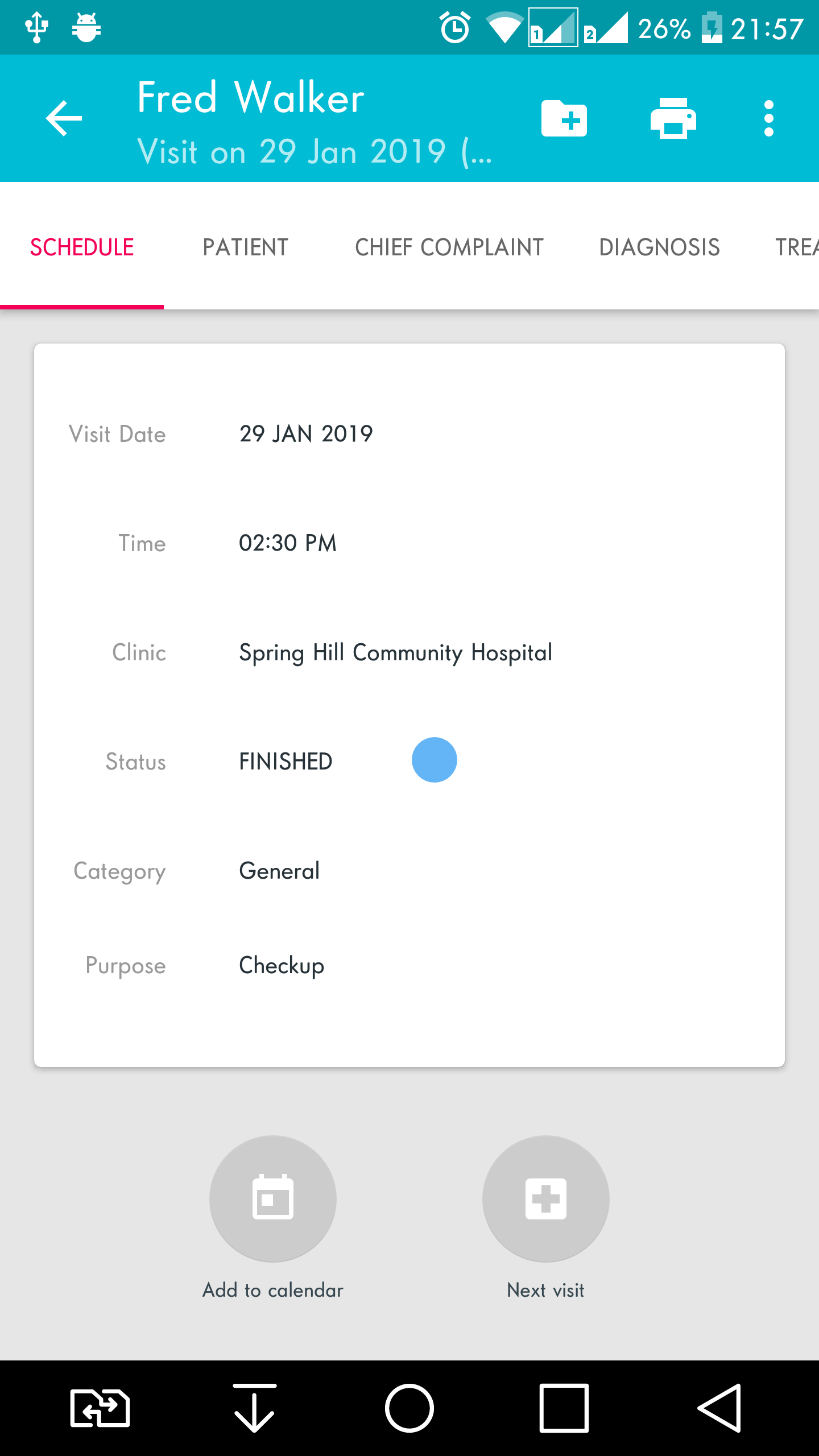
Step 1 : Access the visit list > Then click on the appointment.
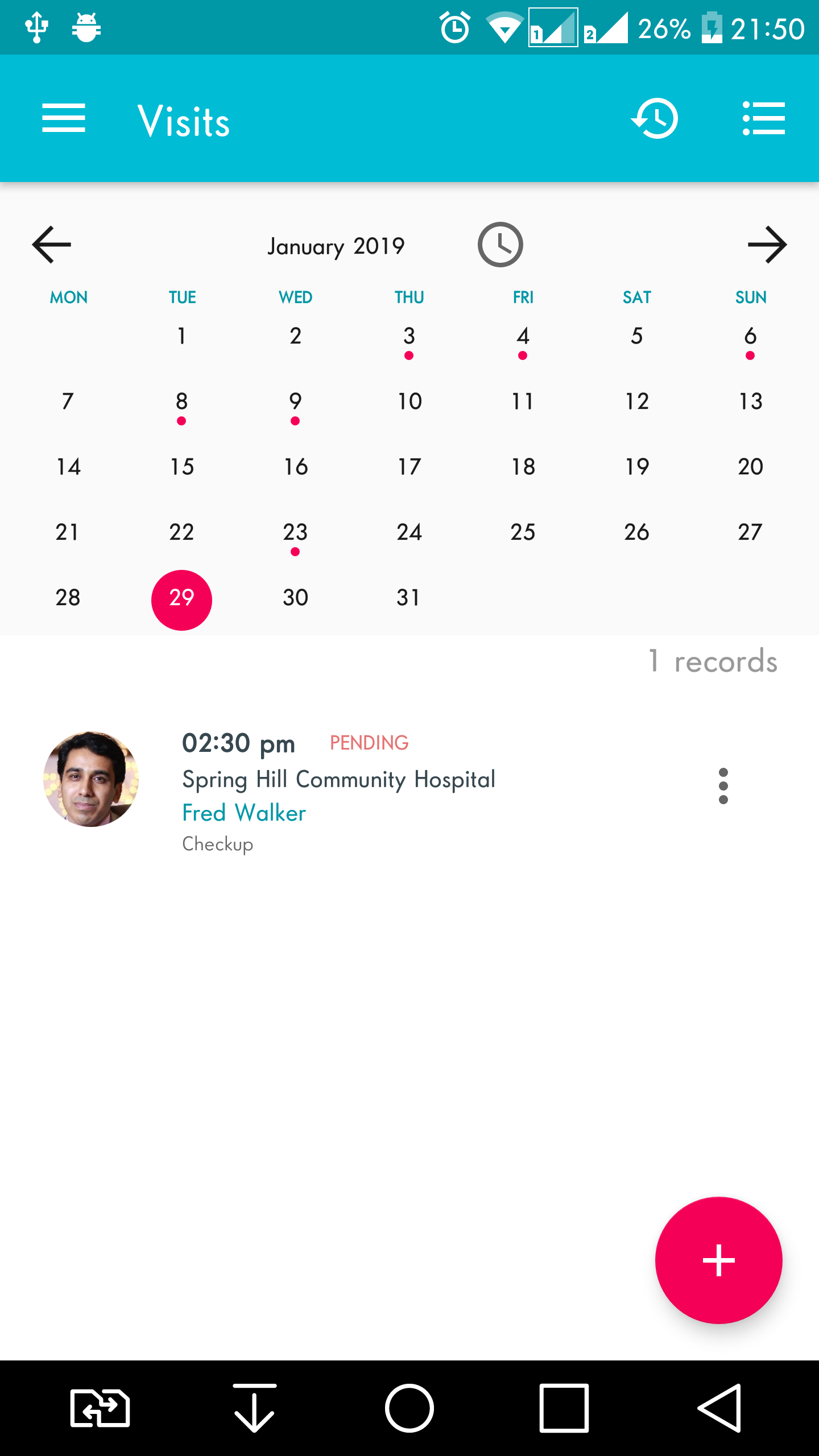
Step 2 : Then click on the Status section of the screen.
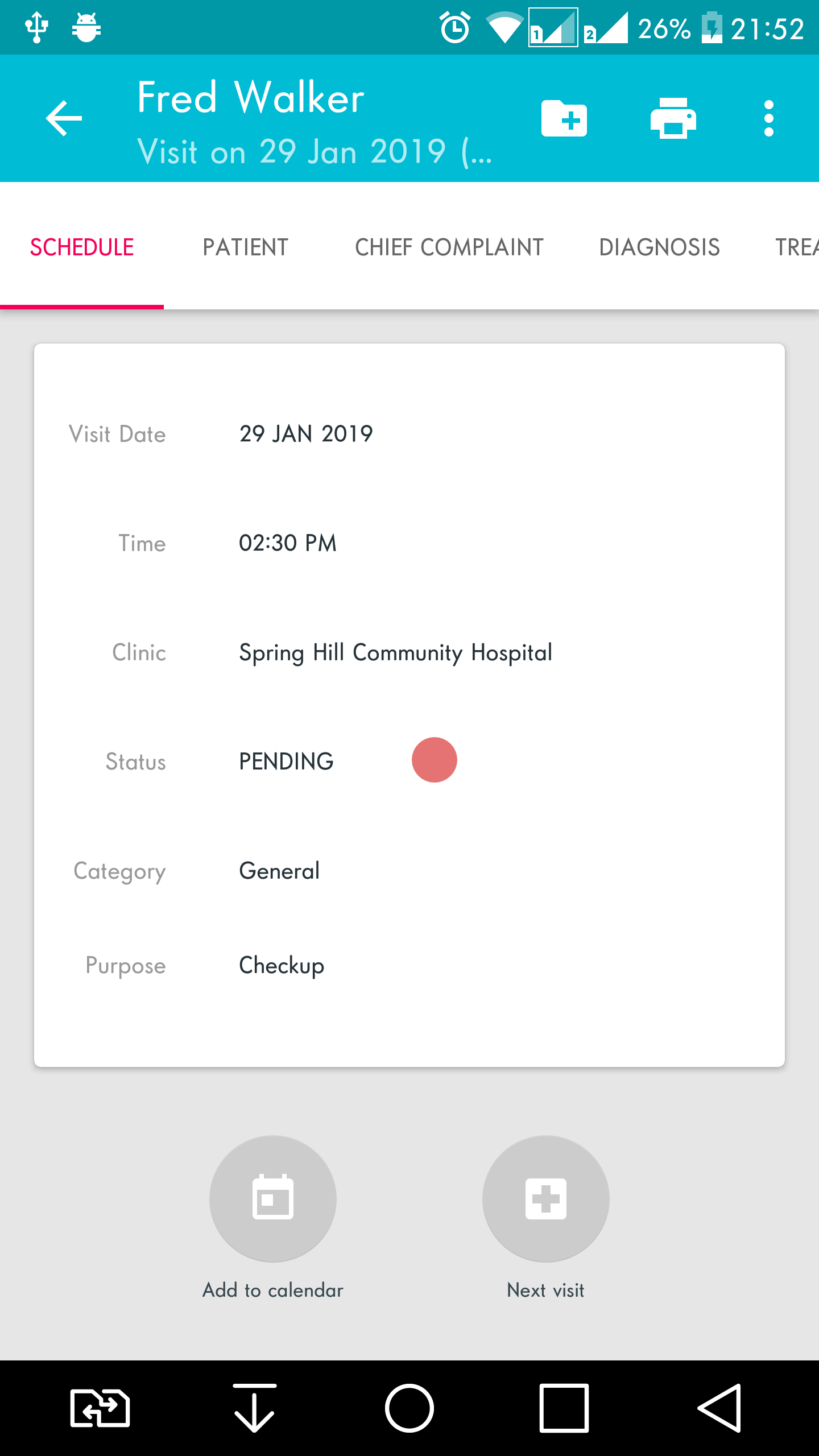
Step 3: Then update the visit status > Then click on Save.
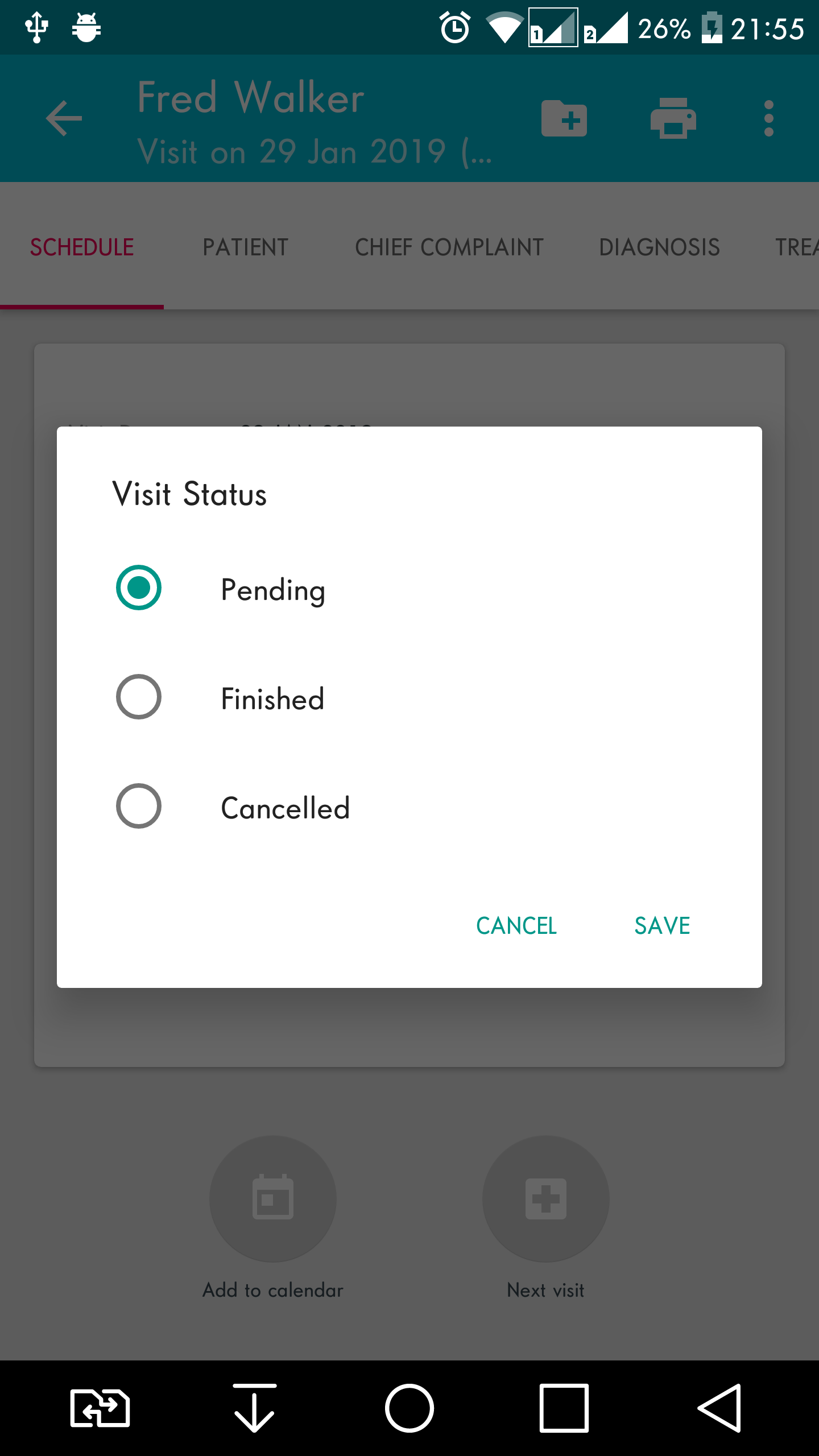
Step 4: The updated status will now reflect on the visit.