Go to an exiting invoice. You can navigate to an invoice from these screens.
Patient record > Visits tab
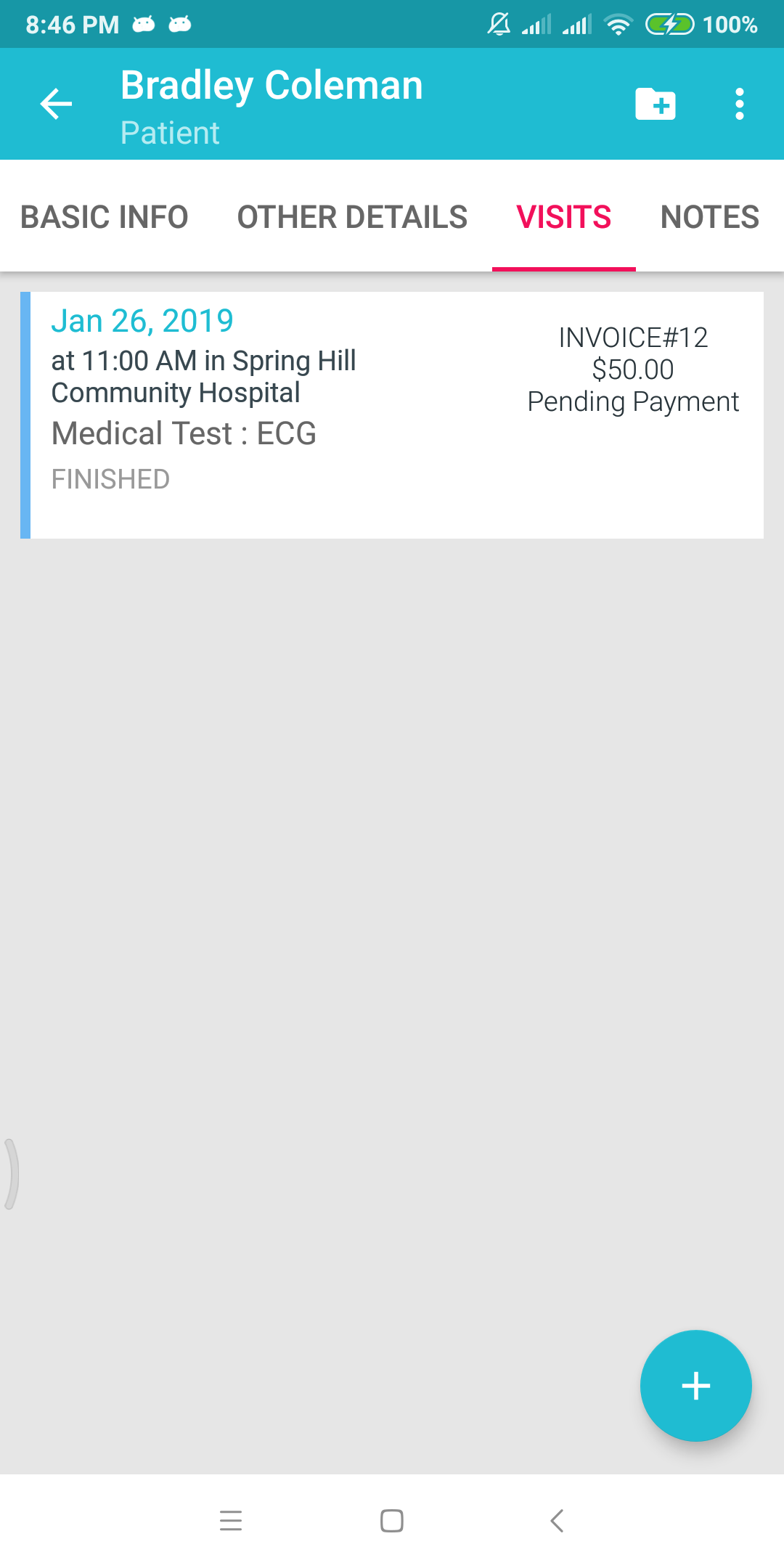
Home > Billing > Sales
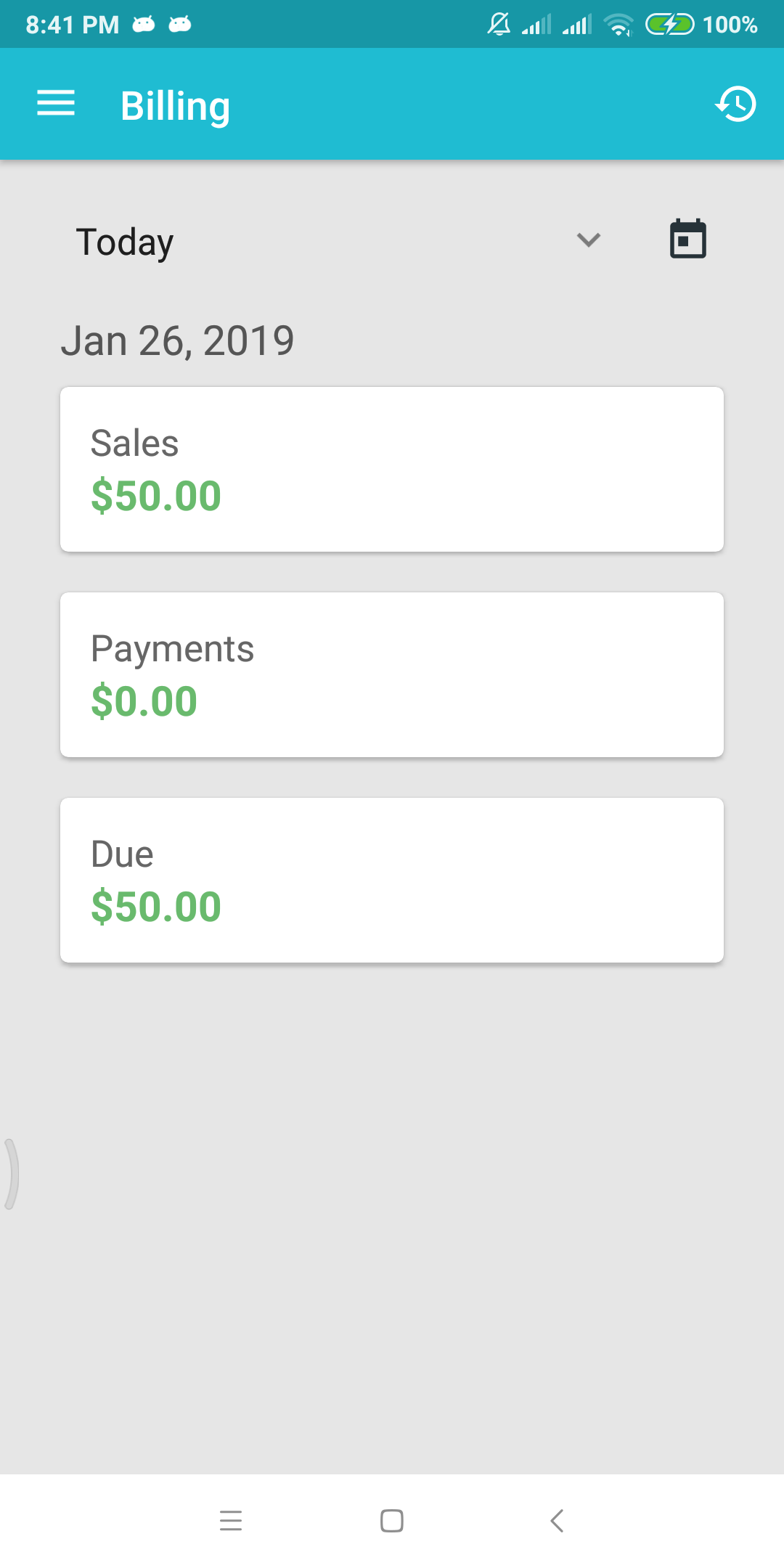
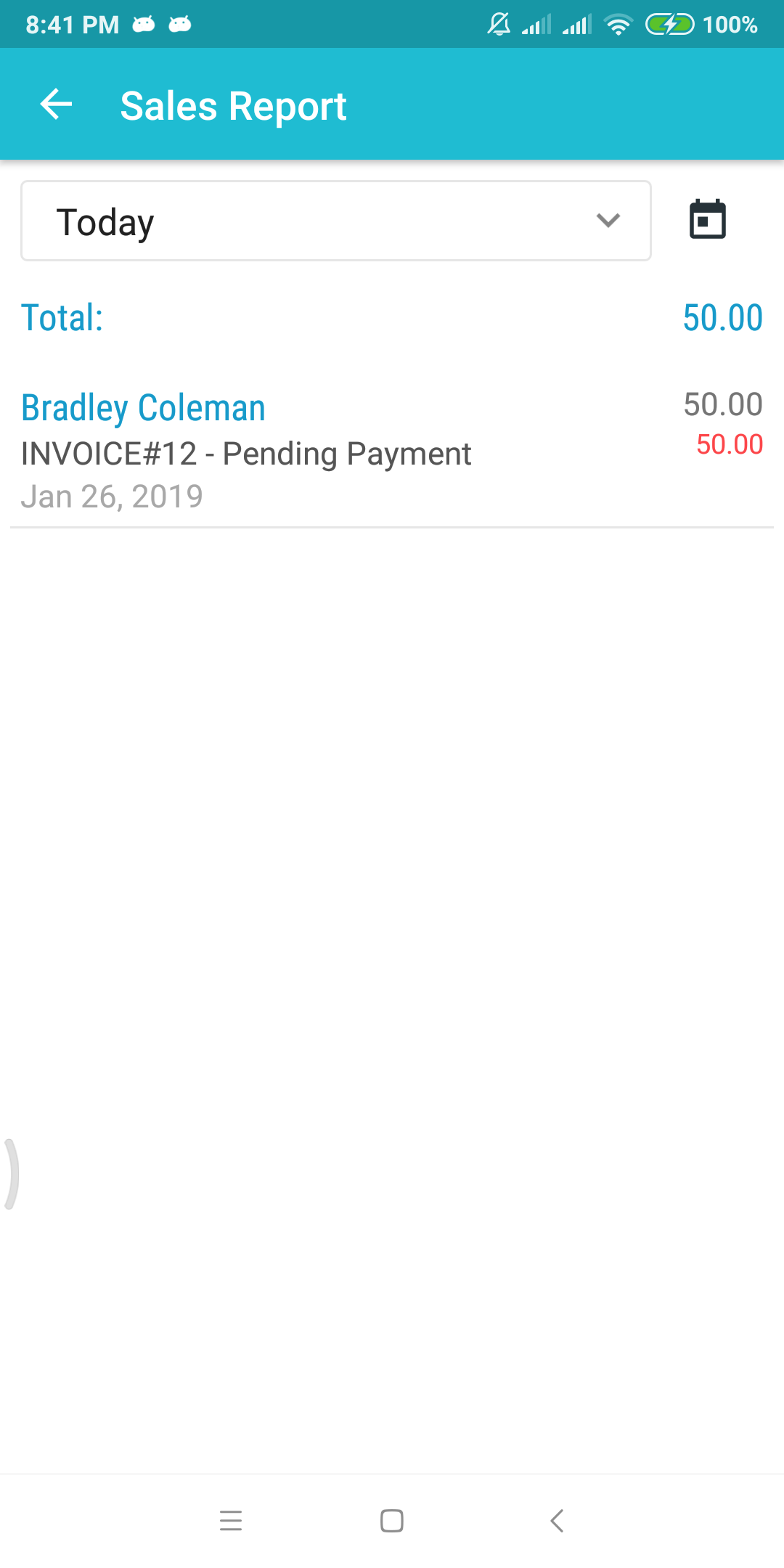
Click on Invoice#12. On the invoice record, you can find the Print button. Click it to preview the invoice.
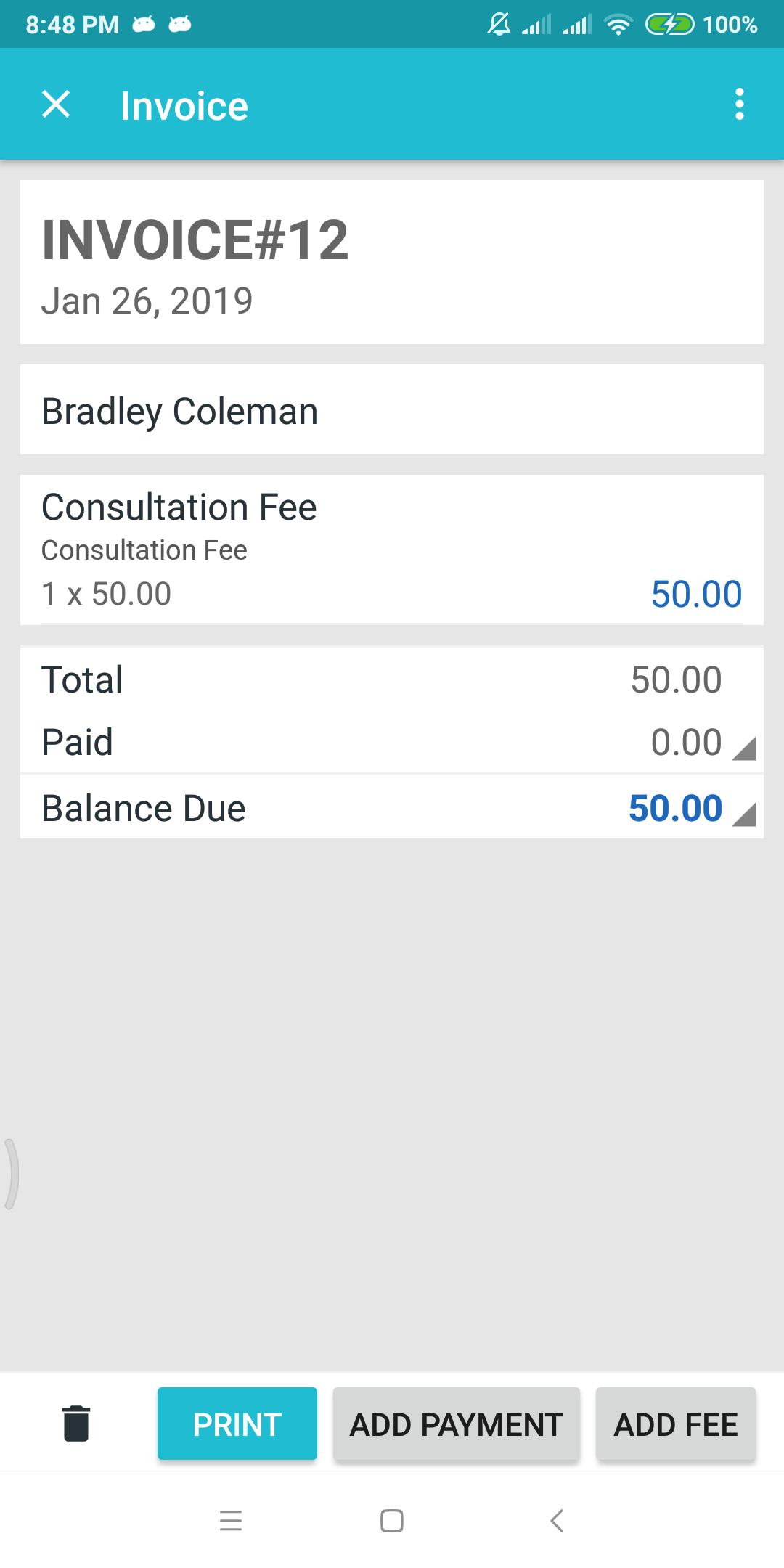
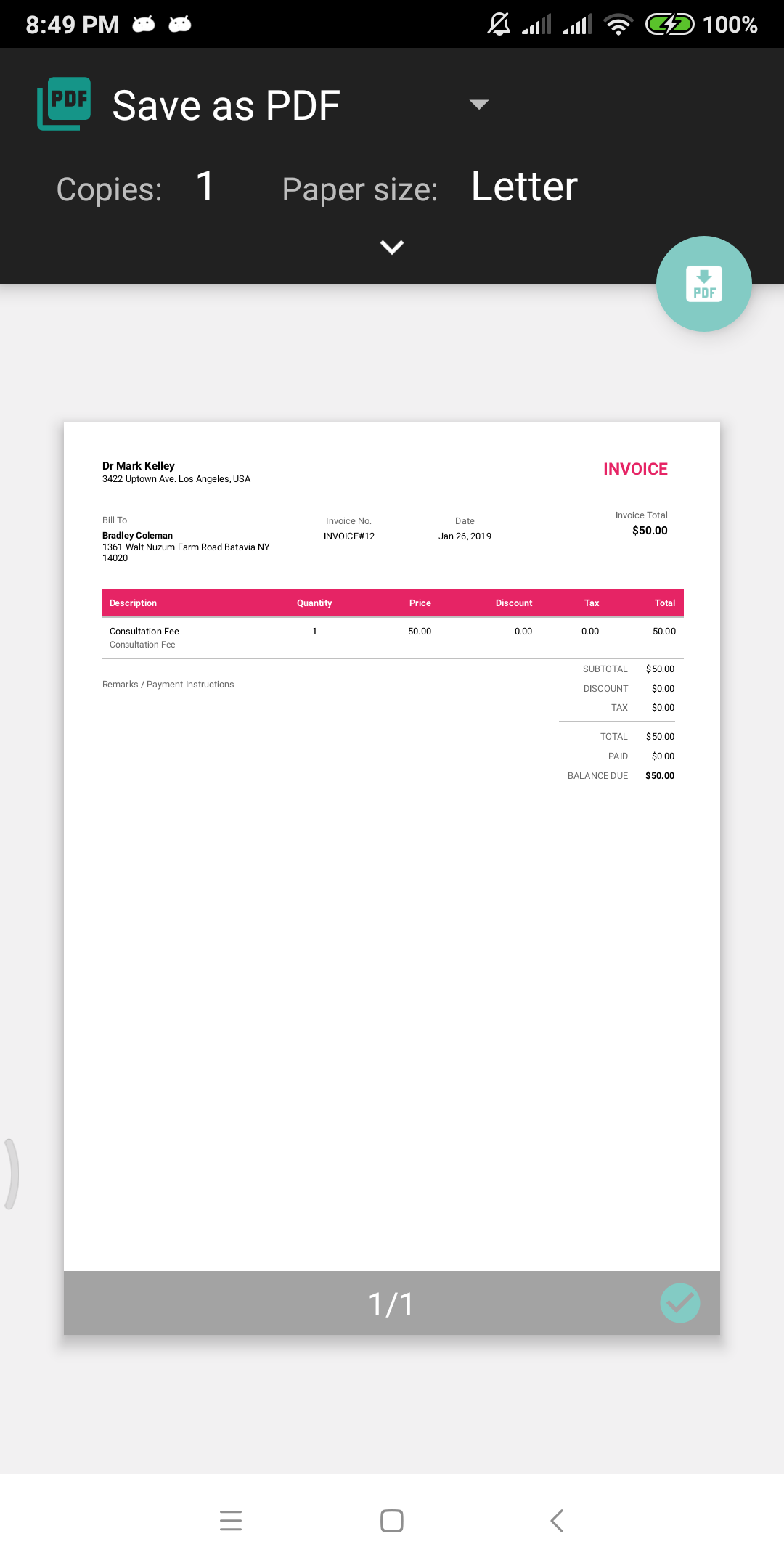
You are then able to print as PDF or send it directly to a Google Cloud printer. Below is an example printout.
Customise this invoice by adding your logo or changing the labels.