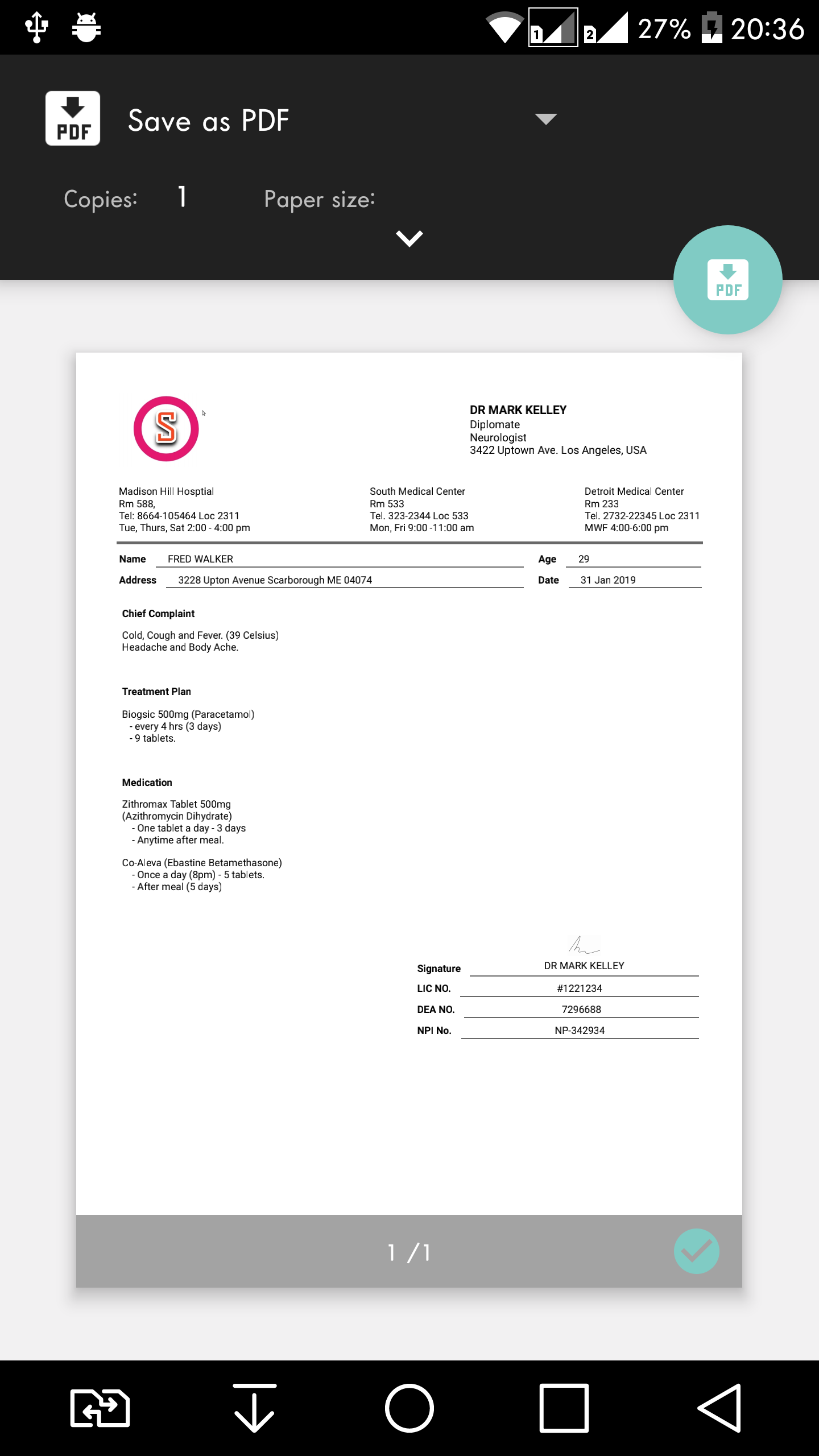Step 1: Go to Home > Menu > Settings > Templates.
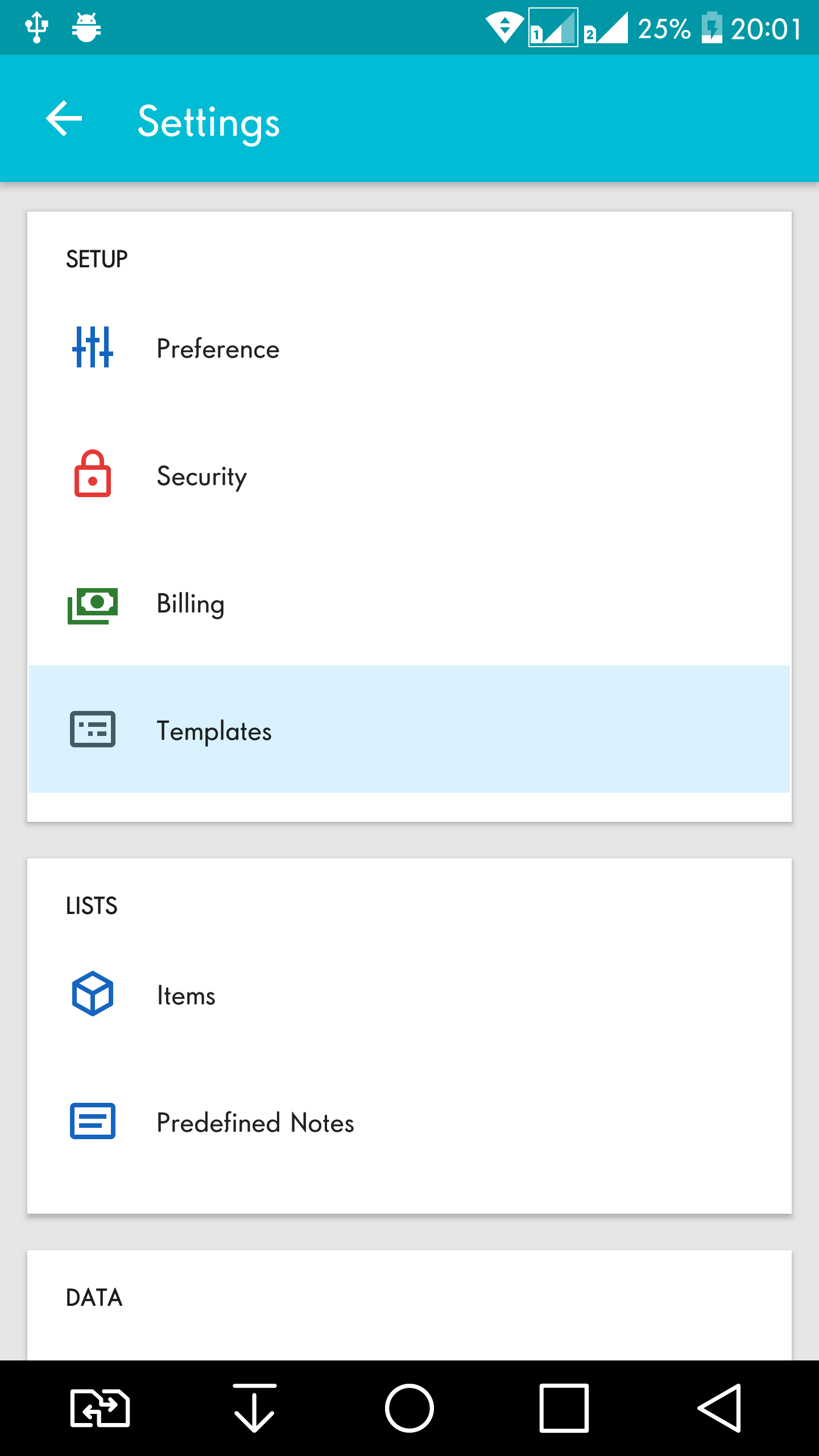
Step 2: Click on Print Template.
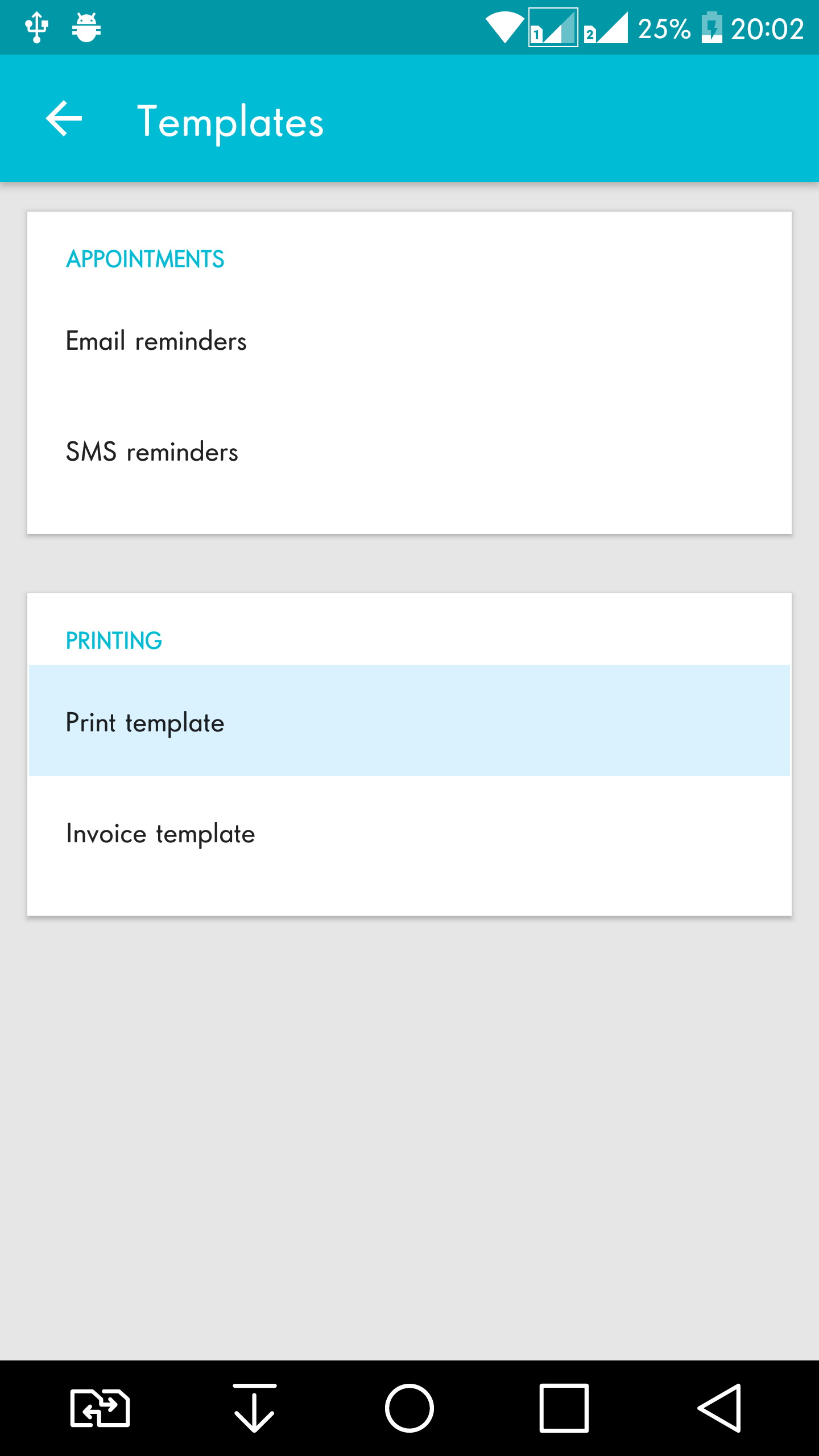
Step 3 : Click on Logo > Find your logo
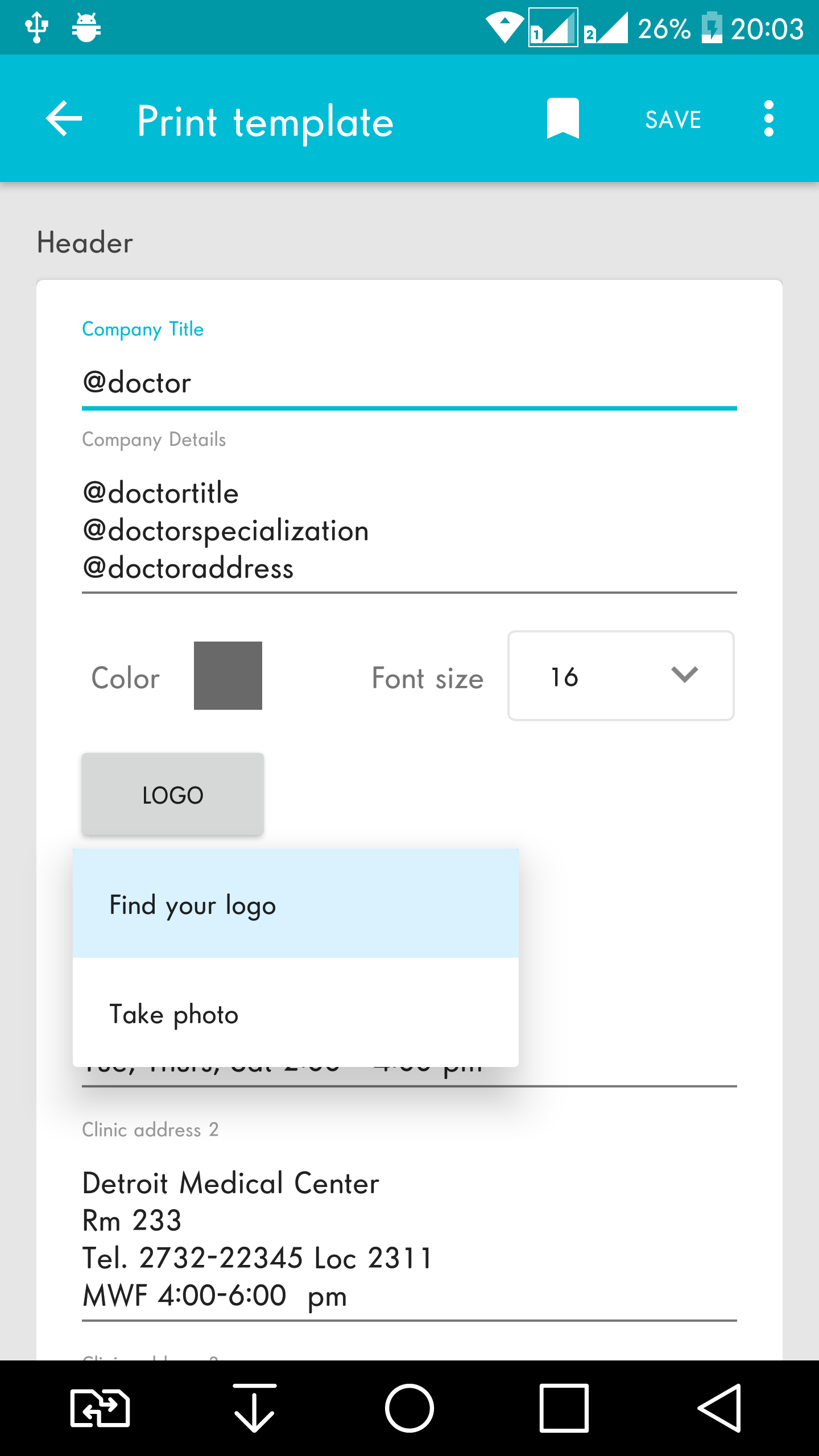
Step 4 : Choose an image file > Then configure the image > Then click on the Check icon.
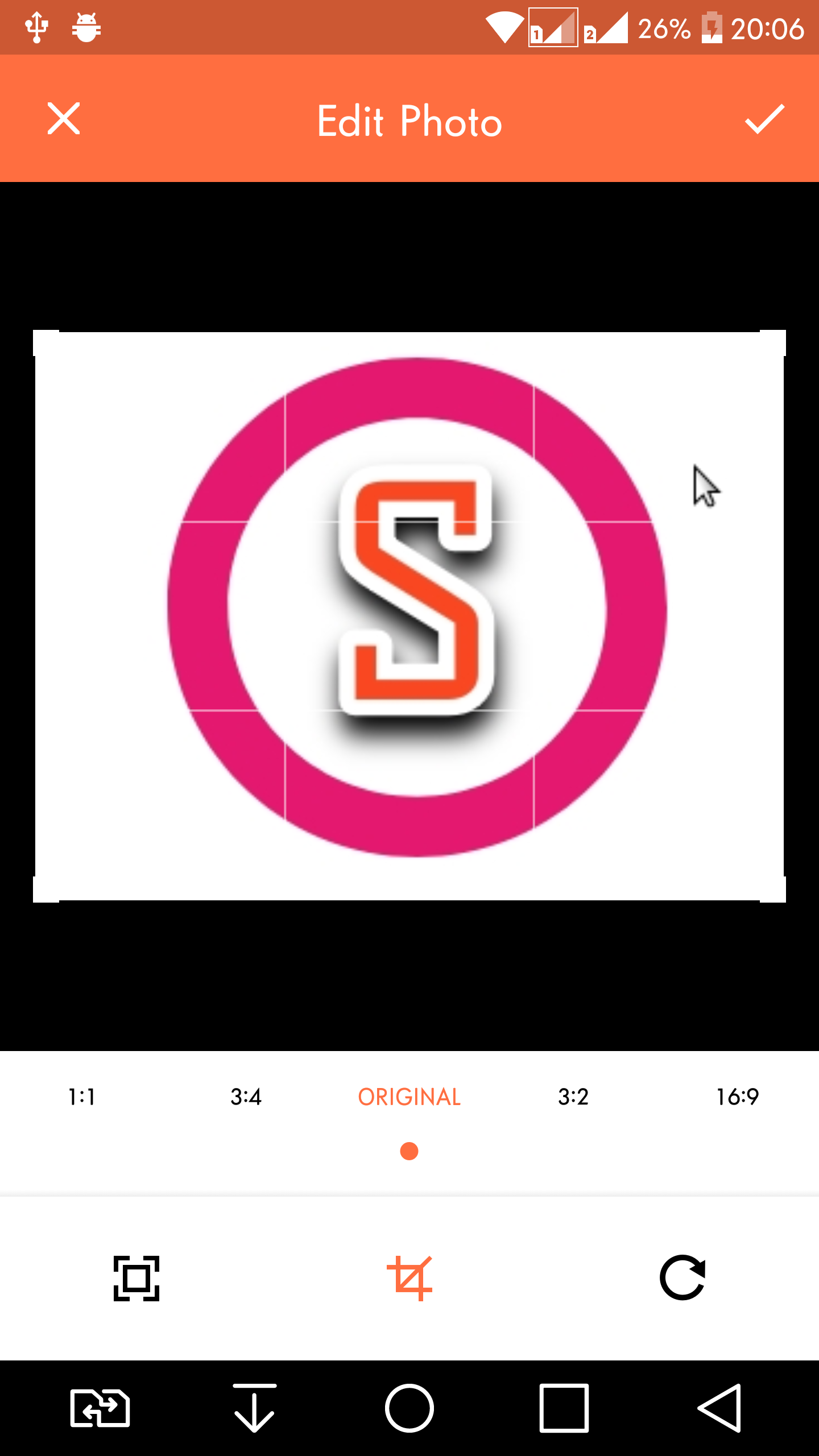
Step 3 : Then click on Save.
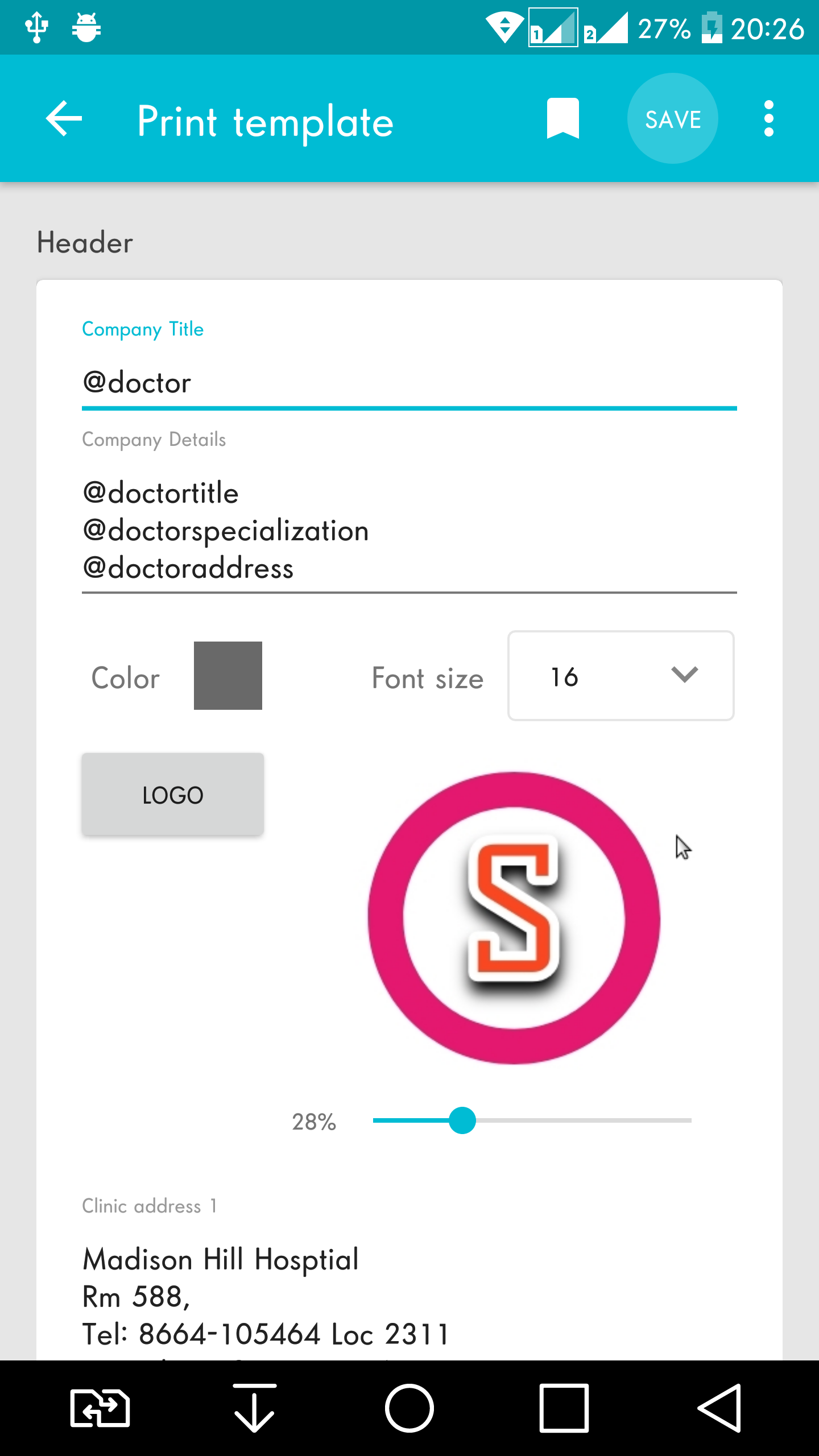
Step 4: Then try to open a visit record. > Then click on the printer icon.
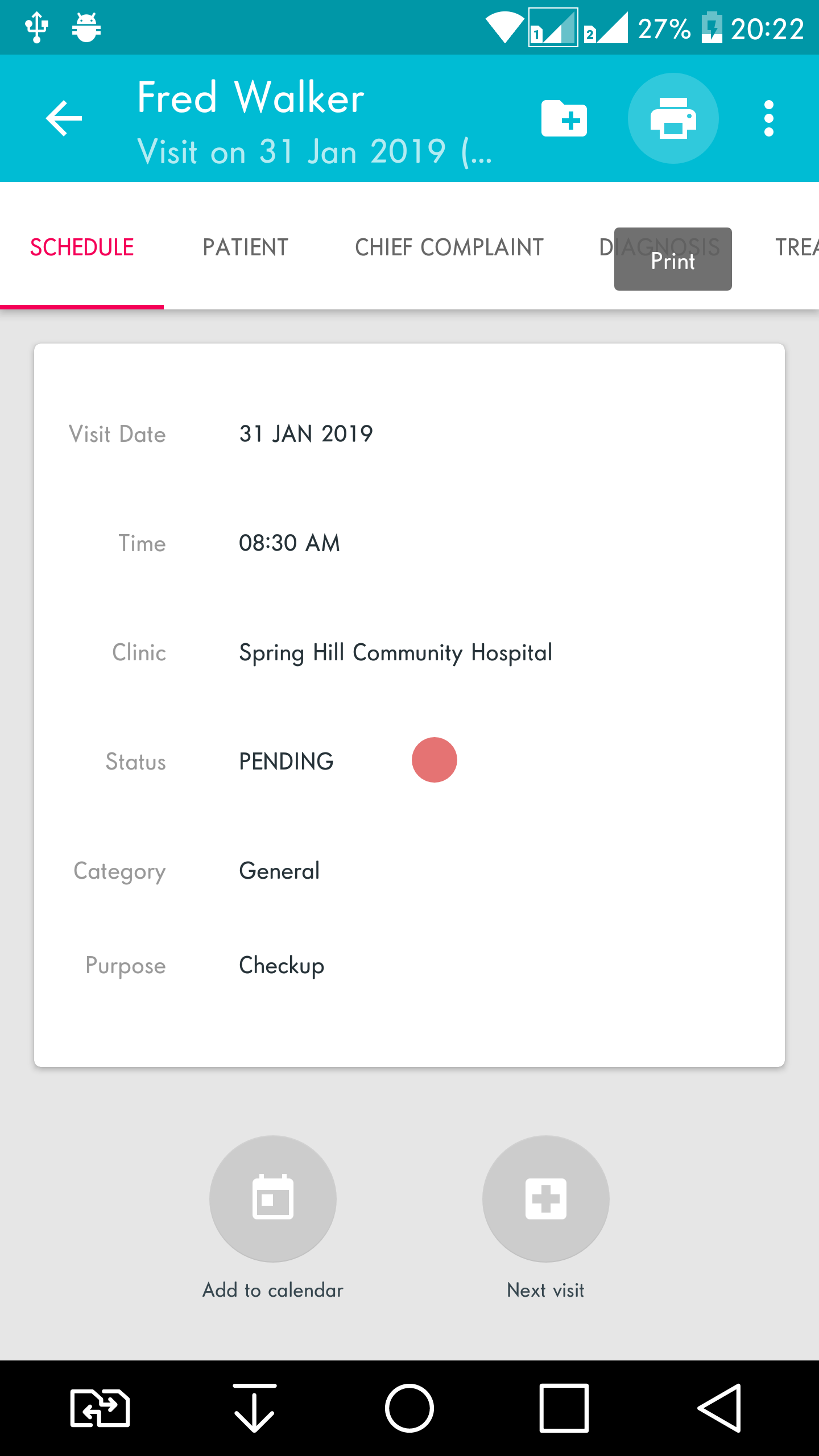
Step 5 : Then choose which categories you want to be included. > Then click on Print
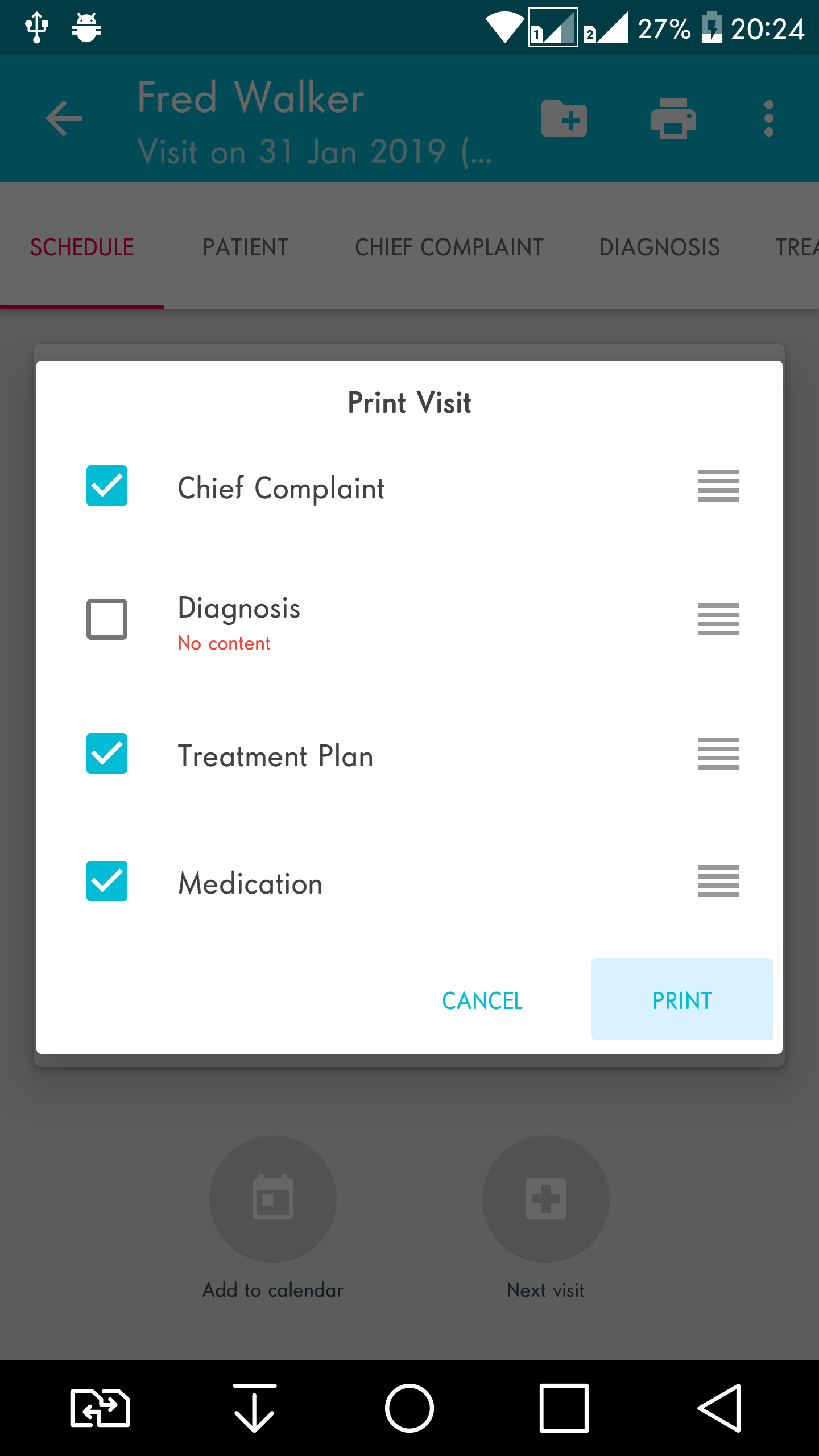
Step 6 : It will generate the PDF printout.