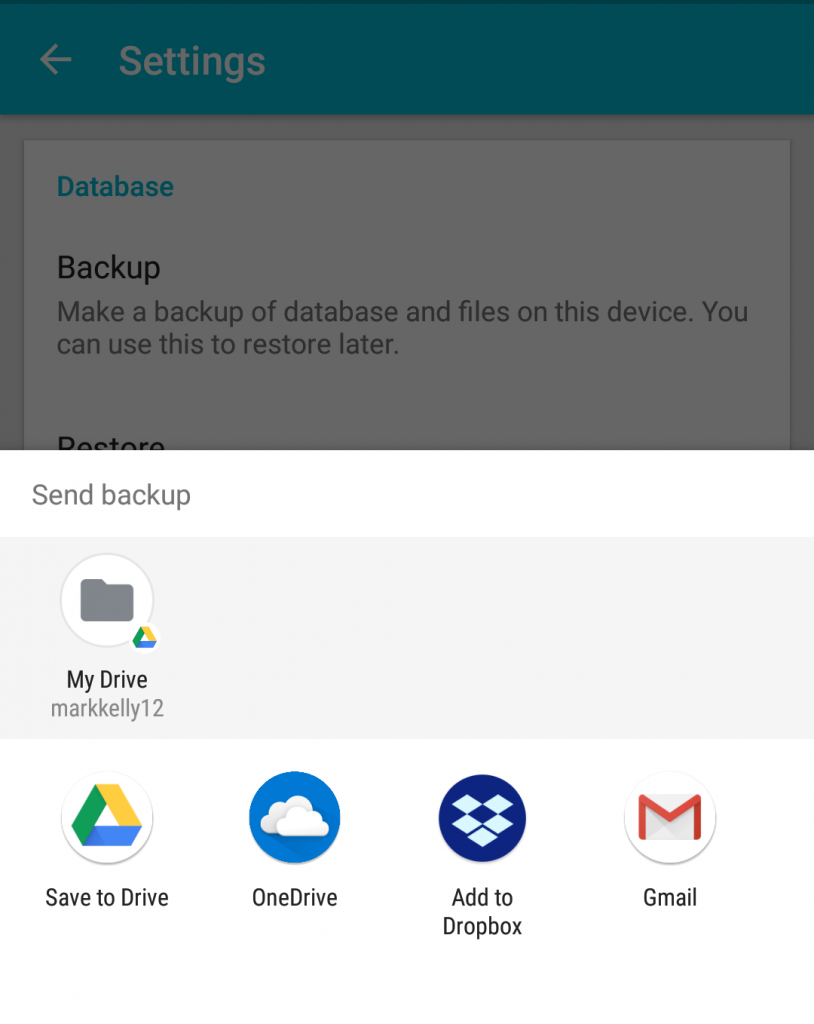Step 1 : Go to Home > Menu > Settings
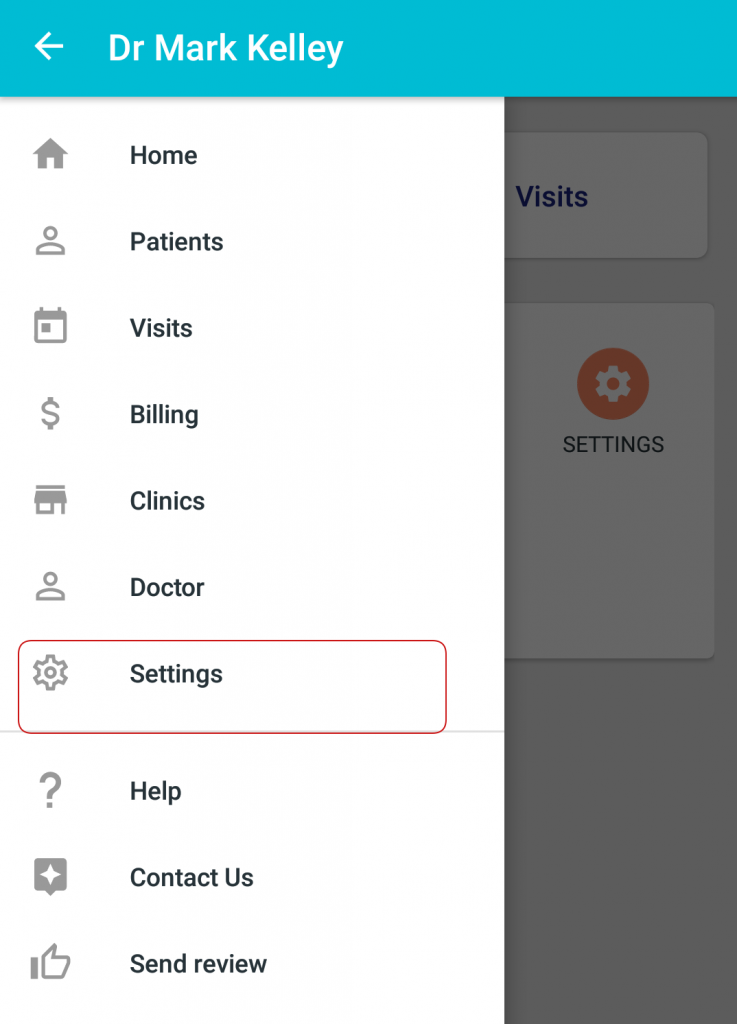
Step 2: Then scroll down and click on Backup / Restore
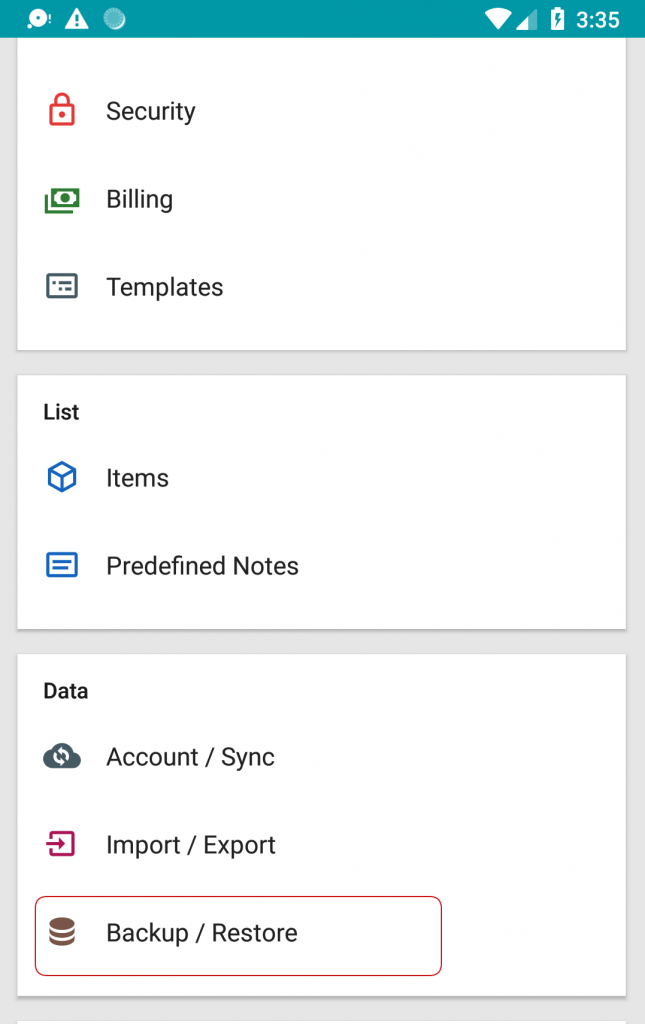
Step 3: Then click on Backup
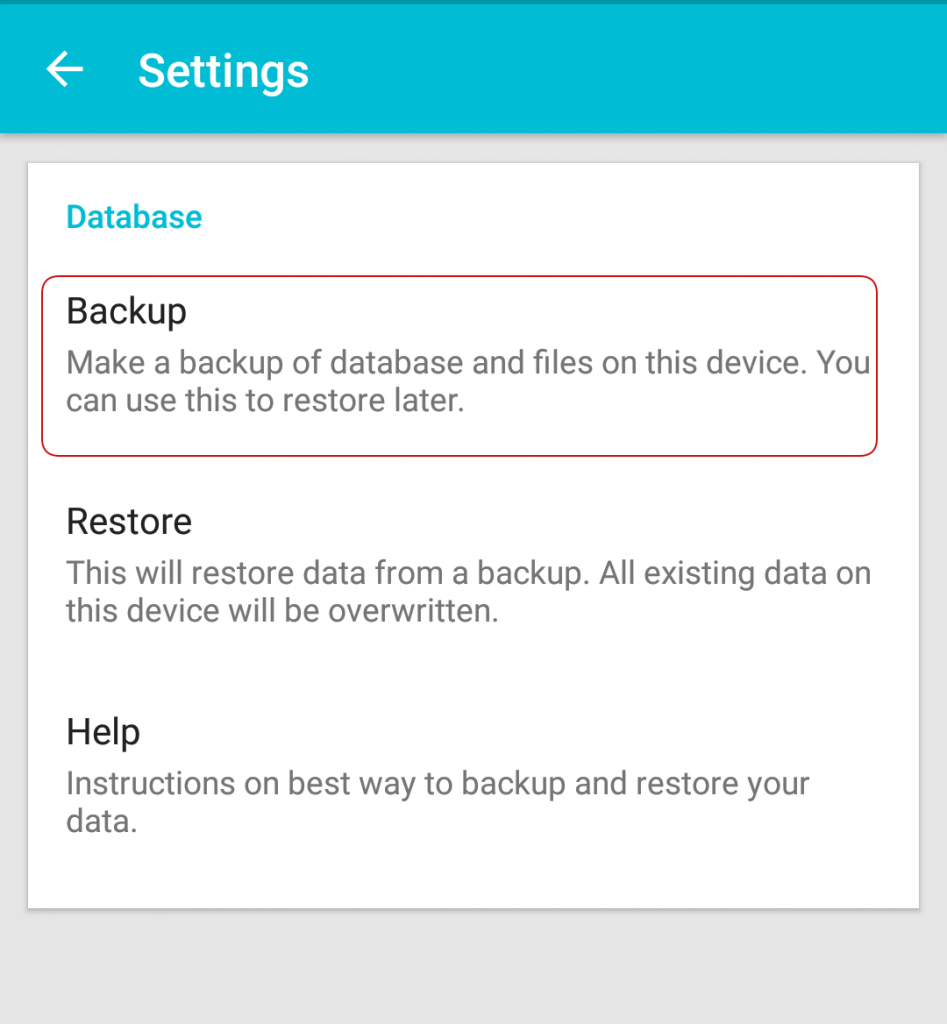
Step 4: Then choose the type of backup you need.
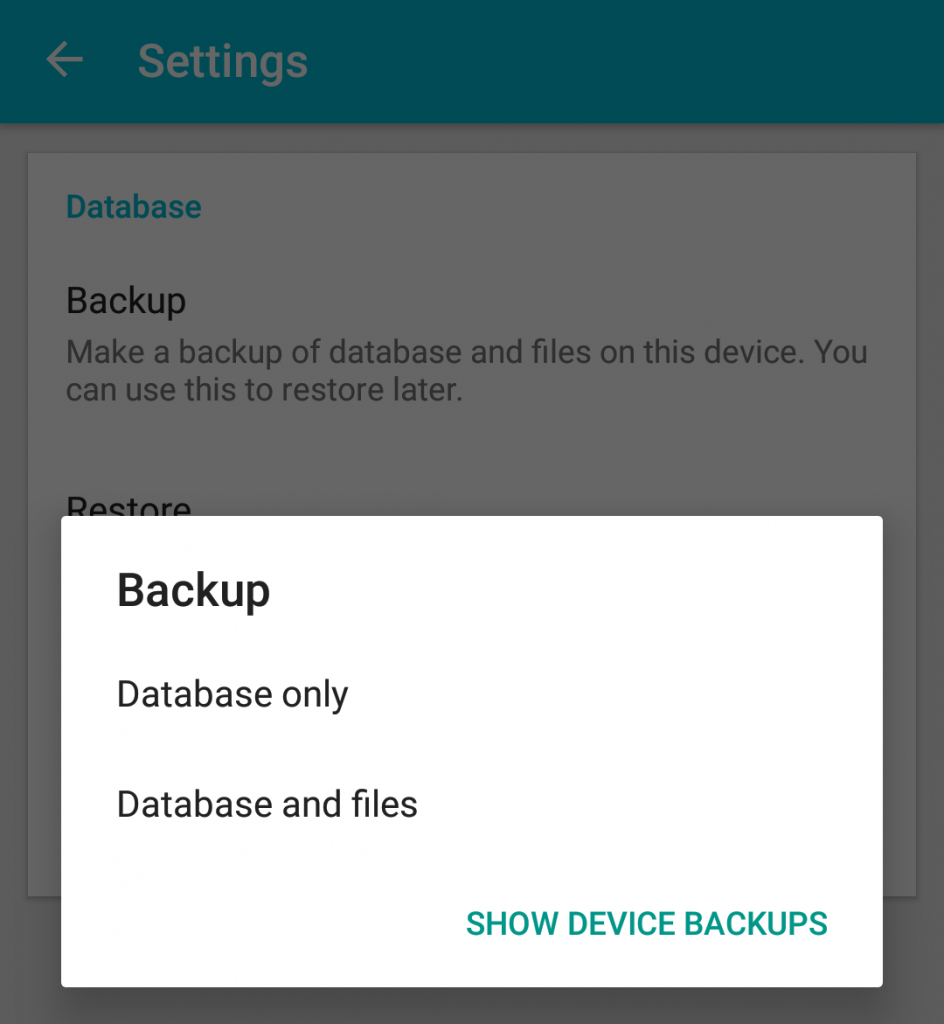
- Database only – click on this if you want a quick db backup without the attach files.
- Database and files – this is a complete backup with all the attached files included on the zip file.
Step 5: Enter the label to be use for the backup filename
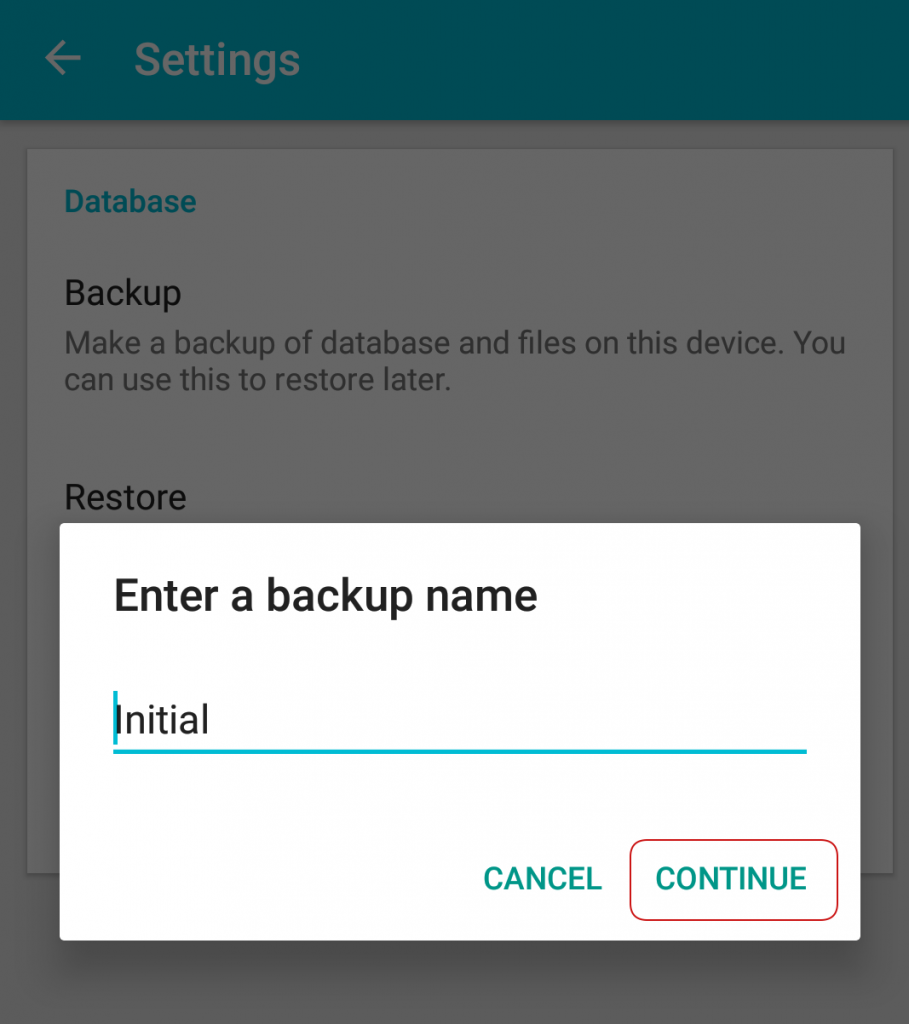
Step 6 : Once backup is created, you can click on the share button to send or save it on other location.
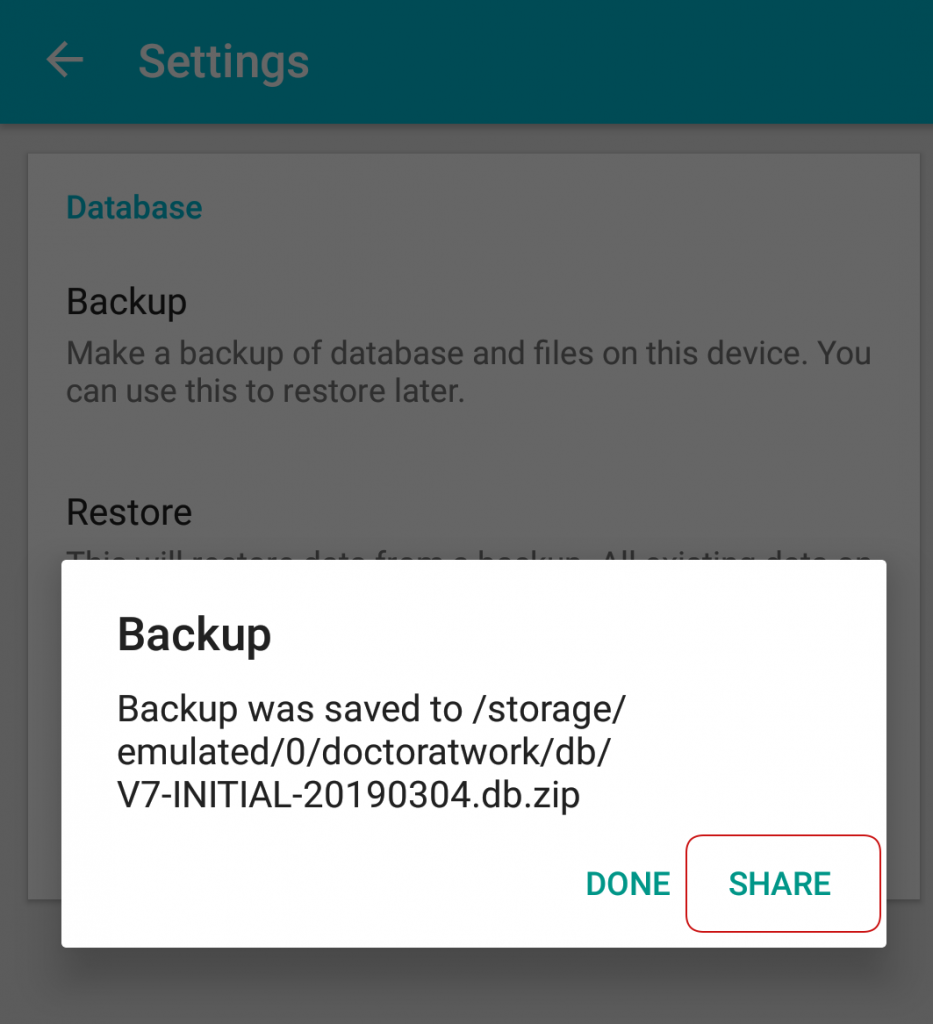
Step 7: This backup can now be send via email. or saved it on different cloud account like, Google Drive, Dropbox and Microsoft One Drive.