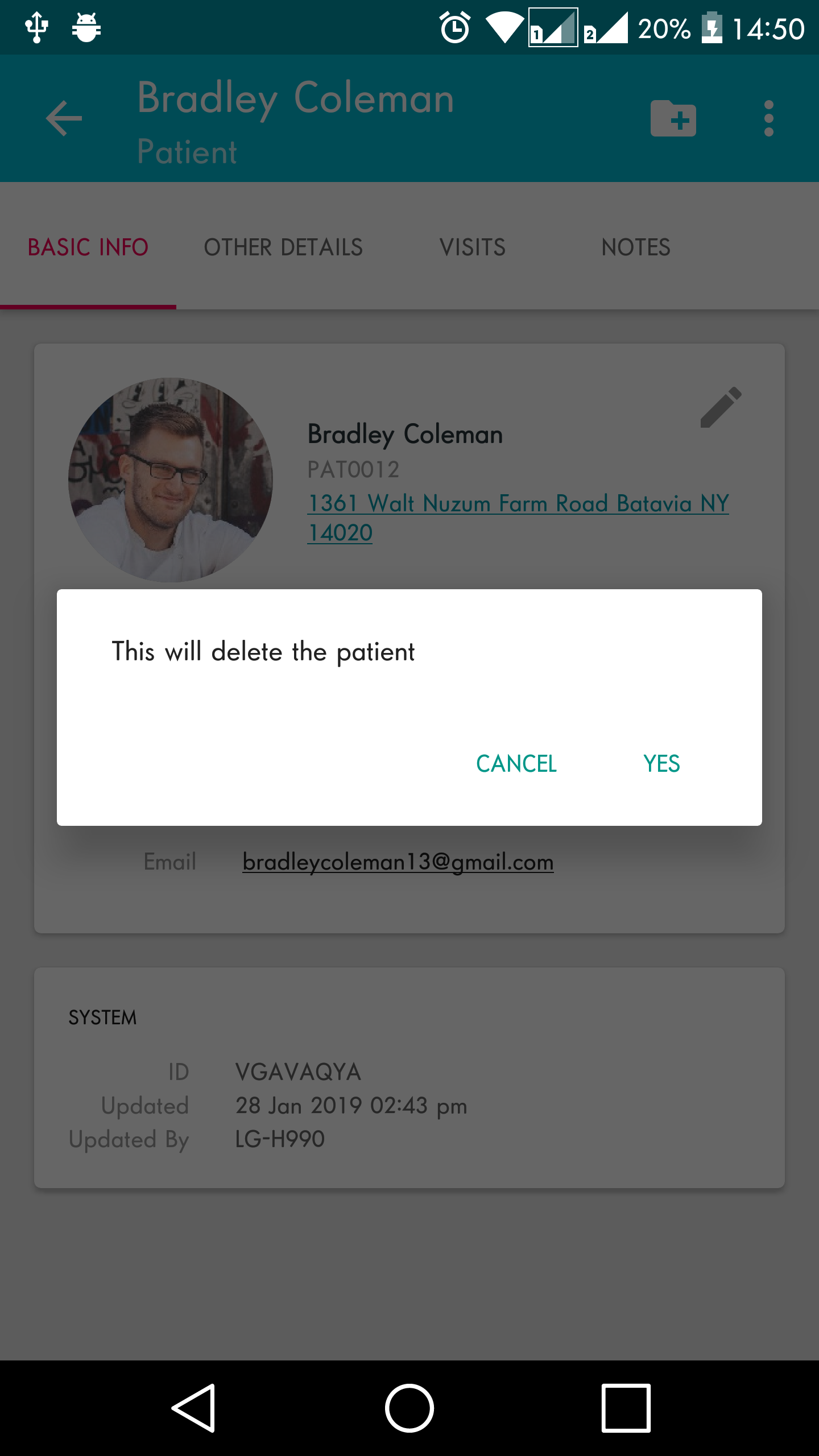Unlike deactivating patients, the steps below permanently removes the patient record from your list.
Step 1: Open an existing patient. And click on the overflow menu > Then click on “Delete”
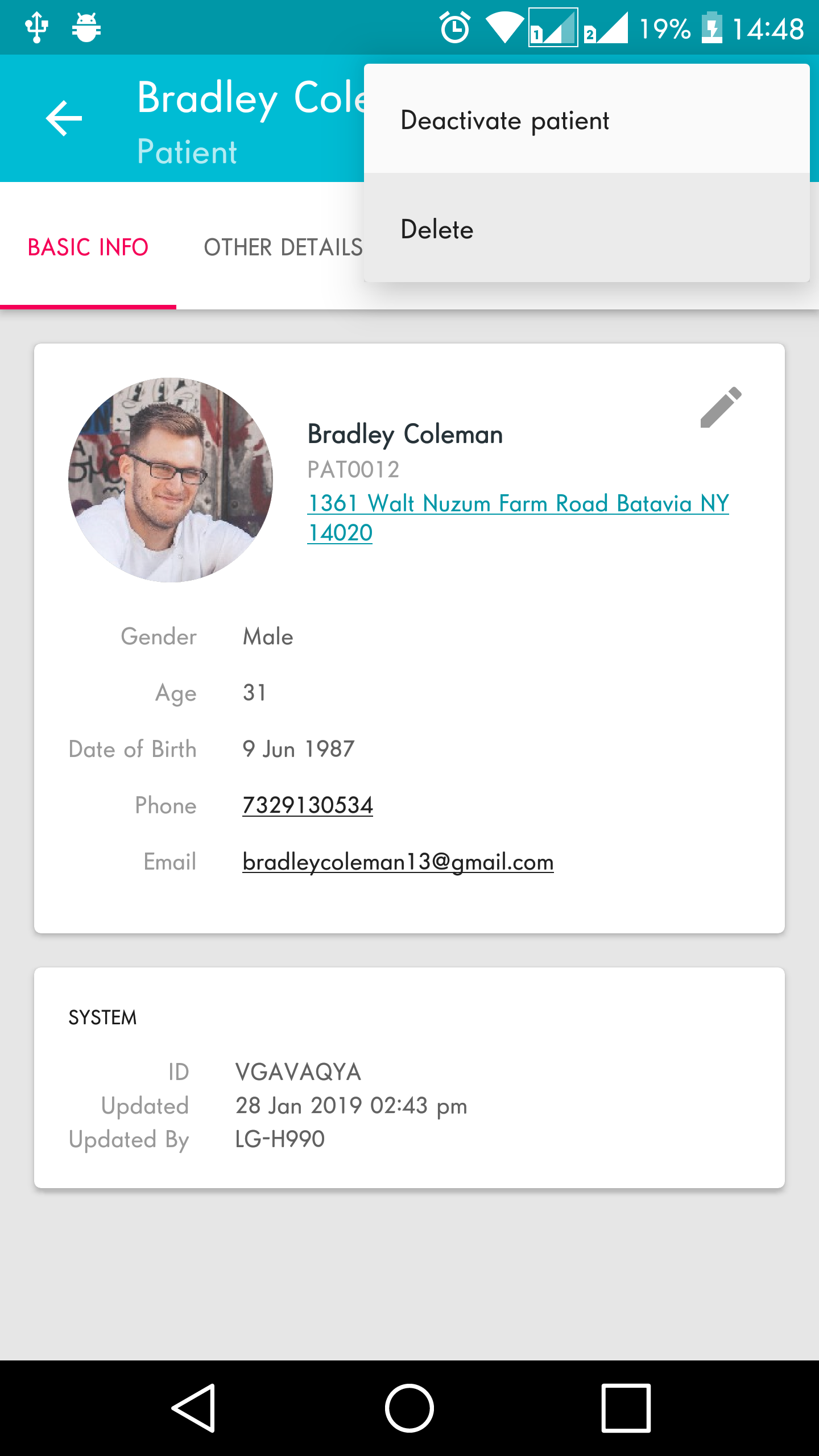
Step 2: Then confirm the delete confirmation.
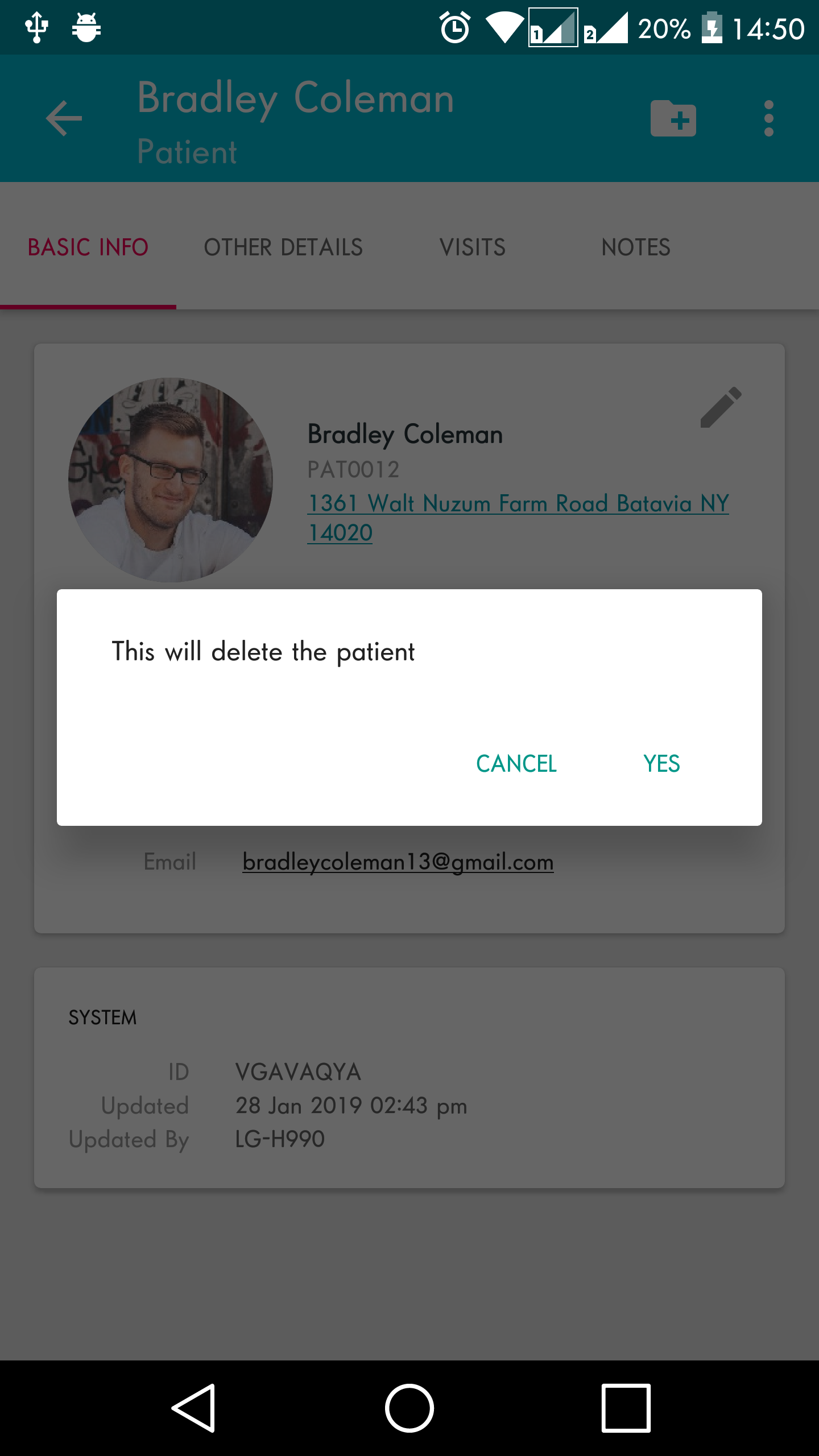
Unlike deactivating patients, the steps below permanently removes the patient record from your list.
Step 1: Open an existing patient. And click on the overflow menu > Then click on “Delete”
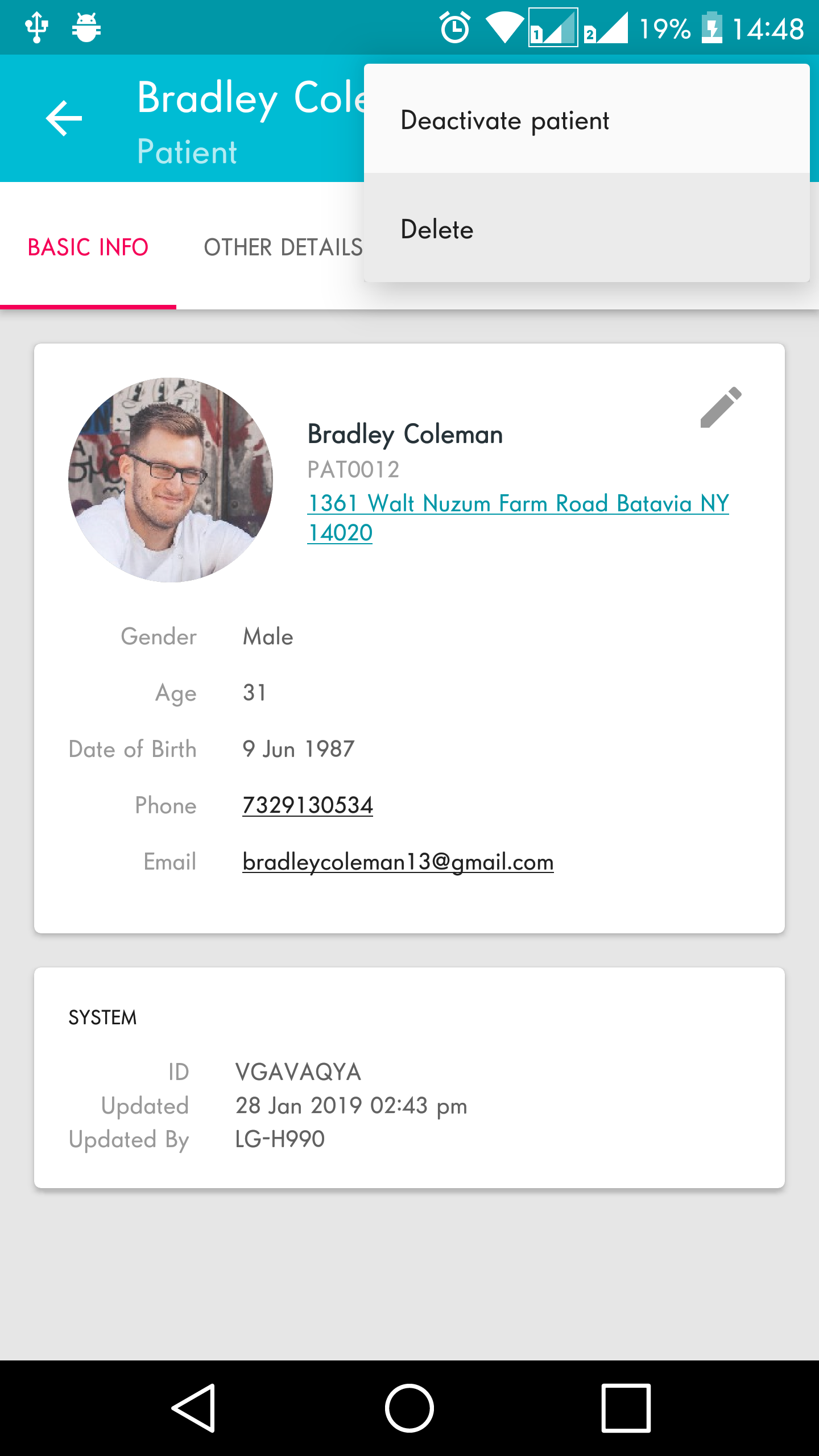
Step 2: Then confirm the delete confirmation.