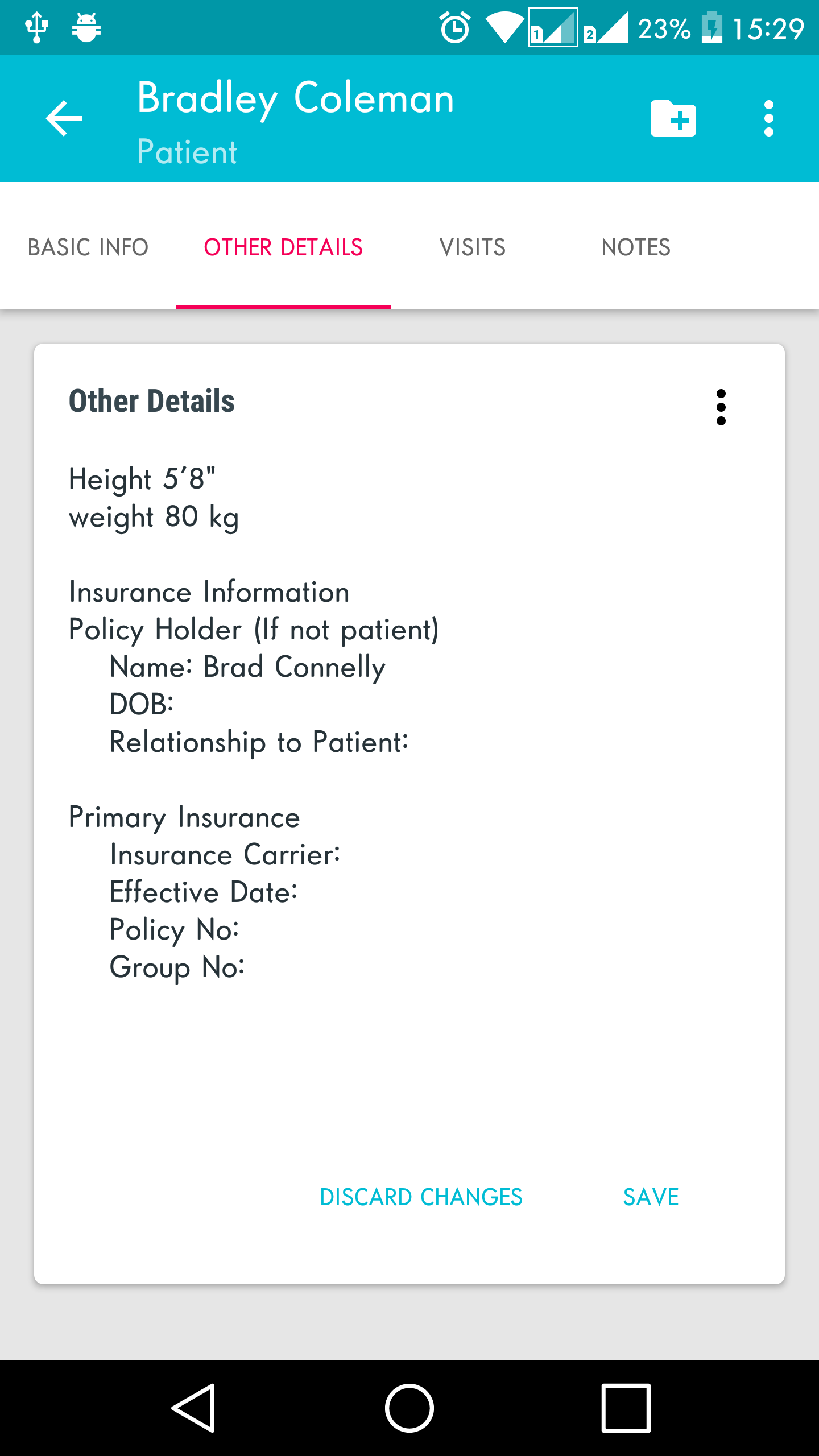Step 1: Open an existing patient. Then click on the “Other Details” tab.
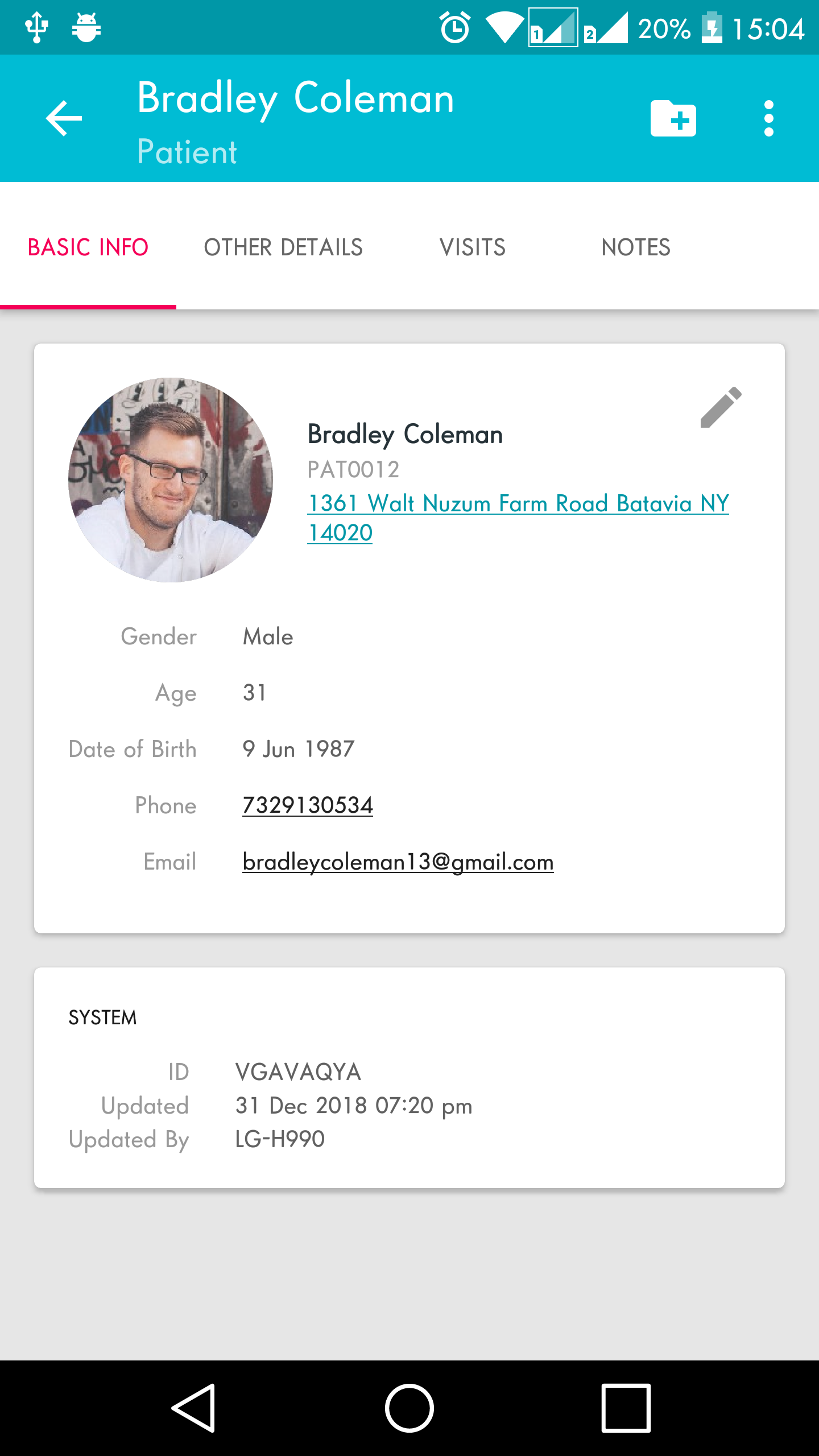
Step 2: Then manually type any information on the Other Details area. > Then click on Save.
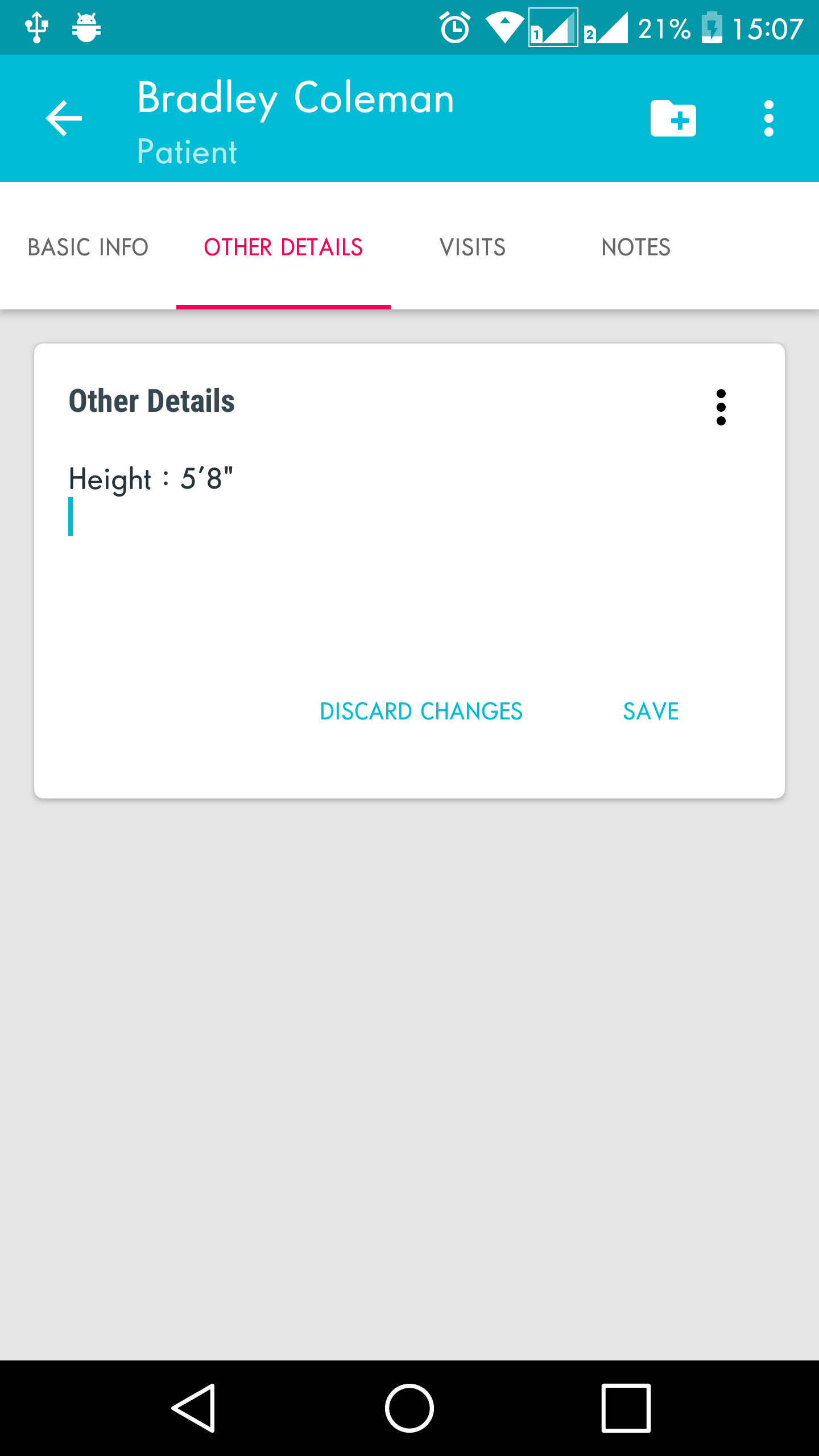
Step 3: You can also use Dictation to enter more details Click on the overflow menu > choose “Use dictation”
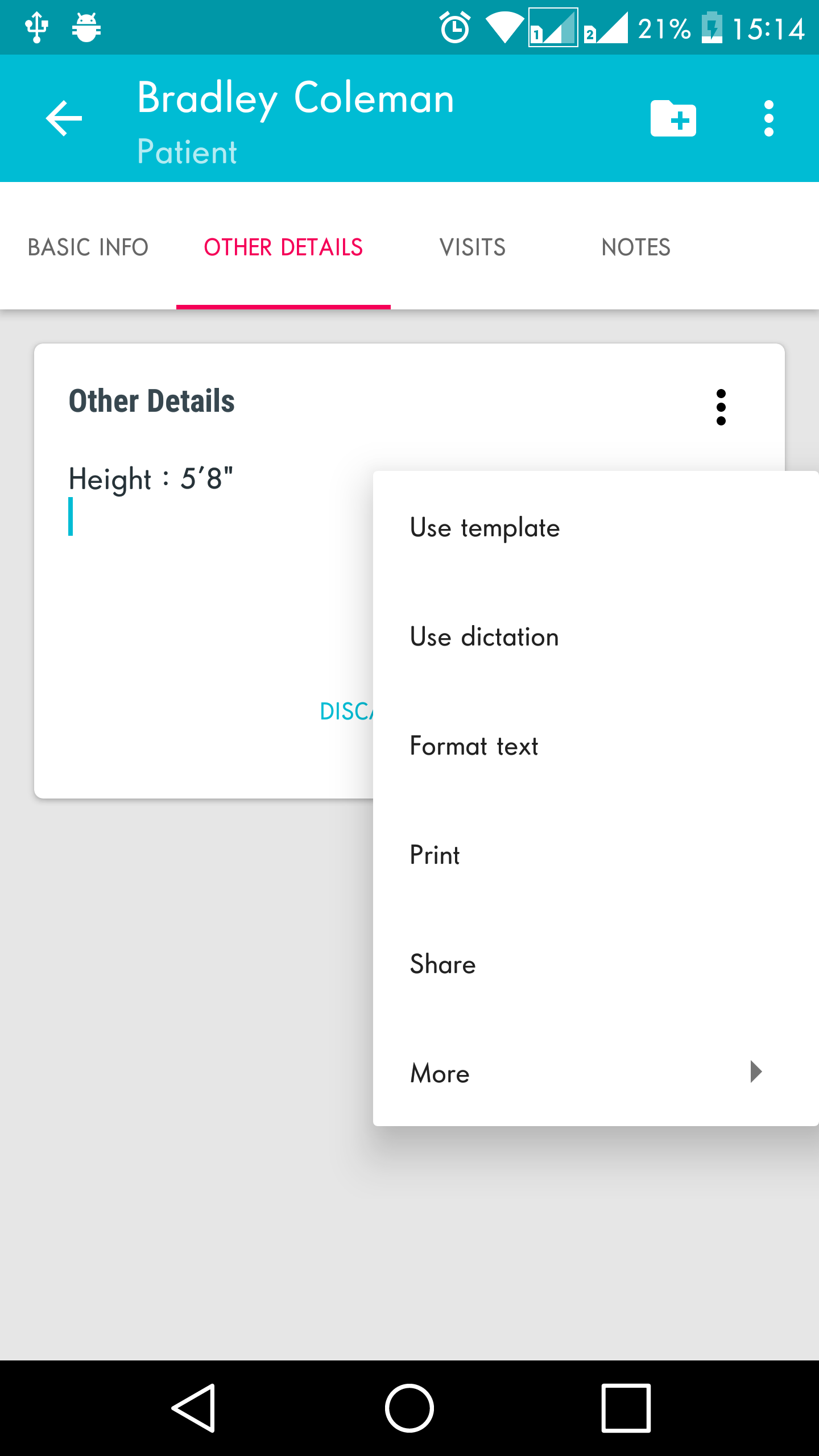
Step 4: Try to dictate the details. (ex. Weight 80 kilograms)

Step 5: You can also use the templates to fill up the details. From the Other Details tab, click on the overflow menu > Click on the “Use template” > then choose a template.
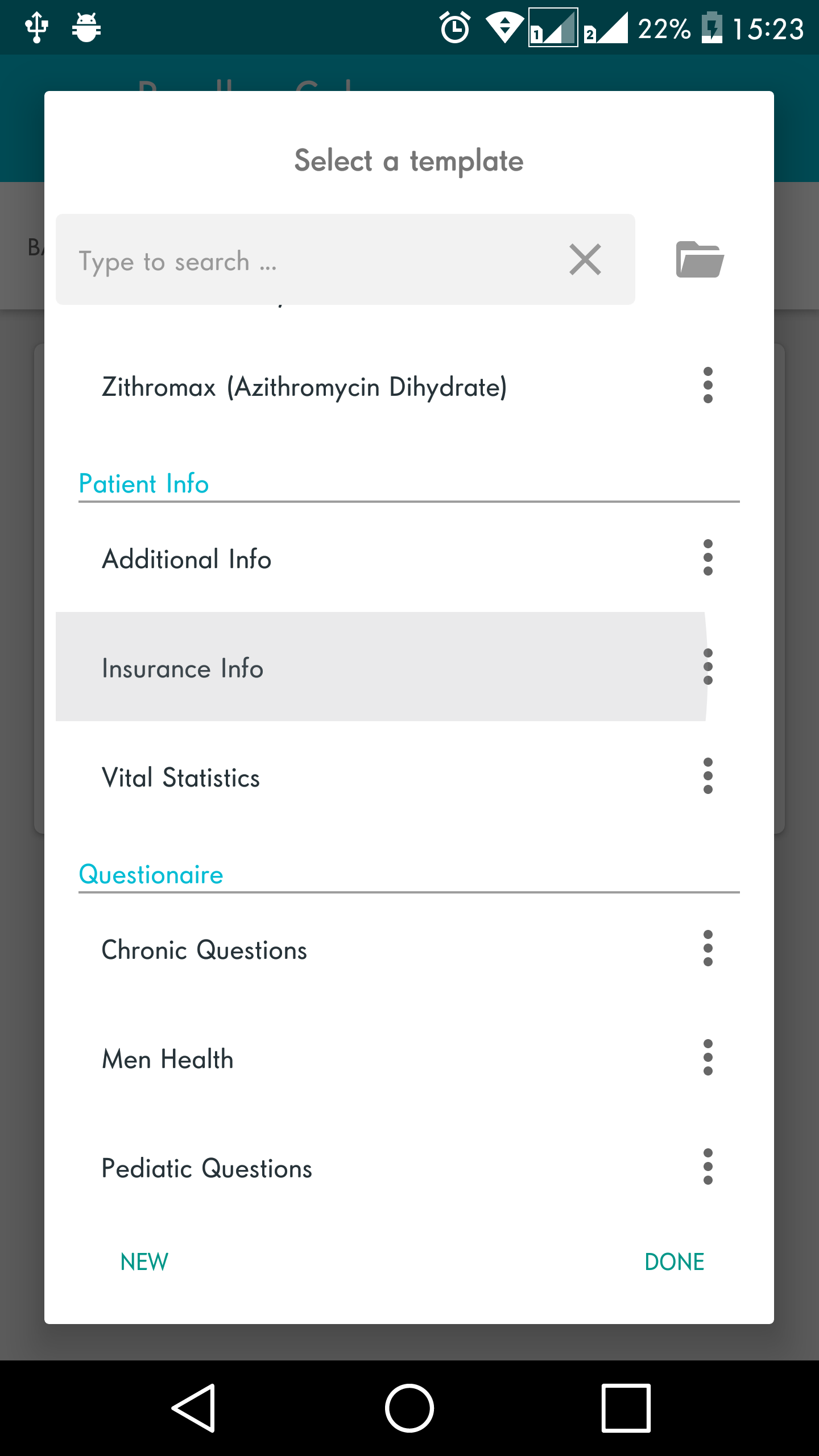
Step 6: The chosen template will then be displayed. > click on “USE THIS”. This will copy this to the “Other Details”
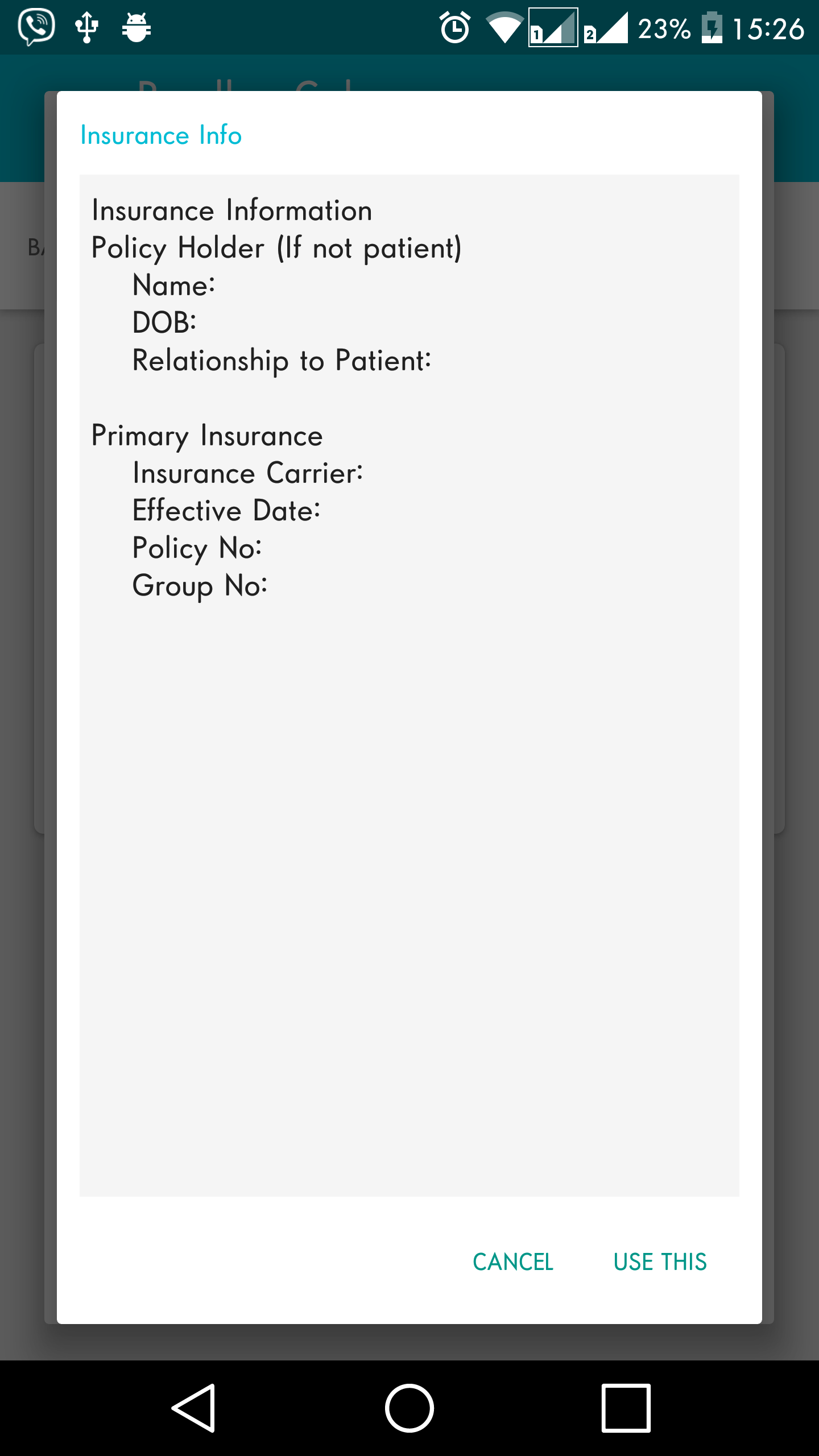
Step 7: Then update the necessary details and click on Save.