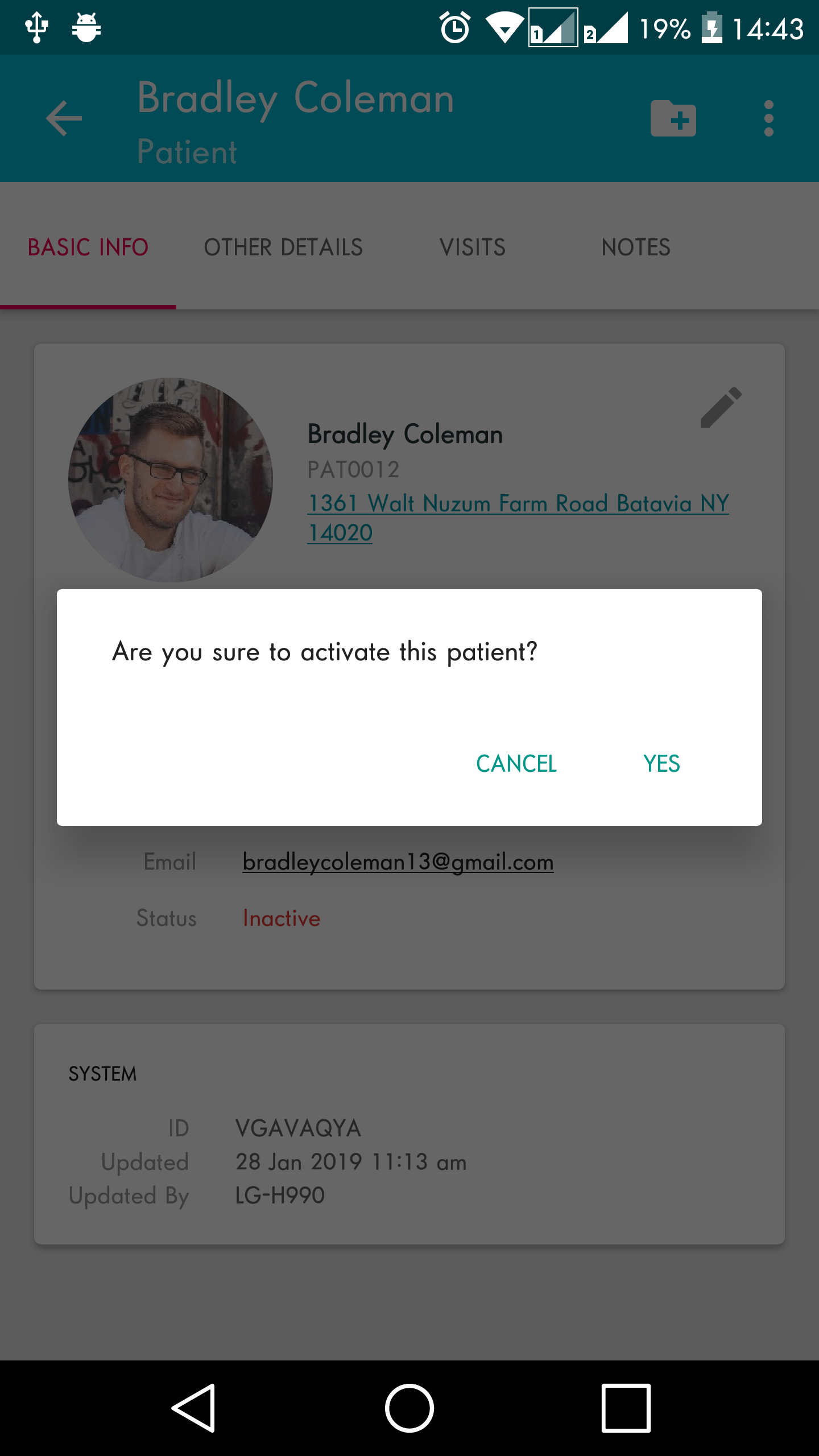Step 1: From the patient list, click on the overflow menu > and click on “Show Active/Inactive”
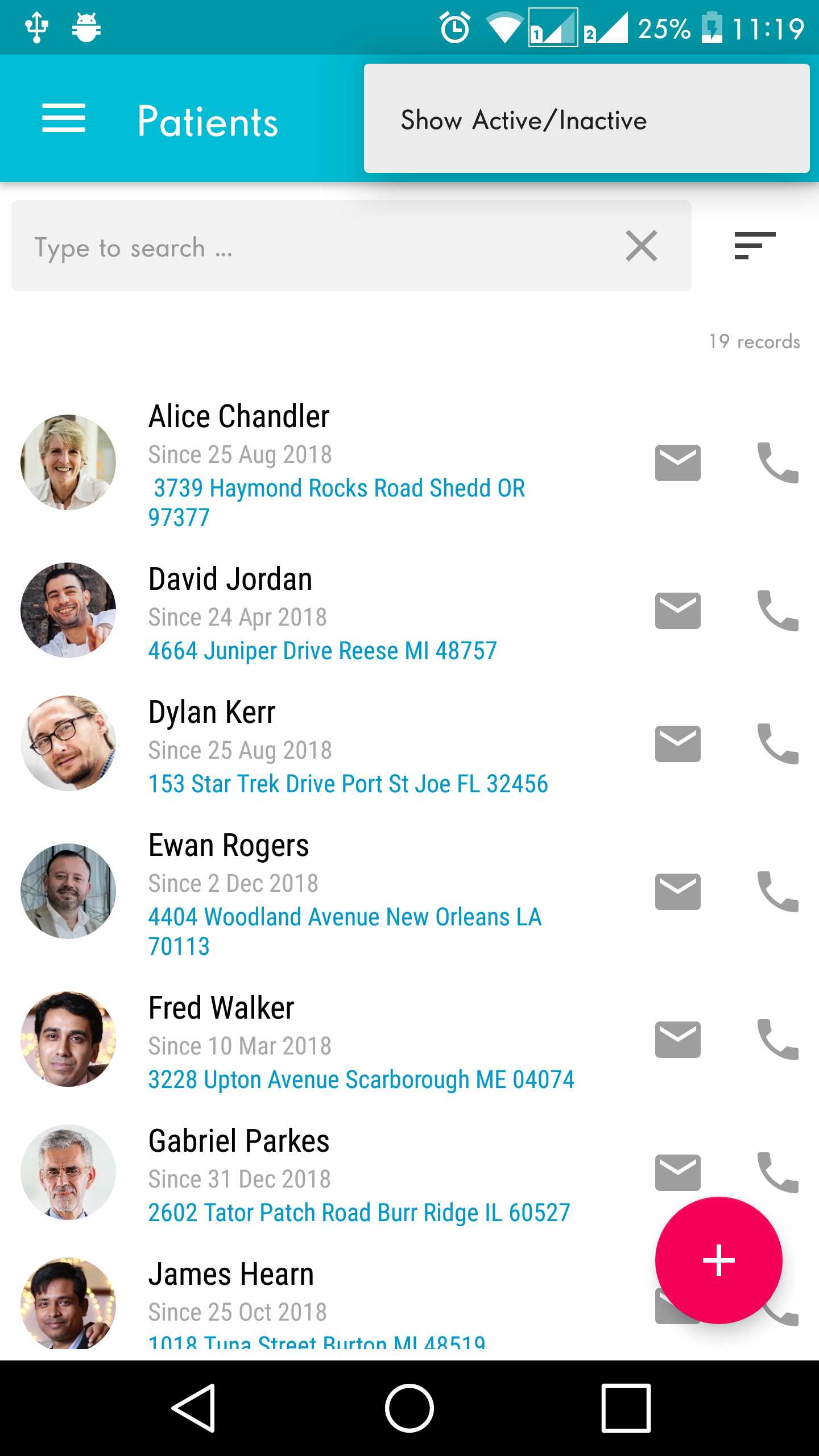
Step 2: Click on the inactive patient.
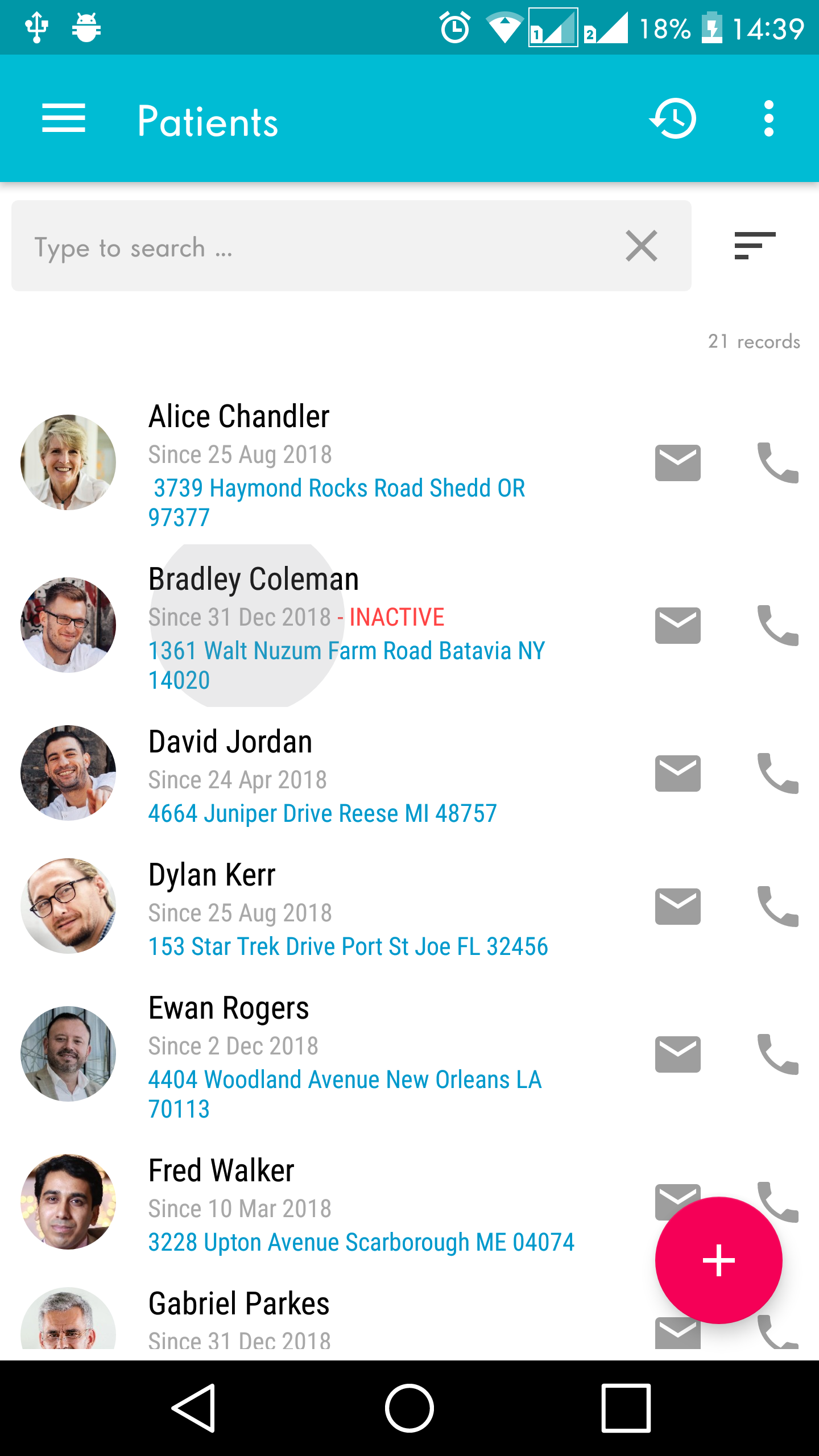
Step 3: Click on the overflow menu > choose “Activate patient”
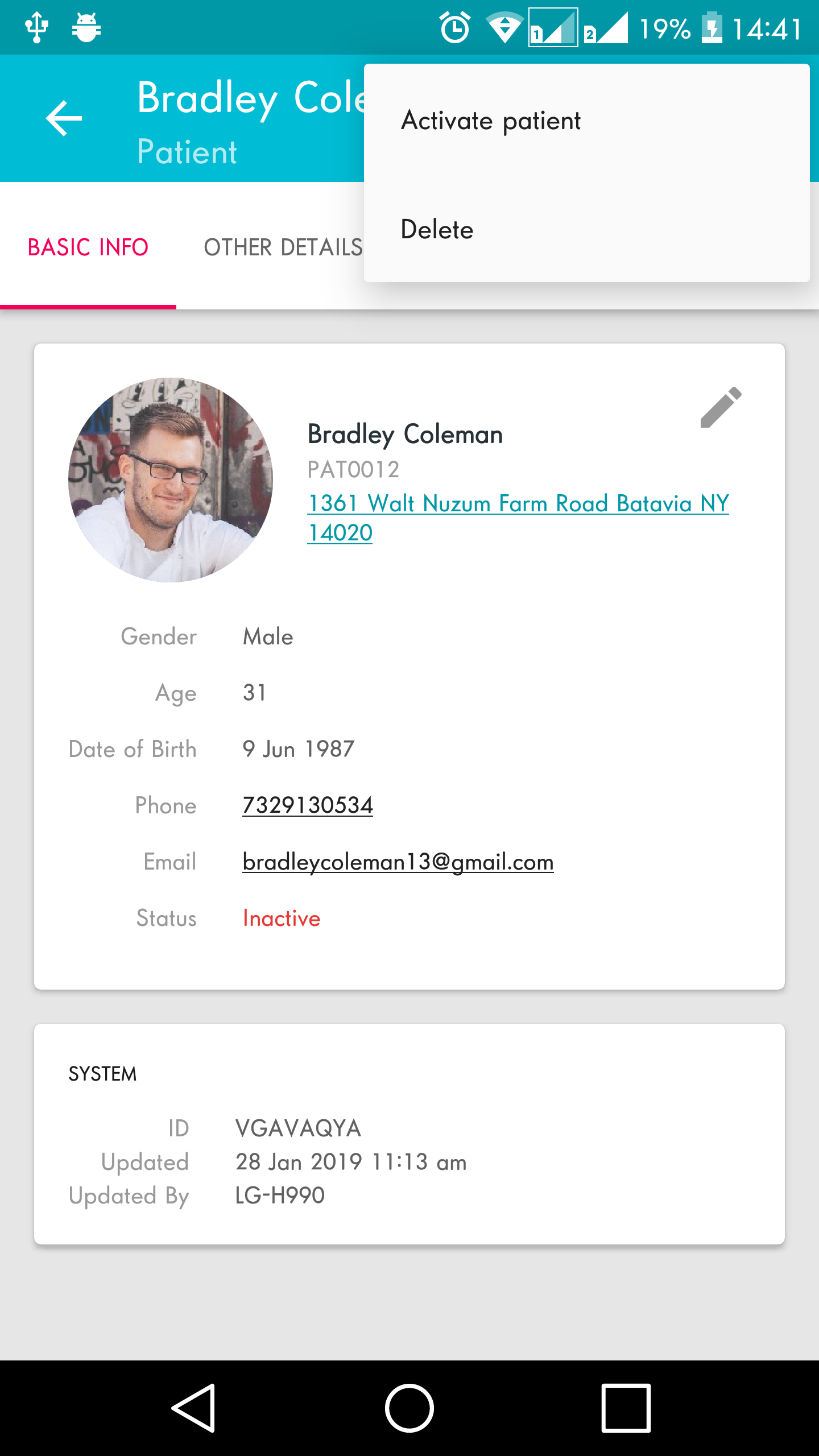
Step 4: Then click on the Confirmation message to continue.