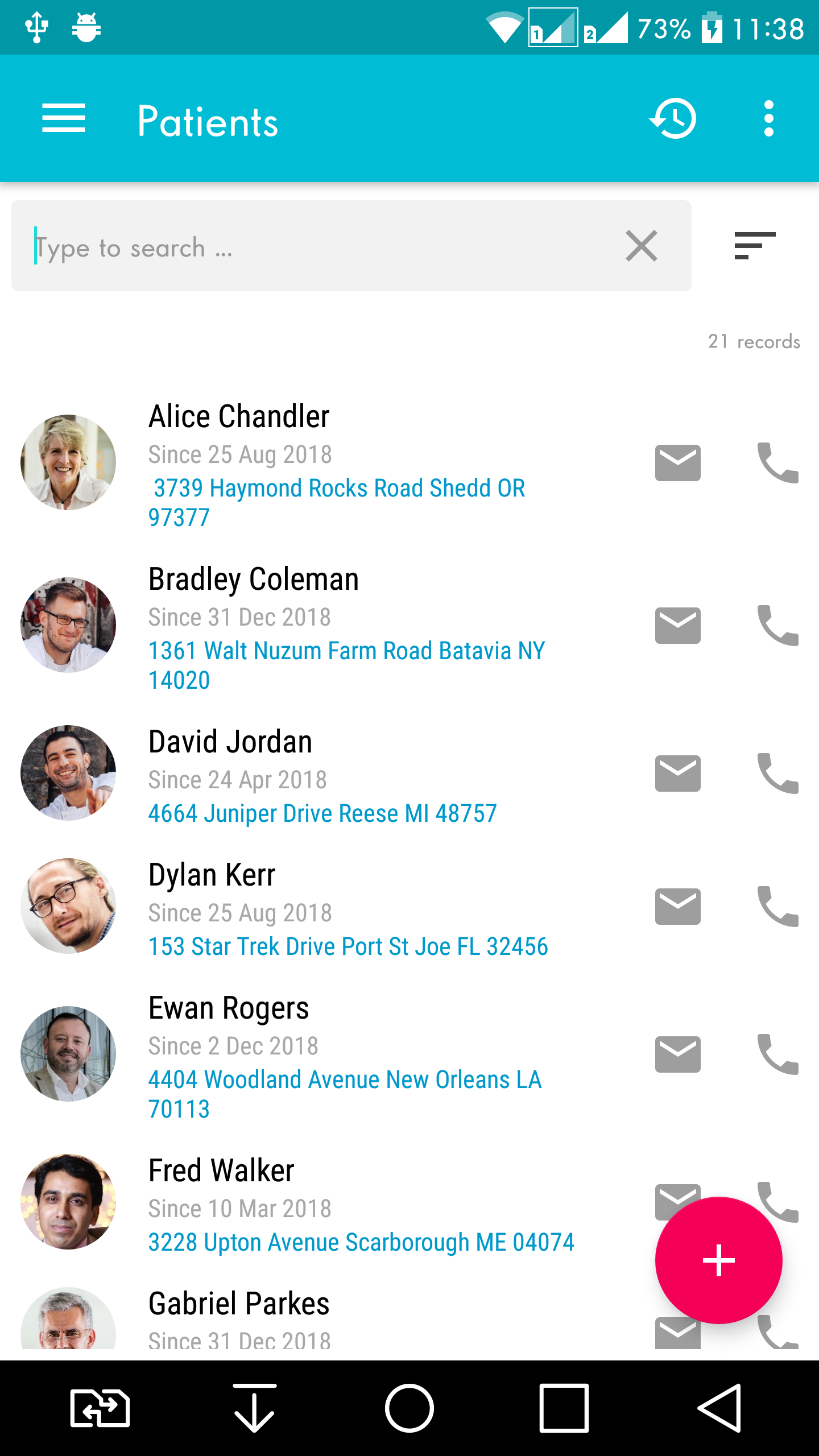You can sort the patient list by the following.
- First Name
- Last Name
- Since date
- Last Modified – this is date and time when the patient was updated
Step 1 : Go to patient list > click on right menu of the search > Then choose any field. (ex. last name)
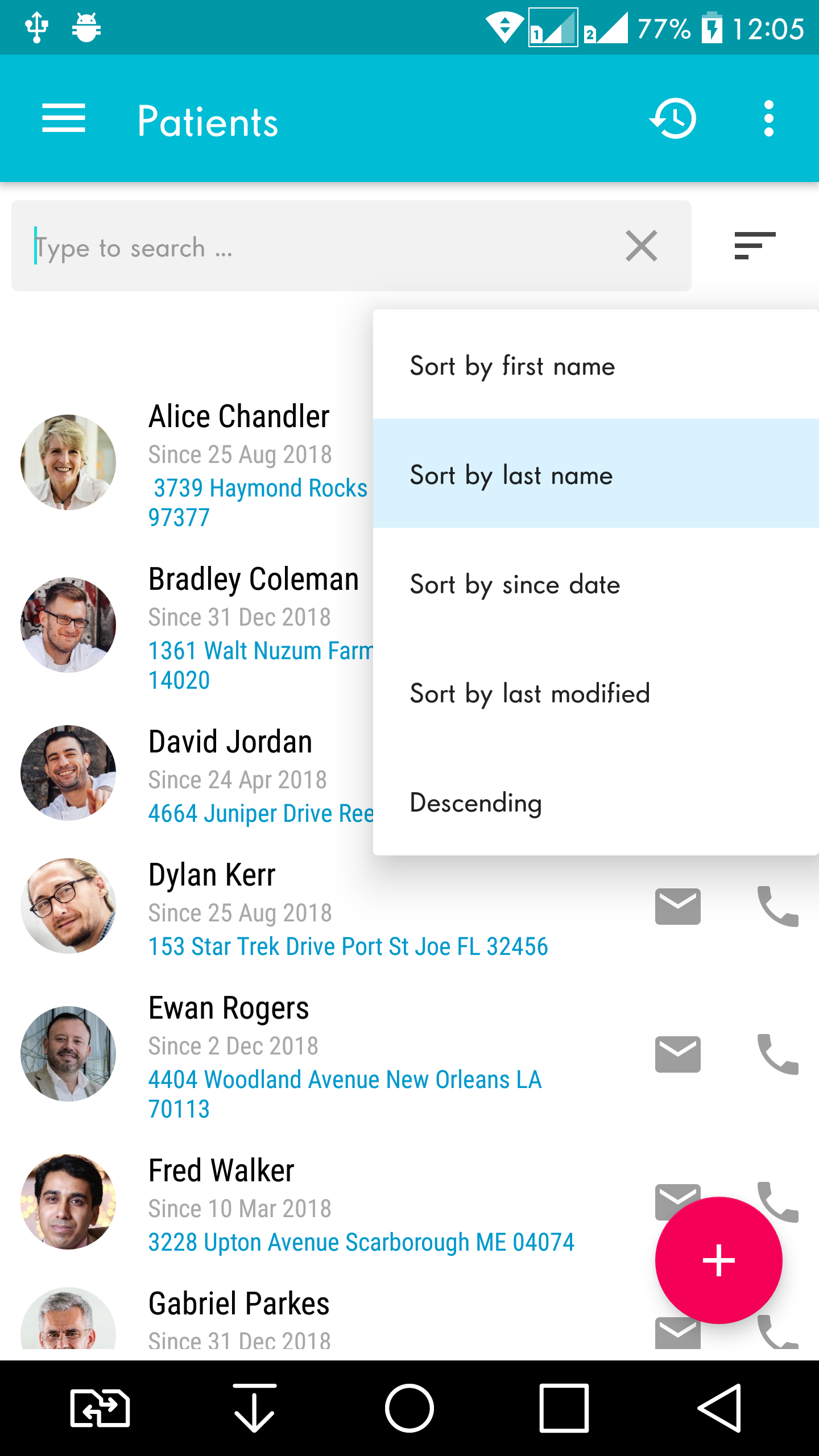
Step 2 : Then to sort by ascending or descending, click again the right menu of the search > then choose the order.
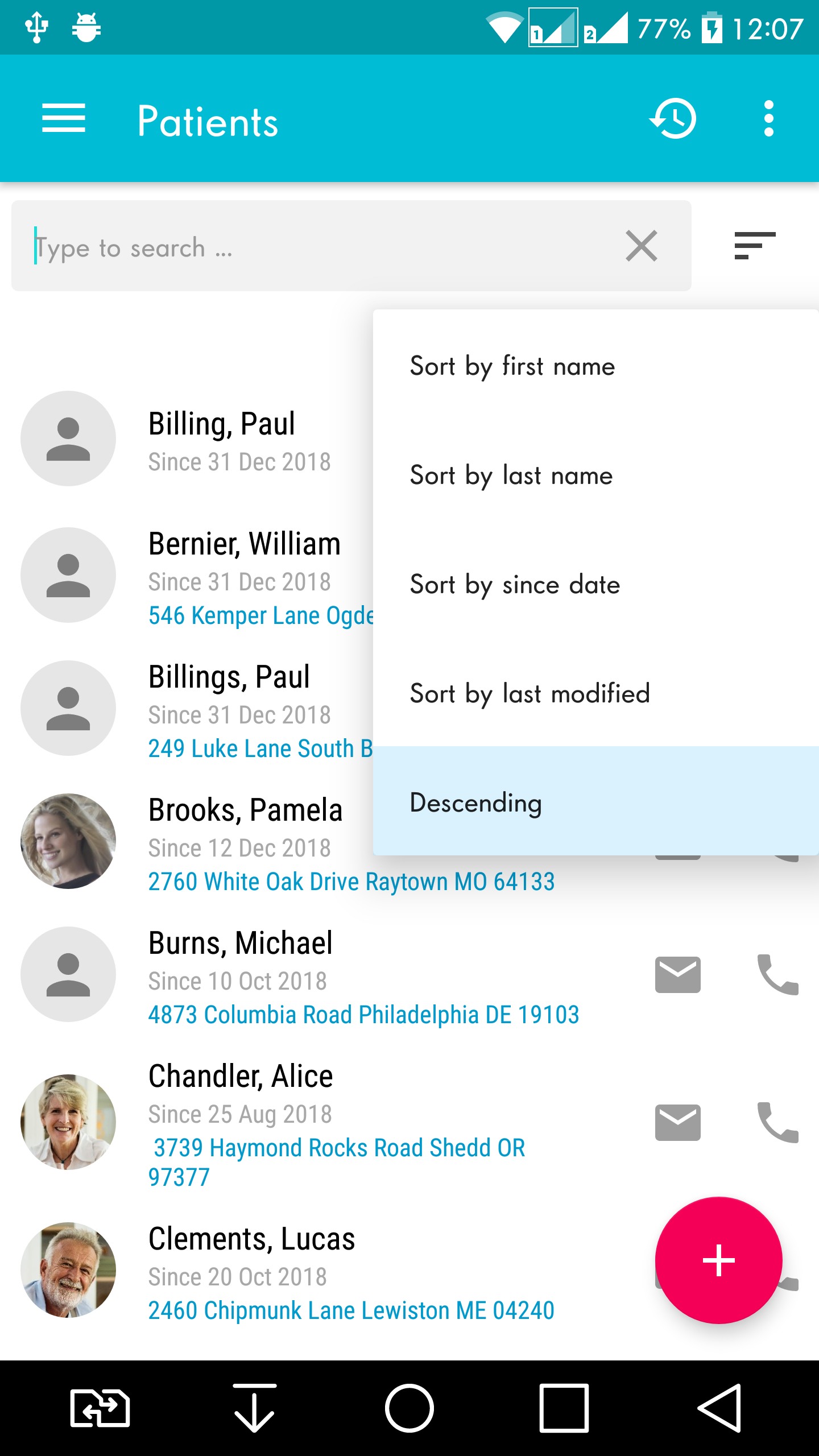
Step 3: To revert back to the original sorting. Click on the right menu > choose first name.
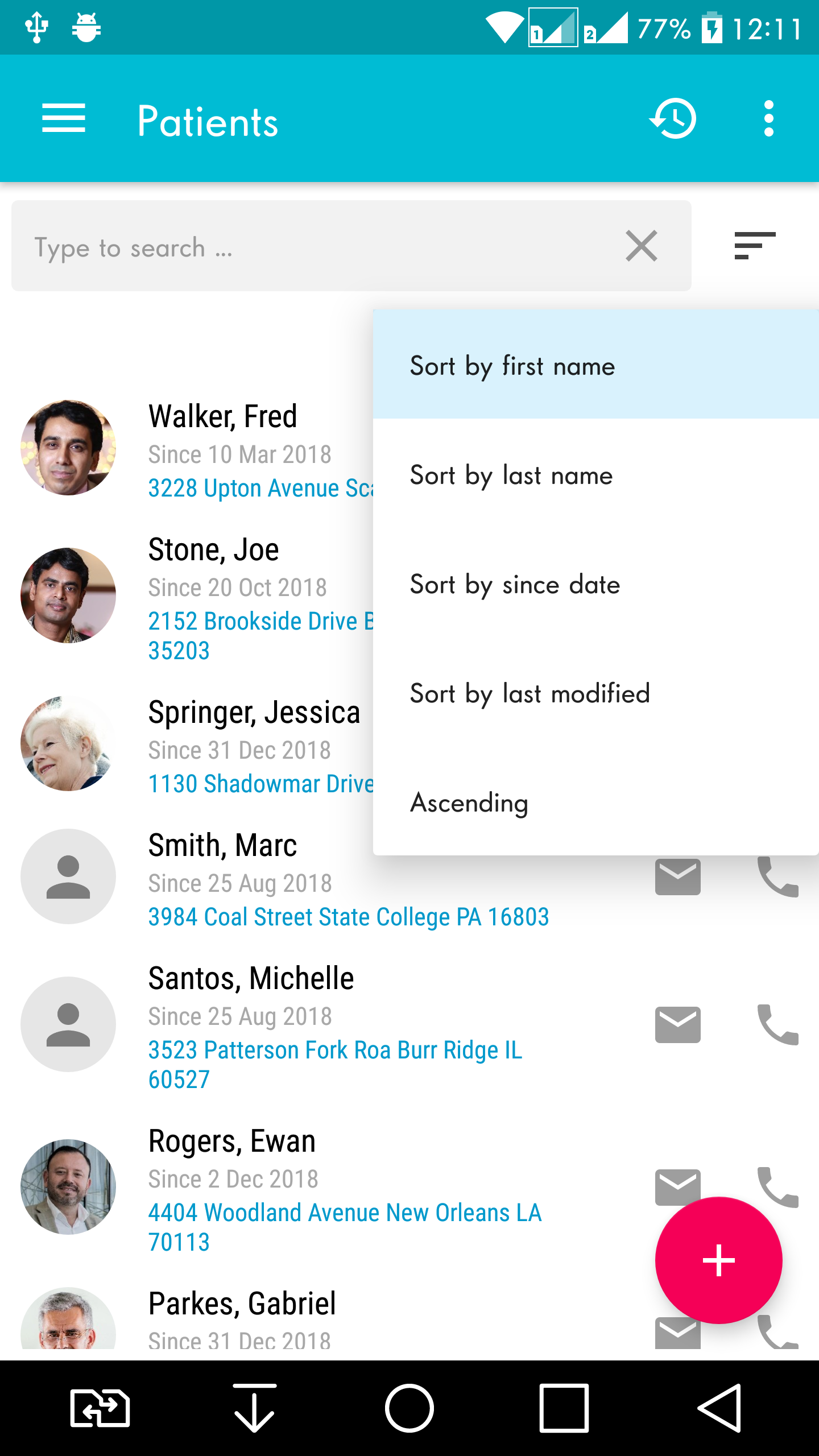
Step 4: Then choose ascending.
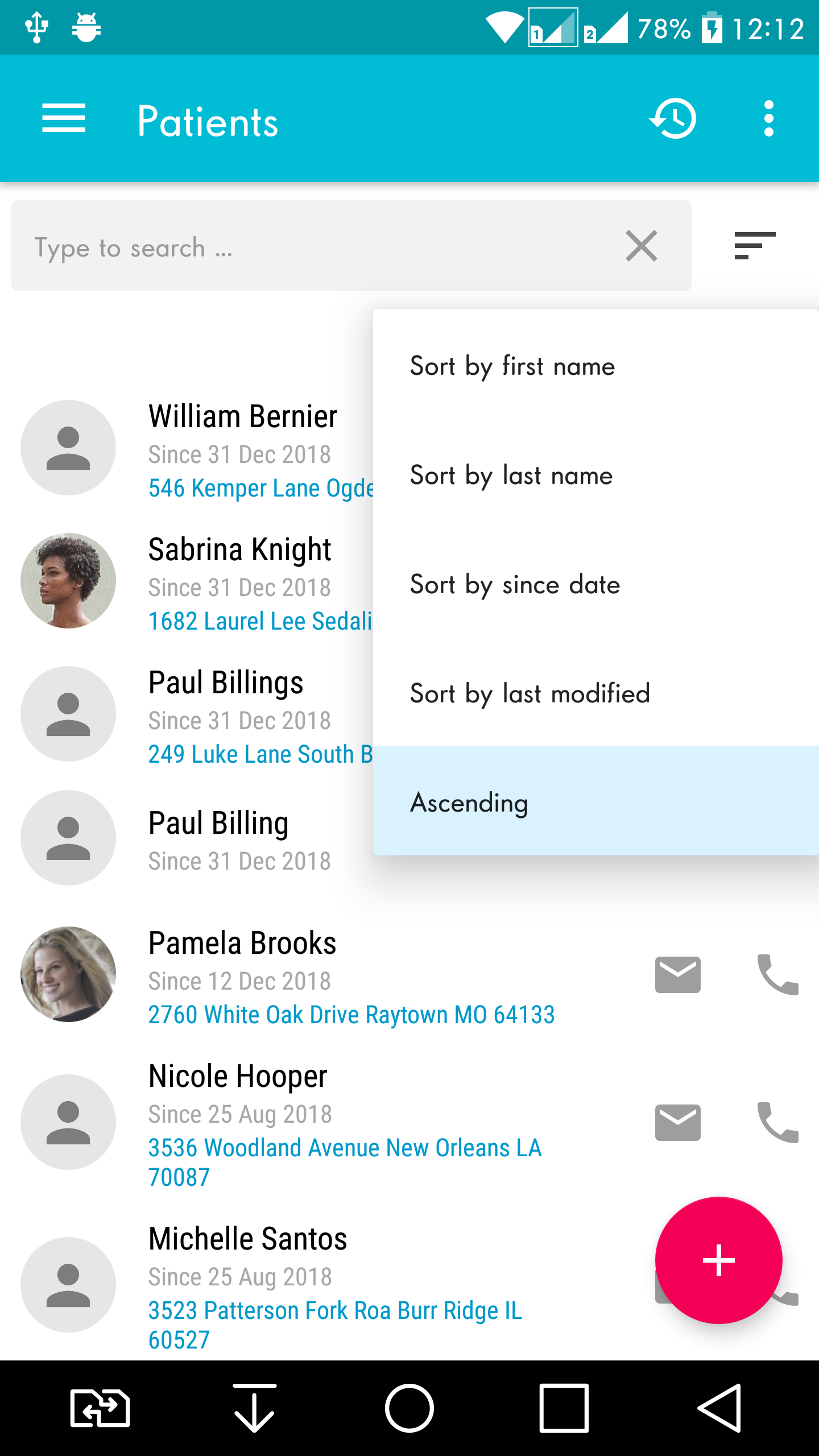
Step 5: This will display the patient by first name in ascending order.