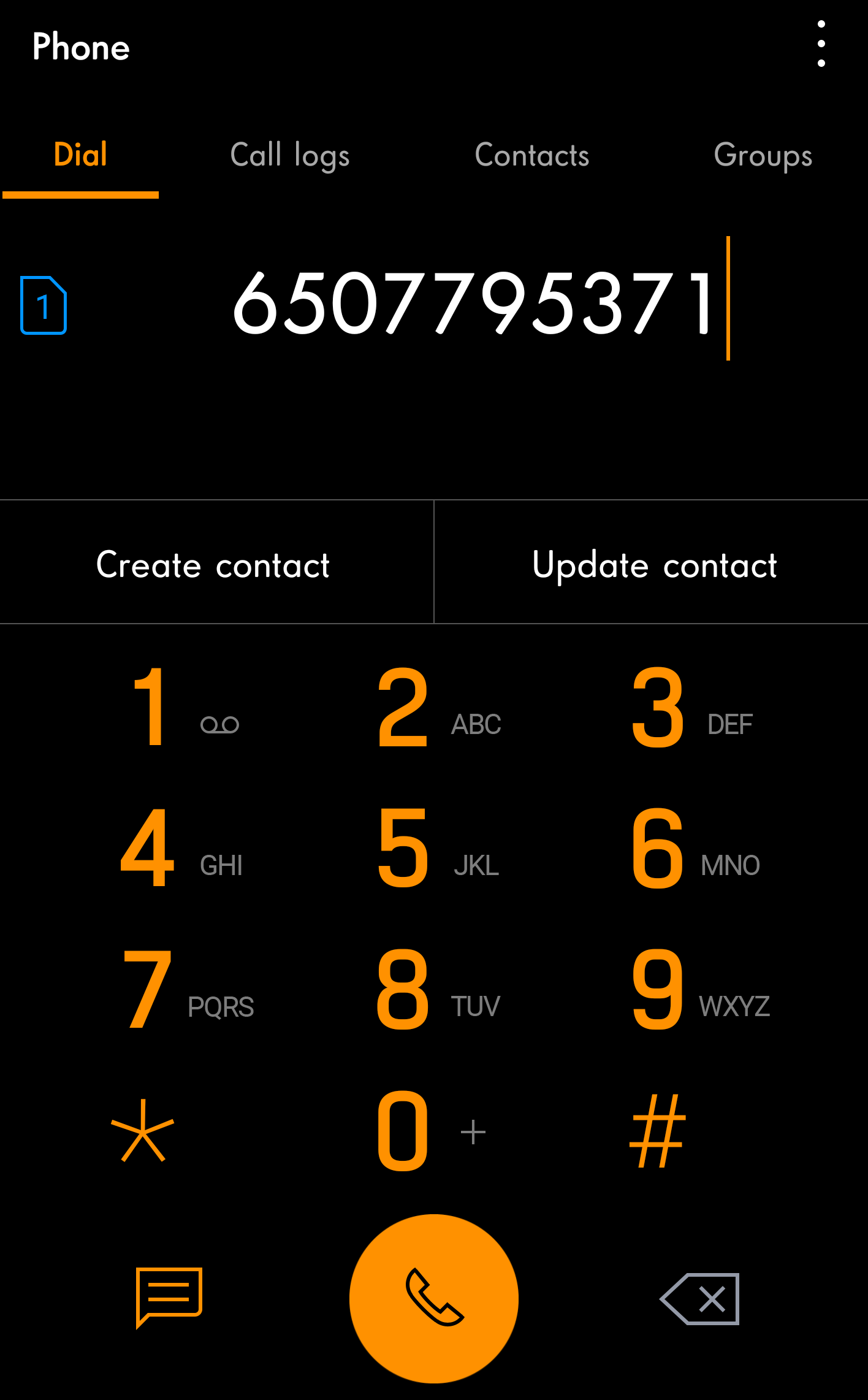Step 1 : From the Patient list > click on the phone icon on the right of the patient.
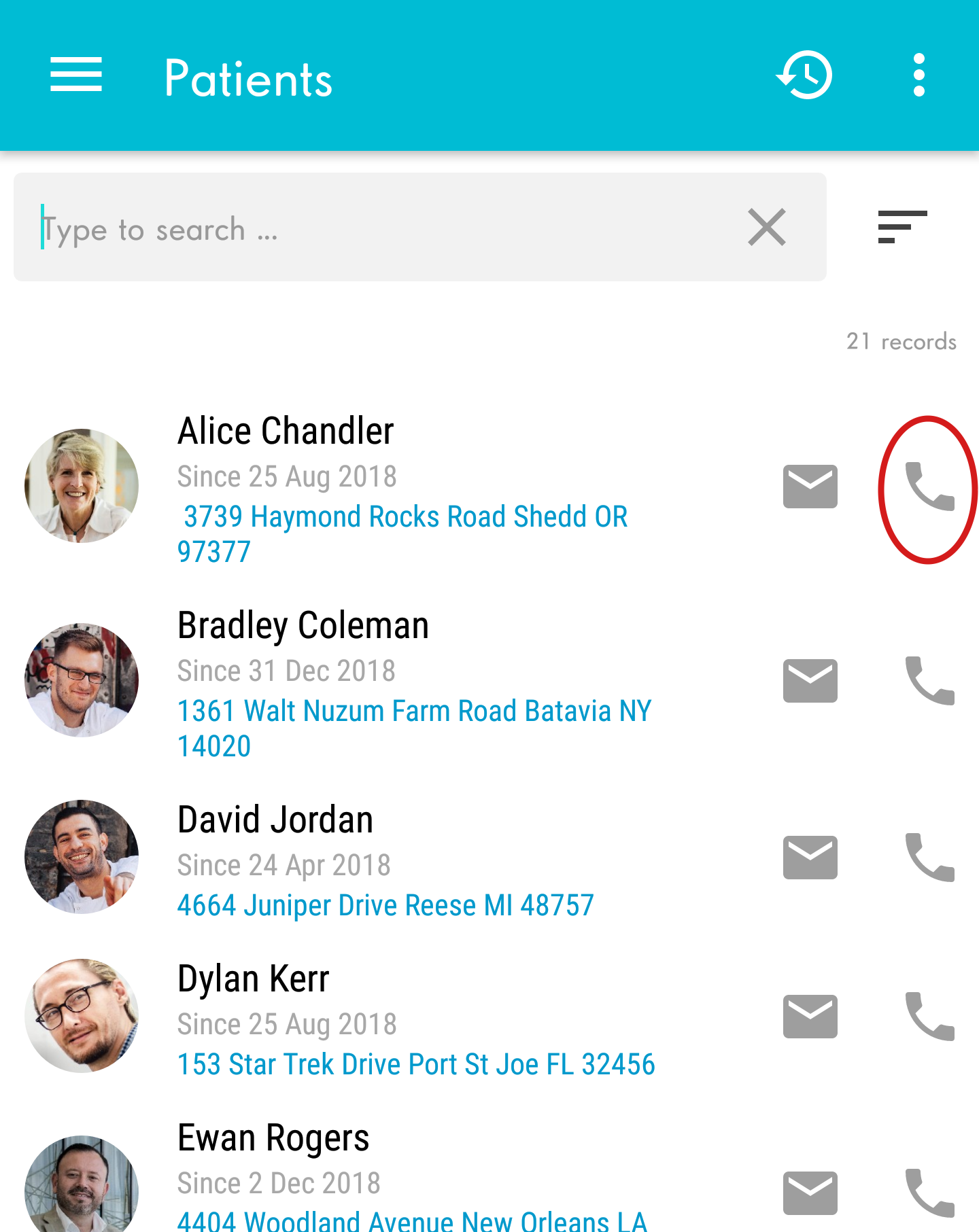
Step 2 : Then choose the phone app.
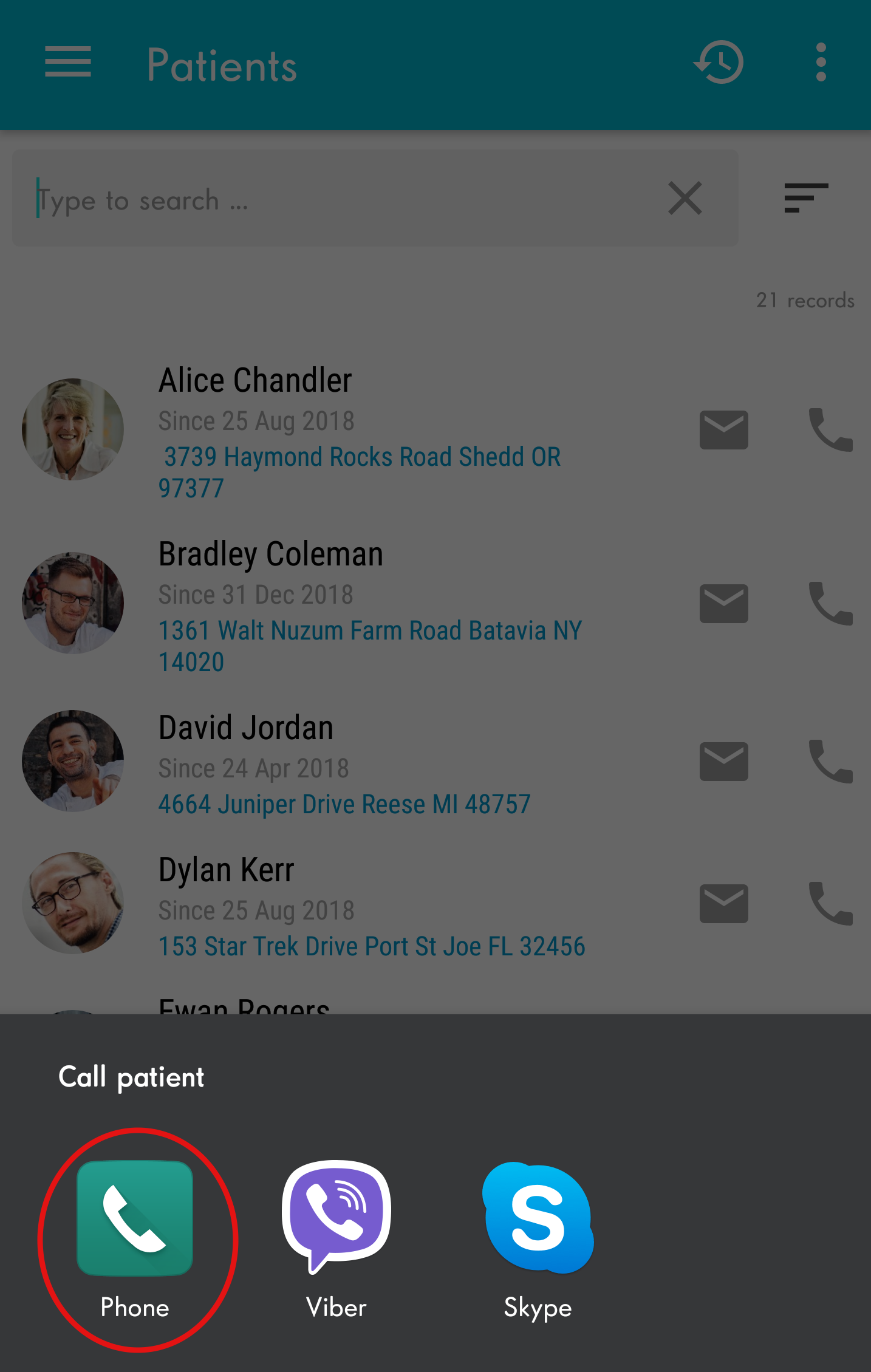
Step 3: Then click on dial to contact the patient.
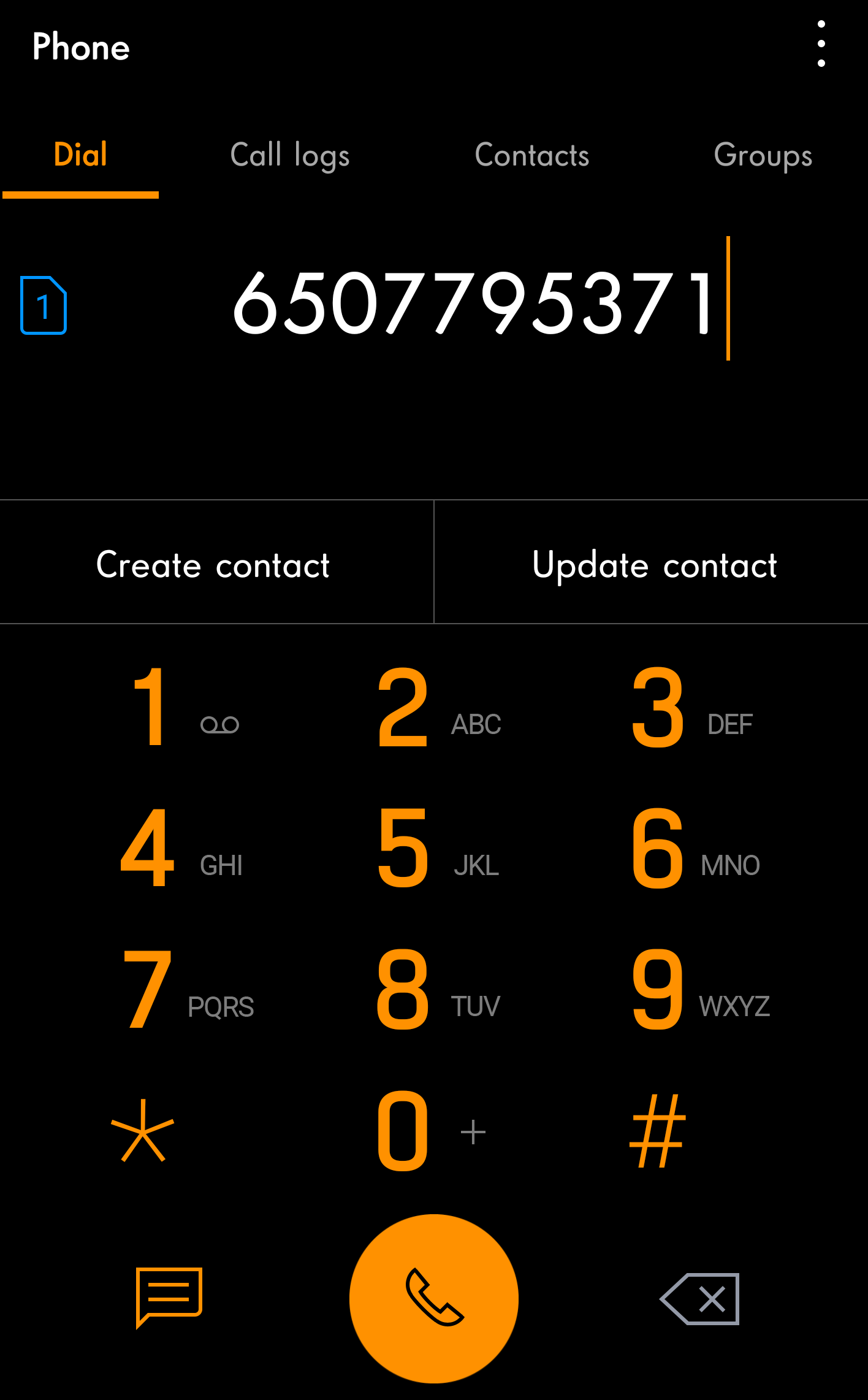
Step 1 : From the Patient list > click on the phone icon on the right of the patient.
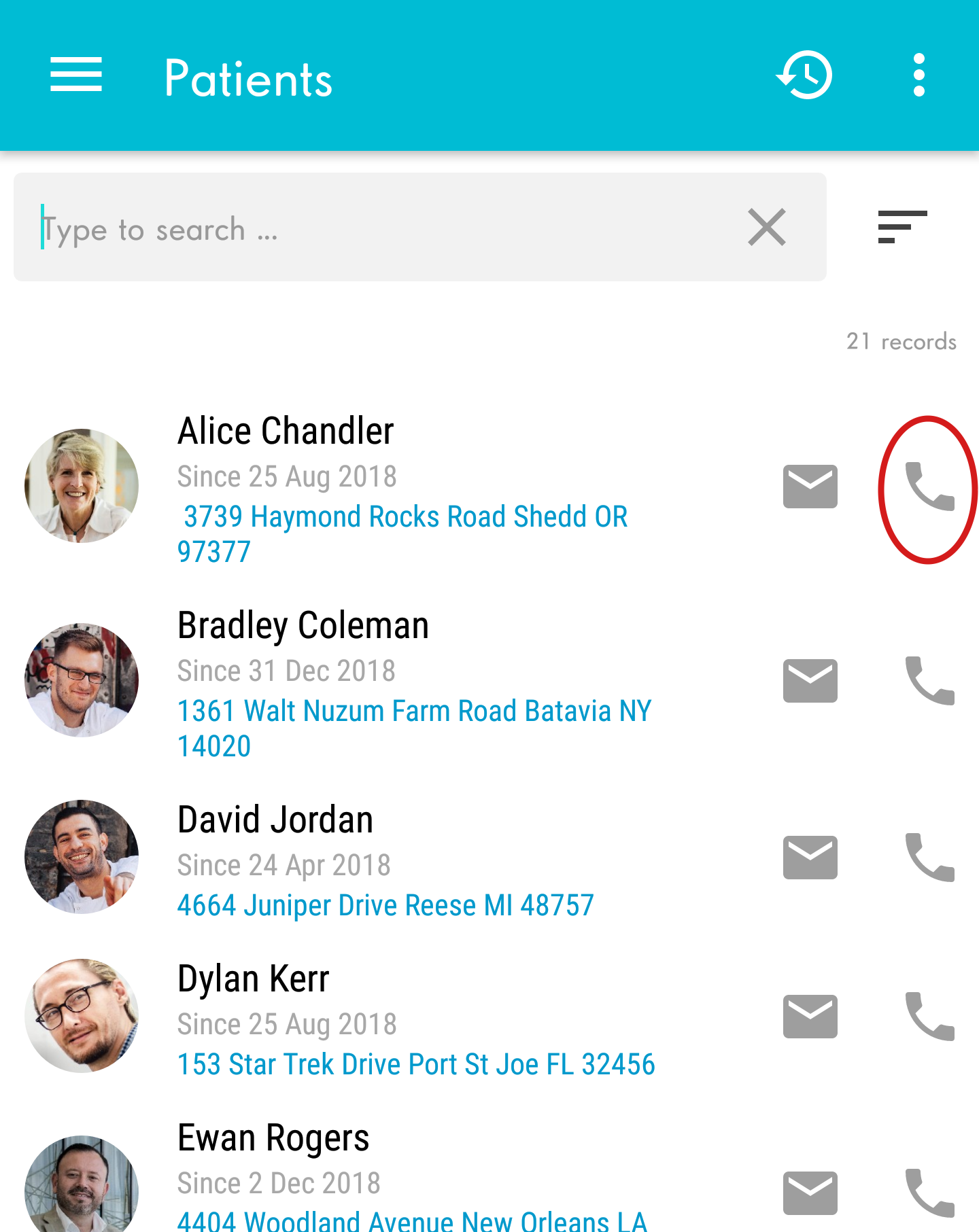
Step 2 : Then choose the phone app.
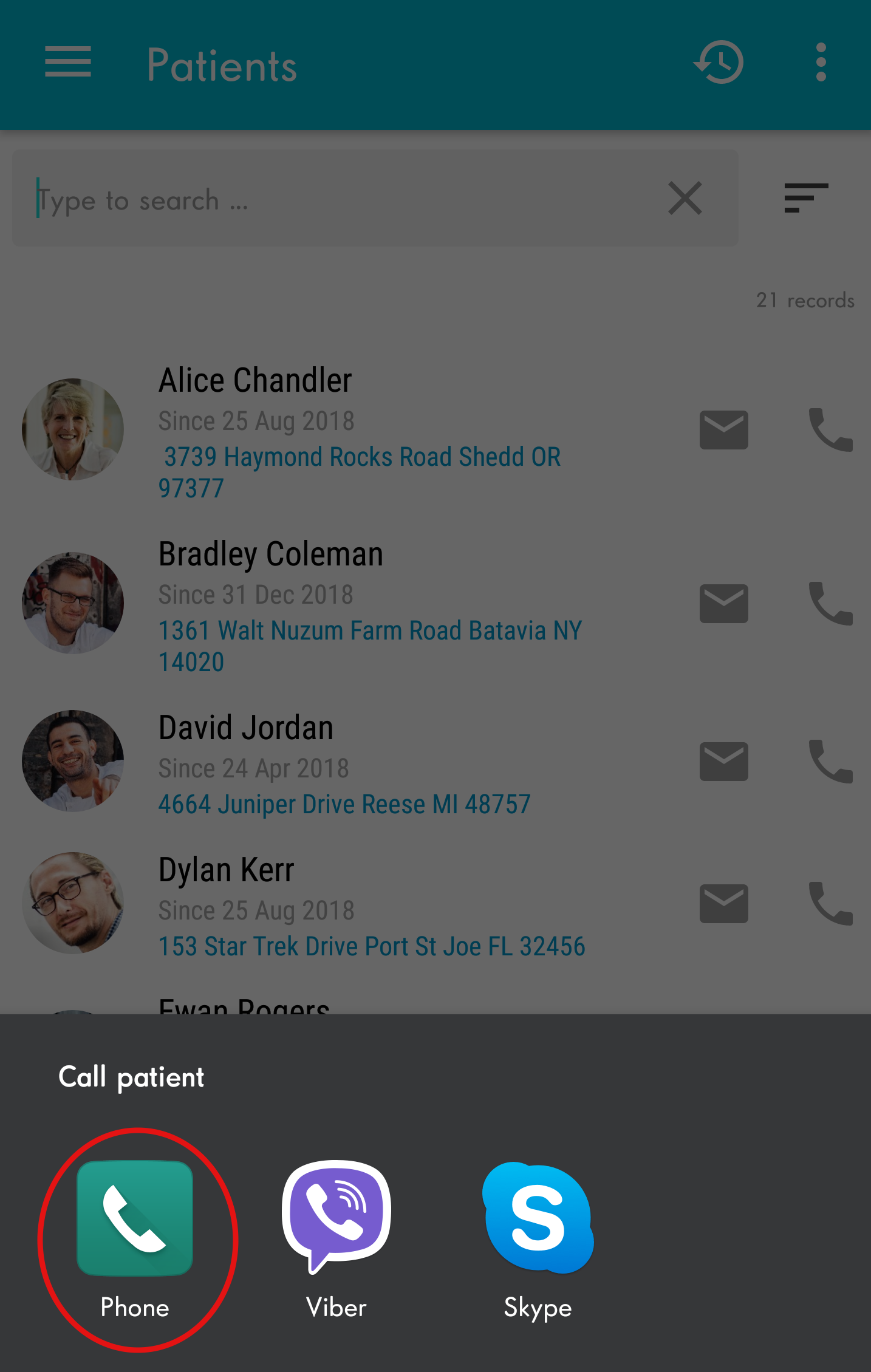
Step 3: Then click on dial to contact the patient.